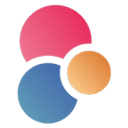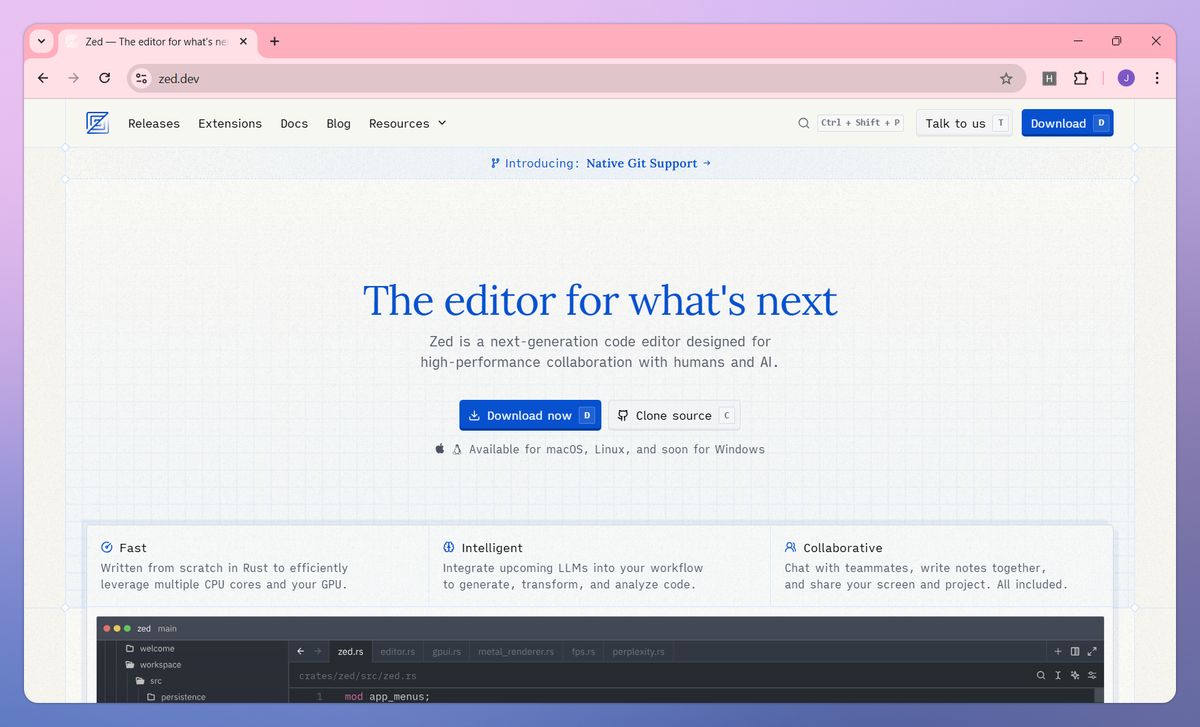
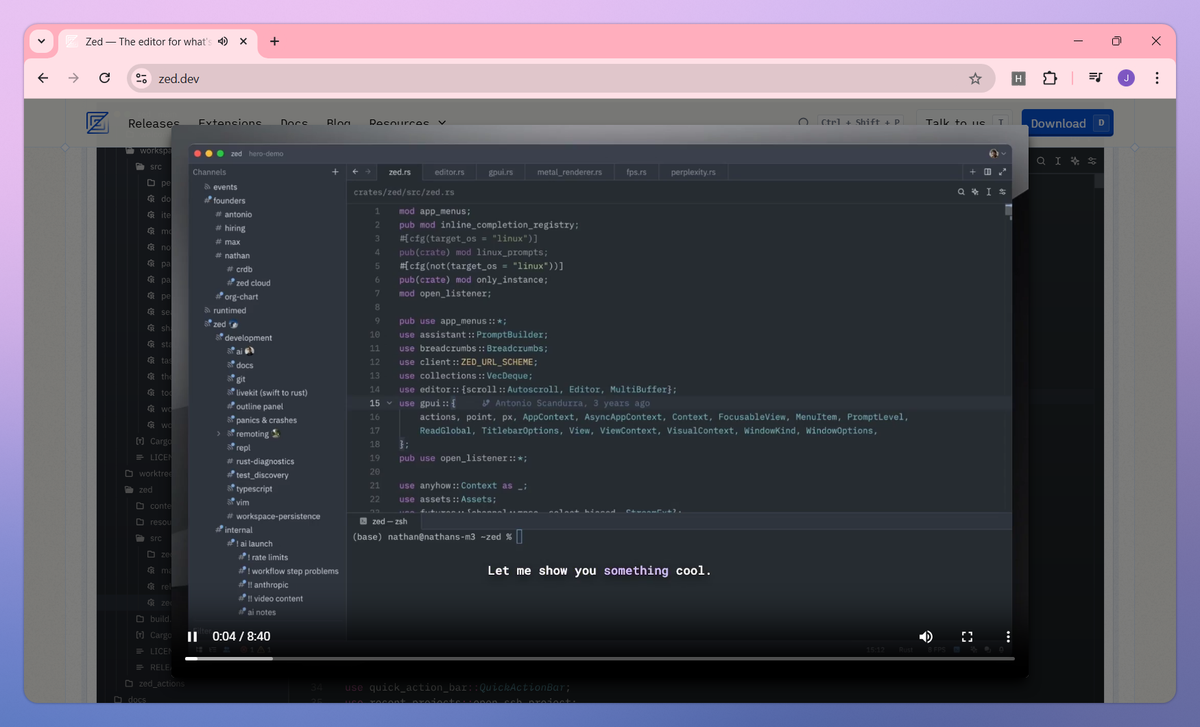
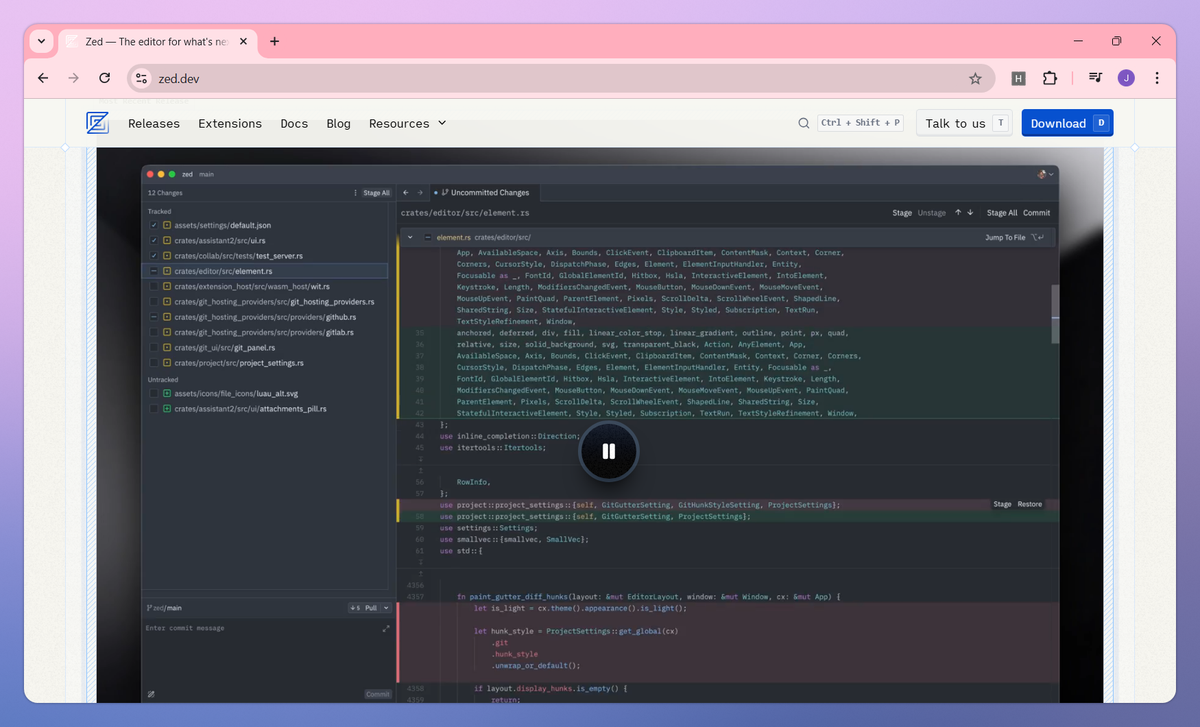
What is Zed?
Zed is a high-performance code editor built in Rust designed for collaborative programming. It allows real-time coding with teammates, integrates AI for code generation and analysis, and offers language-aware features through LSP to help software developers and programming teams write better code faster. The editor combines speed with advanced capabilities like multibuffer editing, remote development, and native Git support.
What sets Zed apart?
Zed distinguishes itself with its streamlined approach to simultaneous editing, which enables multiple programmers to modify the same codebase without version conflicts. This architecture makes Zed particularly valuable for distributed teams who need shared context while working across different time zones or locations. Its flexible customization system adapts to various development workflows, from solo projects to large-scale team collaborations.
Zed Use Cases
- Collaborative code editing
- High performance development
- AI assisted coding
- Git source control
Who uses Zed?
Features and Benefits
- Code with minimal latency in an editor built from scratch in Rust, leveraging multiple CPU cores and GPU acceleration for responsive typing and navigation.
High-Performance Editor
- Work together with teammates through built-in chat, screen sharing, and simultaneous code editing without requiring additional tools.
Real-Time Collaboration
- Generate, transform, and analyze code using integrated LLM technology directly within the editor through both inline and panel interfaces.
AI Coding Assistant
- Stage, commit, pull, push, and view diffs with first-class Git support built directly into the editor interface.
Native Git Integration
- Edit excerpts from multiple files in a single unified surface, making cross-file changes and refactoring more efficient.
Multibuffer Editing
- Write code in various languages with Tree-sitter parsing, WebAssembly, and Language Server Protocol for intelligent code assistance.
Multi-Language Support
Zed Pros and Cons
Extremely fast performance and launch speed
Clean modern interface with excellent design
Strong built-in collaboration features
Intelligent autocomplete works smoothly across languages
Lacks some advanced IDE features compared to JetBrains
Configuration can be complex for some users
Limited plugin ecosystem compared to established editors
Some language support still needs improvement
Pricing
Usage-based billing for high-volume users
Free tier available for most users
Charged only for tokens used beyond the free tier
Option to set a maximum monthly spend limit
Manage billing via account page