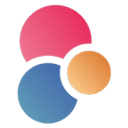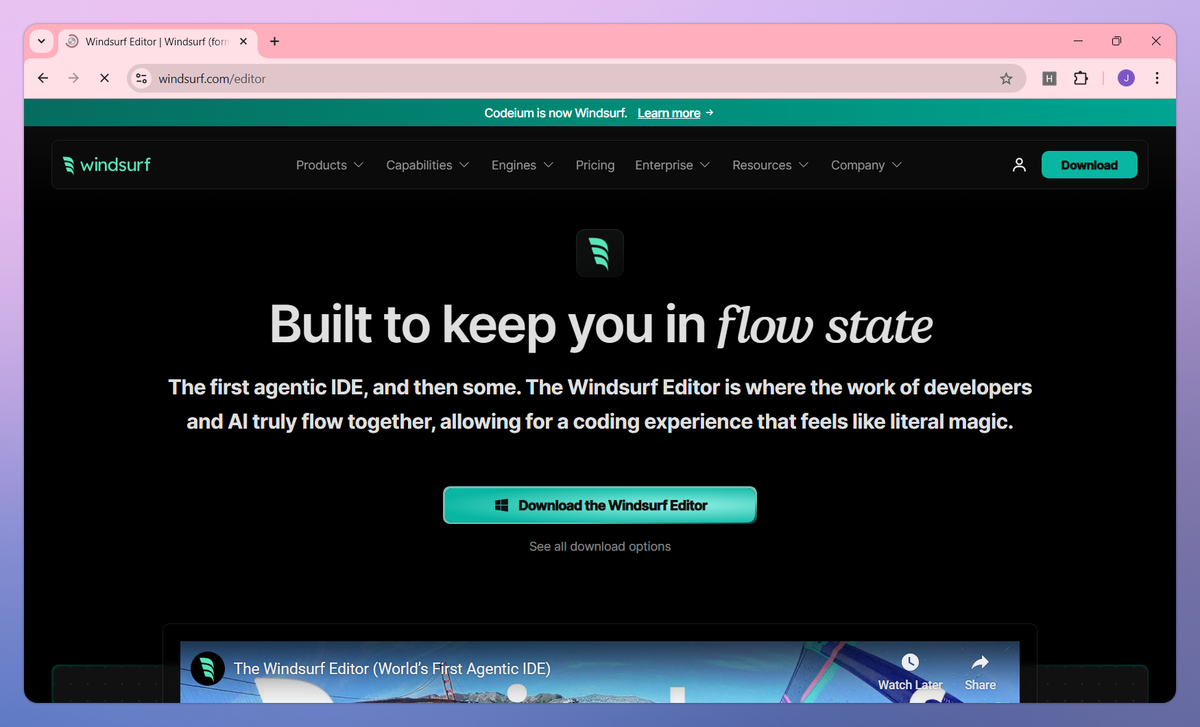
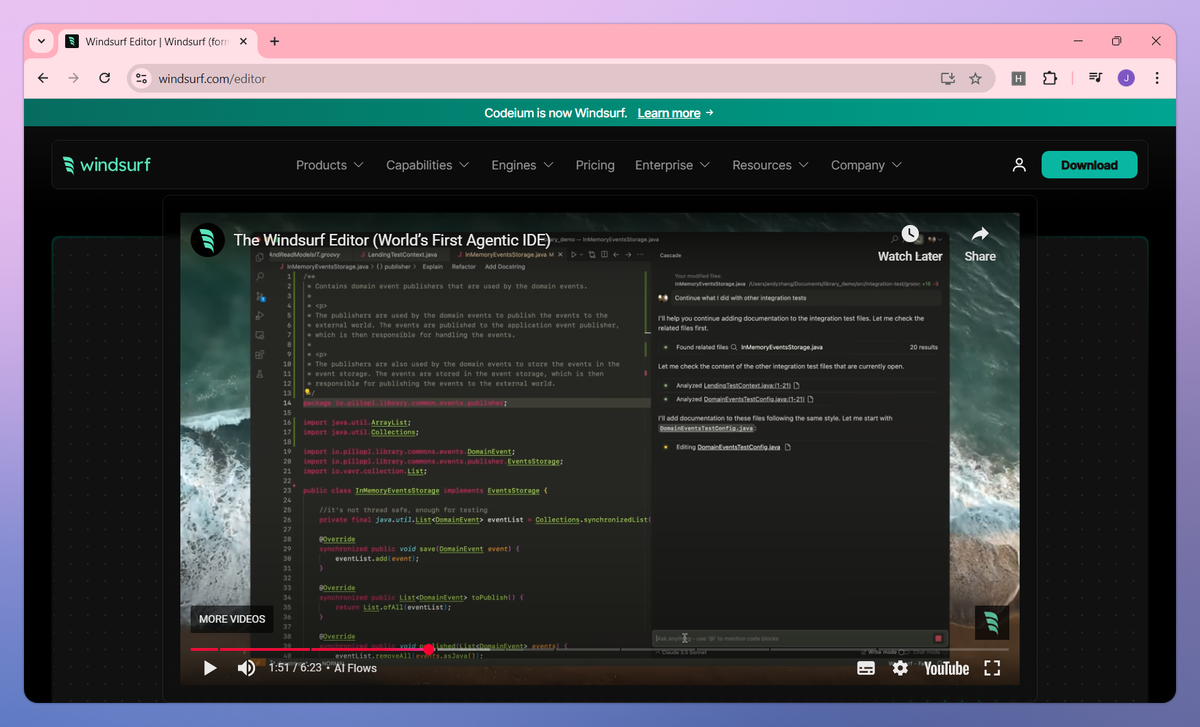
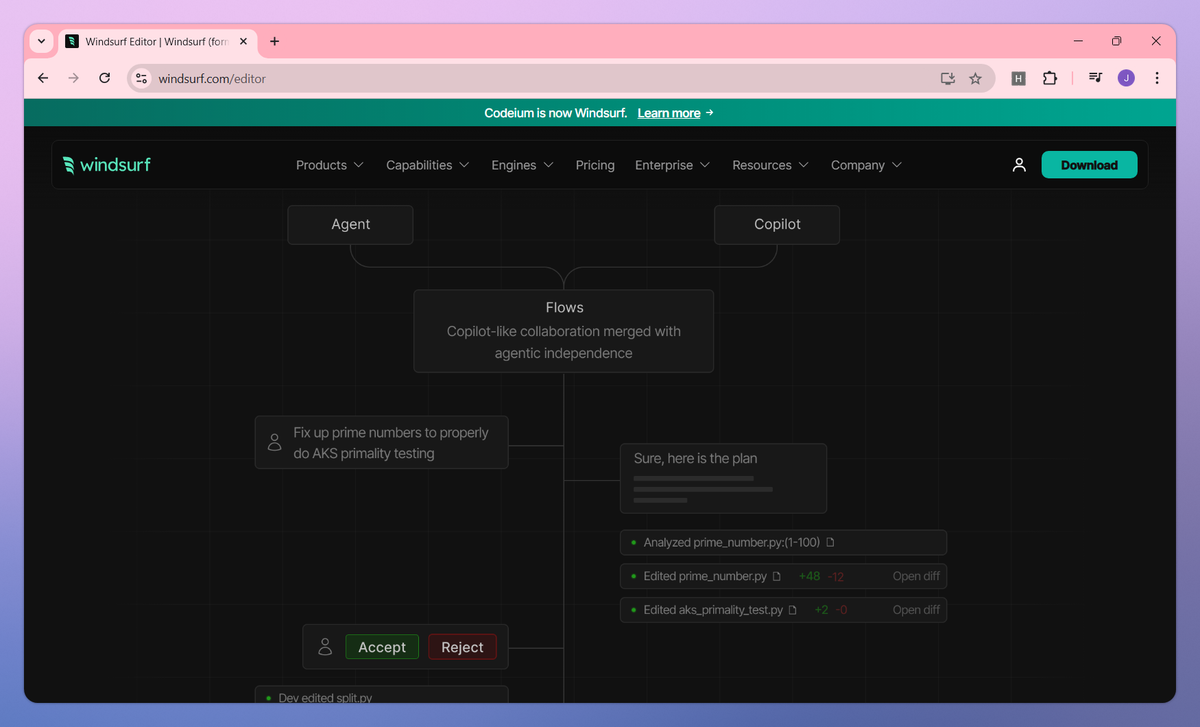
What is Windsurf?
Windsurf is an AI-powered IDE that combines agent and copilot capabilities for software development. It allows multi-file code editing with contextual awareness, provides terminal command suggestions, and offers live website previews that help developers, web designers, and programmers build and refine complex codebases with minimal context switching.
What sets Windsurf apart?
Windsurf sets itself apart with its unique AI flows system, which allows full-stack developers to collaborate with AI on complex codebases as if working with a skilled pair programmer. This approach to code development is particularly helpful for teams working across multiple files and languages who need to maintain focus without jumping between different tools. Windsurf Editor stands out by enabling developers to preview website changes in real-time and deploy directly from the editor, eliminating the need to switch contexts during the development process.
Windsurf Editor Use Cases
- AI code generation
- Multi-file code editing
- Live website previews
- Terminal command assistance
Who uses Windsurf?
Features and Benefits
- Combines agent and copilot capabilities to work alongside you on the same codebase, creating a collaborative coding experience.
AI Flows
- Provides contextual coding assistance with deep codebase understanding, multi-file editing, and command suggestions.
Cascade
- Displays website previews directly in the editor, allowing immediate visualization and modification of elements.
Previews
- Works on macOS, Windows, and Linux systems, making the editor accessible across different operating environments.
Cross-Platform Availability
- Supports personalized coding rules that guide the AI to better understand your codebase and preferences.
Customizable Rules
Windsurf Pros and Cons
Boosts coding efficiency by approximately 30% through AI assistance
Familiar and easy to use interface with good theming options
Excellent for quick code refactoring and changes
Seamlessly integrates with existing development tools and linters
Some advertised features are not yet fully implemented
Occasional system outages impact productivity
Auto-completion can be distracting during complex coding tasks
Lacks keyboard shortcuts for some common actions