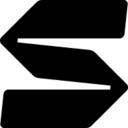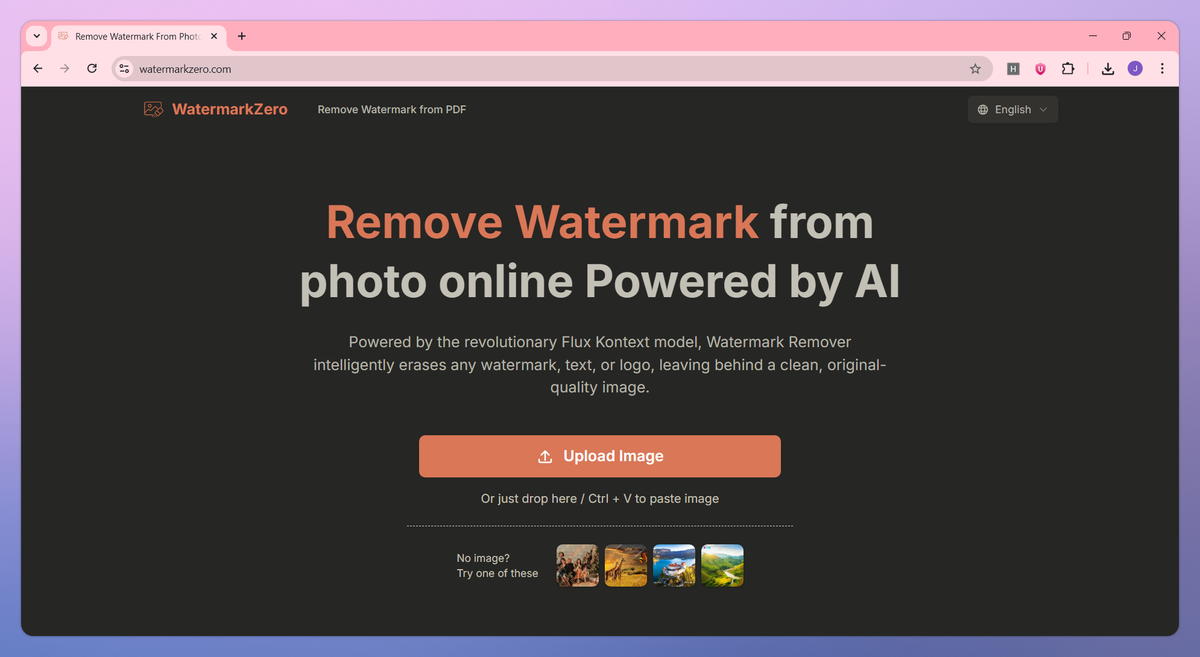
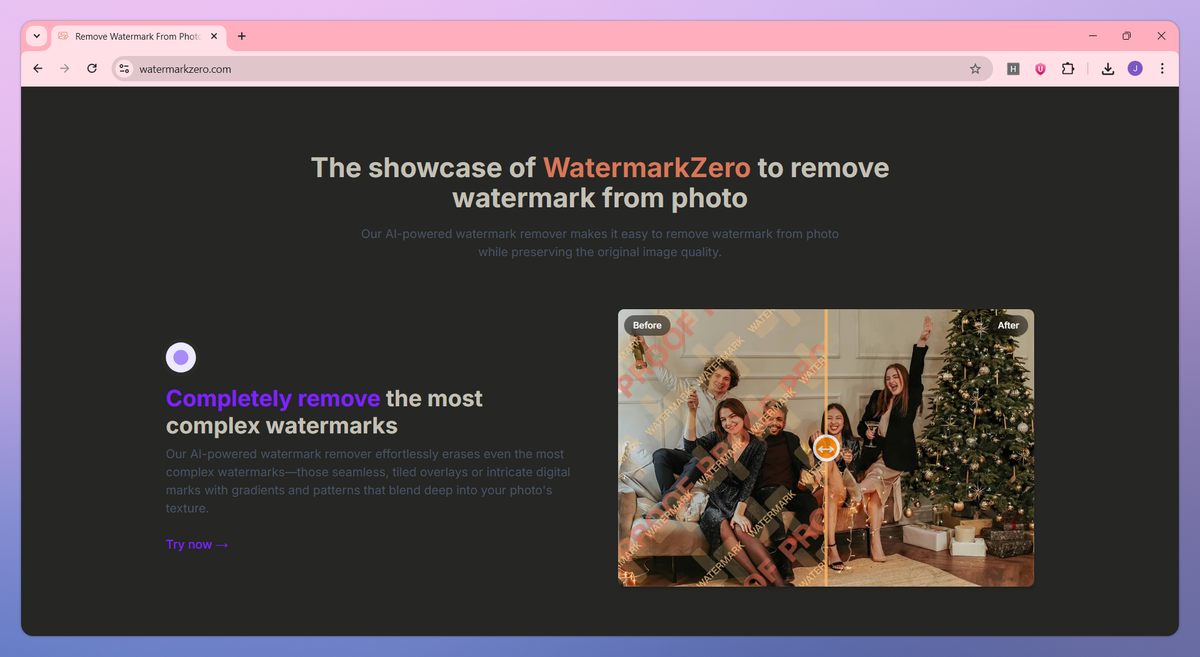
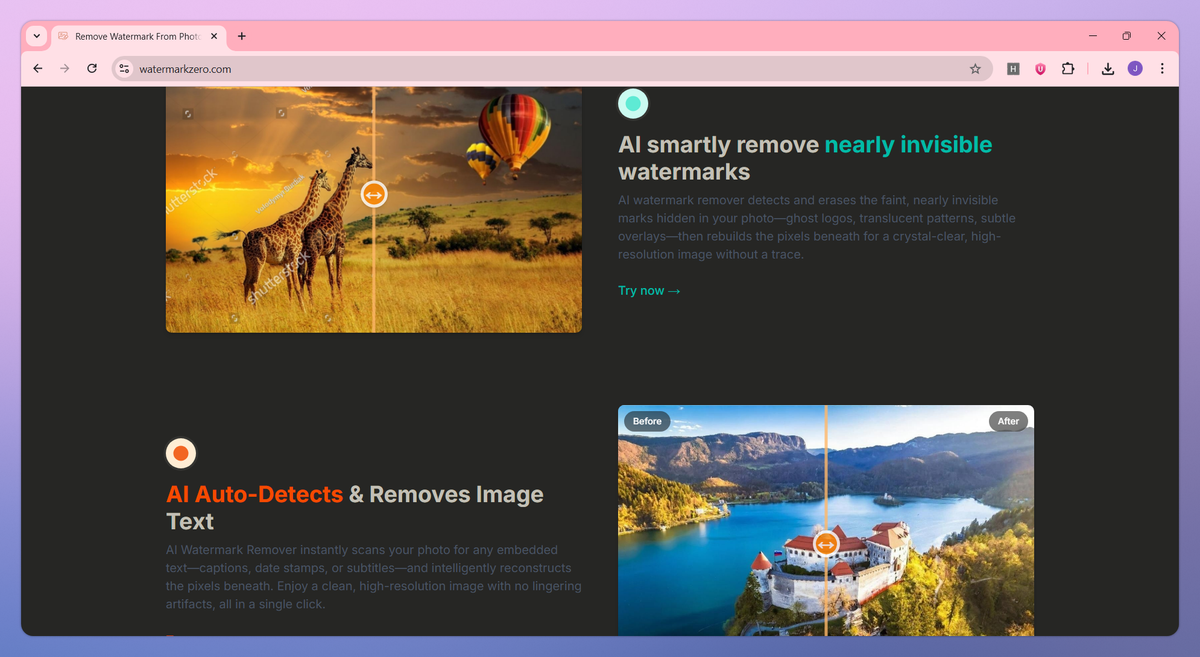
What is WatermarkZero?
WatermarkZero is an AI-powered watermark removal tool that detects and erases text stamps, logos, and tiled overlays from PDFs and images. It reconstructs pixels beneath watermarks and preserves original document layouts, helping content creators, marketers, and professionals clean contracts, manuals, and marketing materials without quality loss.
What sets WatermarkZero apart?
WatermarkZero sets itself apart with its AI-powered detection system that identifies even 5% opacity ghost stamps and complex tiled patterns that span multiple pages. This precision-based approach proves particularly helpful for legal teams handling sensitive contracts and marketing departments processing vendor materials, where standard removal tools fail to detect subtle watermarks. The platform delivers batch processing capabilities with automatic file deletion within 24 hours, giving businesses the speed and security they need for professional document workflows.
WatermarkZero Use Cases
- Remove PDF watermarks
- Clean photo watermarks
- Erase logo stamps
- Delete text overlays
- Remove brand marks
Who uses WatermarkZero?
Features and Benefits
- Removes complex watermarks including text stamps, logos, and tiled overlays from PDF documents and images without damaging the original content.
Watermark Removal
- Maintains the original document layout with margins, tables, images, and fonts locked in place after watermark removal.
Layout Preservation
- Detects nearly invisible watermarks including faint stamps, translucent patterns, and subtle overlays with AI-powered technology.
AI Detection
- Processes documents at 300 DPI or higher resolution to maintain quality in the final watermark-free output.
High-Resolution Processing
- Removes watermarks through a three-step process: upload your file, let the AI analyze and clean it, then preview and download the result.
Simple Workflow
- Secures confidential documents with TLS-encrypted transfers and automatic file deletion within 24 hours after processing.
Privacy Protection
WatermarkZero Pros and Cons
Unable to determine pros without actual user feedback content
No review content provided to analyze user benefits
Missing positive user experiences to extract advantages
Cannot identify strengths without user testimonials
Unable to determine cons without actual user feedback content
No review content provided to analyze user complaints
Missing negative user experiences to extract drawbacks
Cannot identify weaknesses without user criticisms
Pricing
Remove watermark from PDF files up to 3MB
Unlimited standard jobs
Unlimited standard-quality downloads
Free photo watermark removal