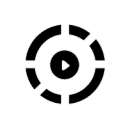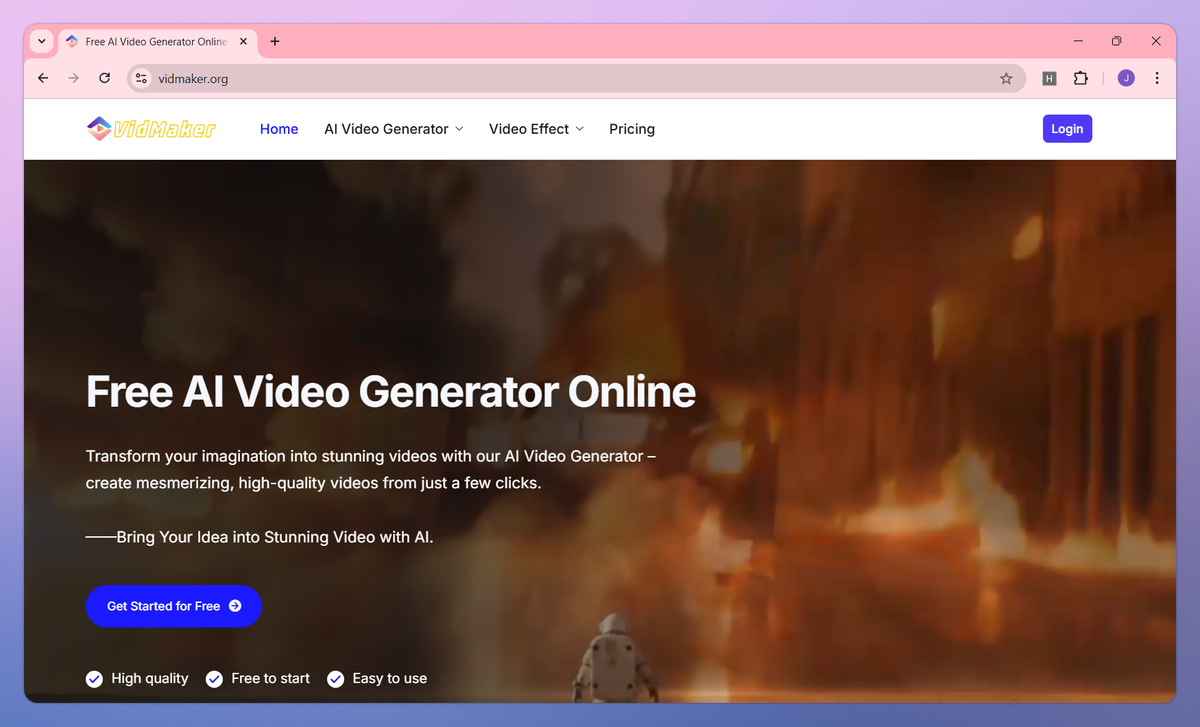
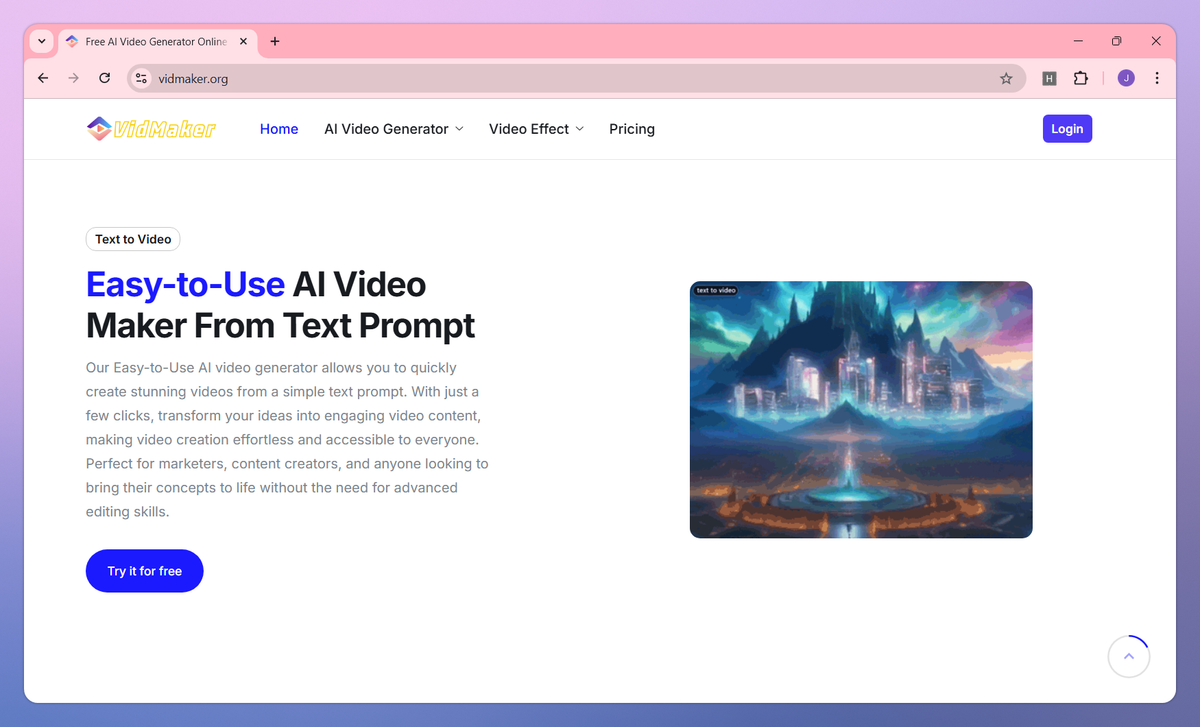
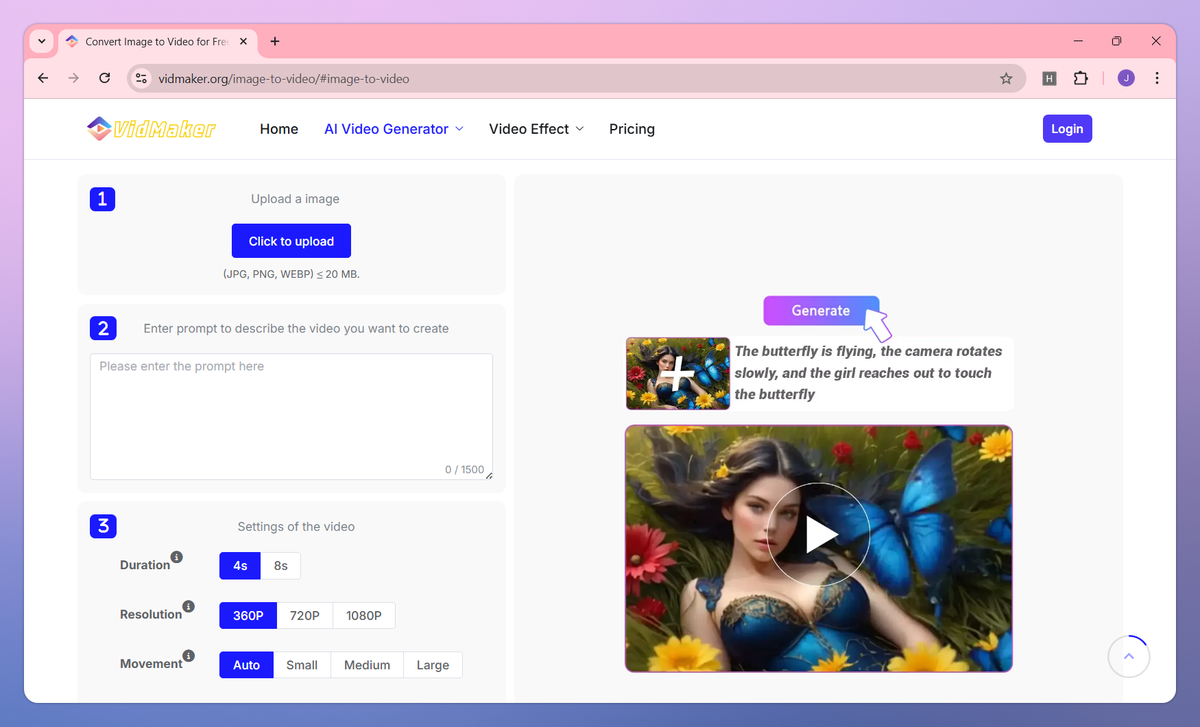
What is VidMaker AI?
VidMaker AI is an AI-powered video generation platform that converts text prompts into engaging videos, transforms static images into dynamic video content, and creates customized videos from reference materials. This tool helps marketers, content creators, and business owners produce professional video content without requiring technical editing skills.
What sets VidMaker AI apart?
VidMaker AI stands out with its lightning-fast generation speed, creating complete videos in under 10 seconds - a game-changer for social media managers on tight deadlines. This quick turnaround time helps small businesses and freelancers respond to market trends and current events without waiting hours for video processing. The platform's library of interactive and creative special effect templates gives content creators the ability to produce eye-catching videos that grab audience attention on crowded social feeds.
VidMaker AI Use Cases
- Text to video conversion
- Image animation
- Special effects generation
- Social media content creation
Who uses VidMaker AI?
Features and Benefits
- Create videos from simple text prompts with just a few clicks, making video production accessible without advanced editing skills.
Text to Video Generation
- Transform static images into dynamic videos while preserving the original quality and adding natural motion.
Image to Video Conversion
- Define and customize specific elements in your videos by providing reference materials as guidance for the AI.
Reference-Based Video Creation
- Access pre-designed templates for creating special effect videos quickly across different categories including interactive and creative styles.
Video Templates
- Generate videos in approximately 10 seconds, allowing for rapid content creation and iteration.
Fast Generation Speed
VidMaker AI Pros and Cons
Simple and intuitive interface makes video editing accessible for all skill levels
Saves significant time by automating video captioning and transcription
Efficiently converts long videos into multiple short-form clips
Affordable pricing compared to alternatives
Easily resizes videos for different social media platforms
Limited free effects require purchasing credits for full feature access
Transcription accuracy can be inconsistent
Language support is limited for transcription and translation
AI-generated content sometimes requires manual adjustments
Translation features lack accuracy for less common languages
Pricing
Sell on your own terms
Robust integrations
Live streaming
Marketing tools
Automations
Everything in Standard
Unlimited bandwidth
Robust integrations
Live streaming
Marketing tools
Everything in Professional
Robust integrations
Live streaming
Marketing tools
Automations