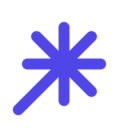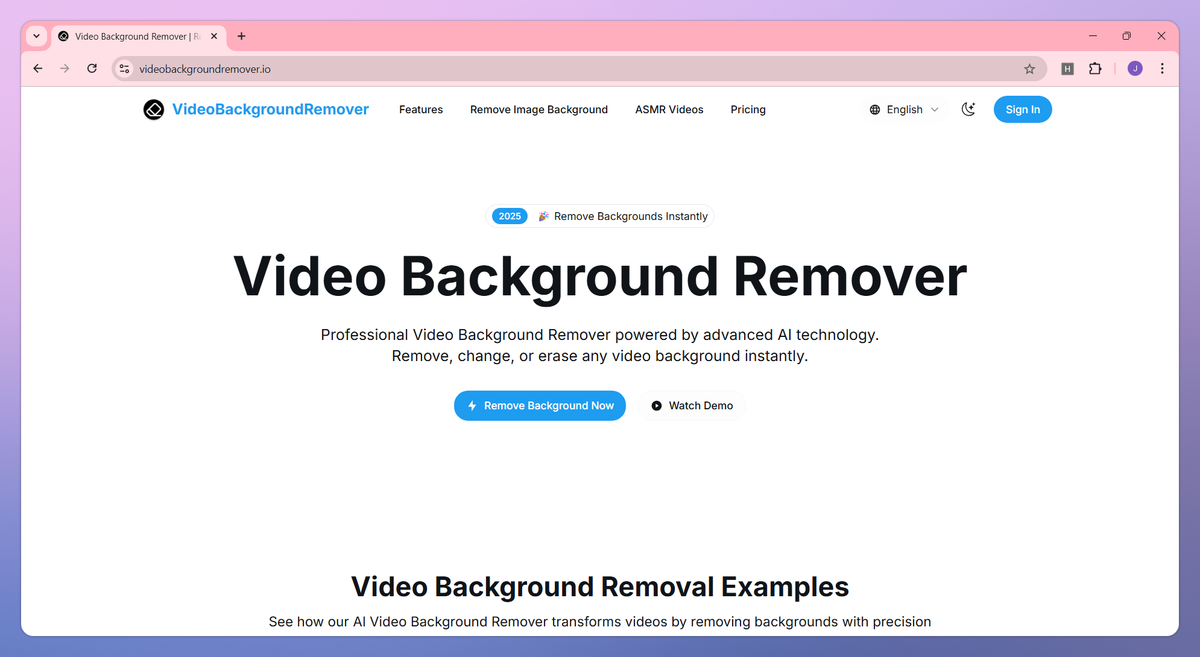
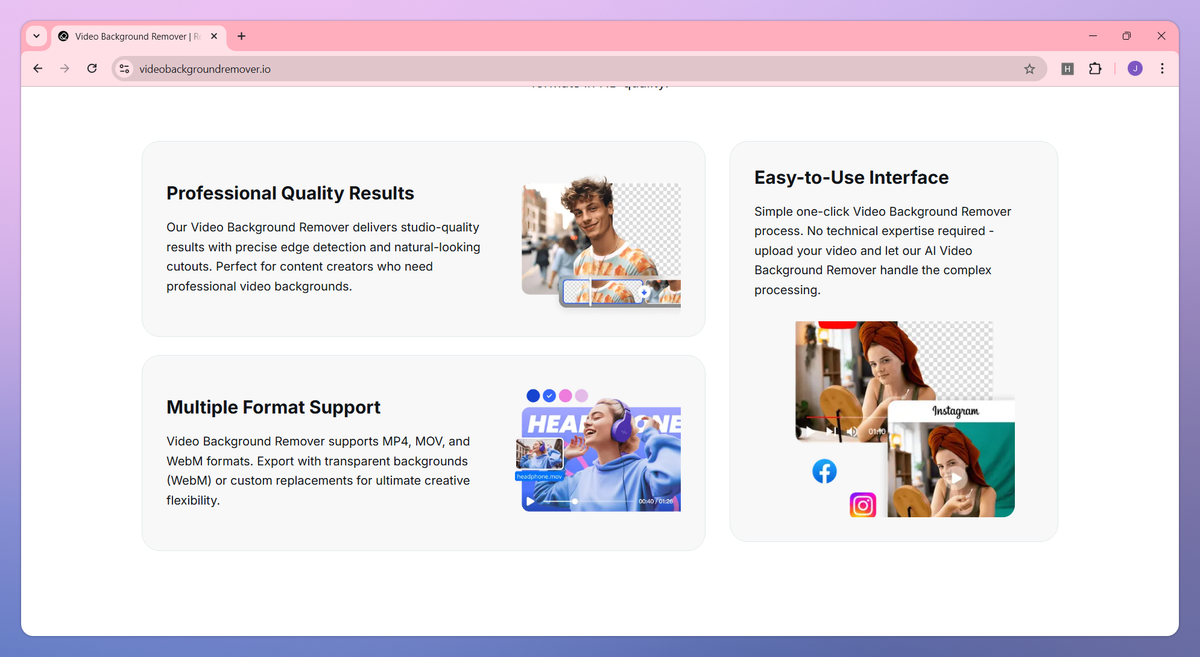
What is Video Background Remover?
Video Background Remover is an AI-powered tool that automatically removes backgrounds from videos without requiring green screens or manual editing. It processes MP4, MOV, and WebM formats with precise subject detection and exports videos with transparent backgrounds that help content creators and digital marketers produce professional-quality videos for social media campaigns and educational content.
What sets Video Background Remover apart?
Video Background Remover sets itself apart with its motion tracking technology that handles complex scenes including moving hair, transparent objects, and intricate subject movements that typically challenge other background removal tools. This specialized approach proves beneficial for video editors and agencies working with dynamic footage where subjects move naturally throughout the recording. The tool's batch processing capabilities and API integration deliver scalable video production workflows that traditional editing software cannot match.
Video Background Remover Use Cases
- YouTube video creation
- Social media content
- Product demo videos
- Online course recording
- Marketing presentations
Who uses Video Background Remover?
Features and Benefits
- Advanced AI technology automatically detects and removes backgrounds from videos with precision, preserving fine details like hair and movement.
AI Background Removal
- Process videos in MP4, MOV, and WebM formats with options to export with transparent backgrounds or custom replacements.
Multiple Format Support
- Maintain full HD quality throughout processing with crisp edges and natural-looking results for professional content creation.
HD Quality Output
- Replace removed backgrounds with custom images, colors, or videos to create branded content with professional results.
Custom Background Options
- Process multiple videos simultaneously, ideal for content creators and teams with high-volume video editing needs.
Batch Processing
- Remove video backgrounds in three simple steps without technical expertise through an intuitive, user-friendly platform.
Simple Interface
Video Background Remover Pros and Cons
Unable to determine pros from provided content
No user feedback available for analysis
Review sections contain no actual reviews
Cannot extract benefits without user comments
Unable to determine cons from provided content
No user feedback available for analysis
Review sections contain no actual reviews
Cannot extract drawbacks without user comments
Pricing
1000 credits = 1000 seconds of video processing (never expires)
Cutting-edge AI background removal technology
Professional-grade video processing quality
Universal video format compatibility
Responsive customer support
Intuitive, user-friendly interface
Lightning-fast download delivery
Everything in Starter, plus
8000 credits = 8000 seconds of video processing (never expires)
Advanced batch processing for multiple videos
Next-generation AI algorithms for perfect results
Crystal-clear 4K video support and processing
VIP priority customer support
Professional-grade editing toolkit
Full commercial usage licensing
Everything in Professional, plus
20000 credits = 20000 seconds of video processing (never expires)
Enterprise-grade AI processing infrastructure
Unlimited resolution support for any project size
Custom background replacement and editing options
White-label branding solution available
Dedicated success manager and consultation
Round-the-clock premium technical support
Seamless API integration assistance