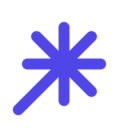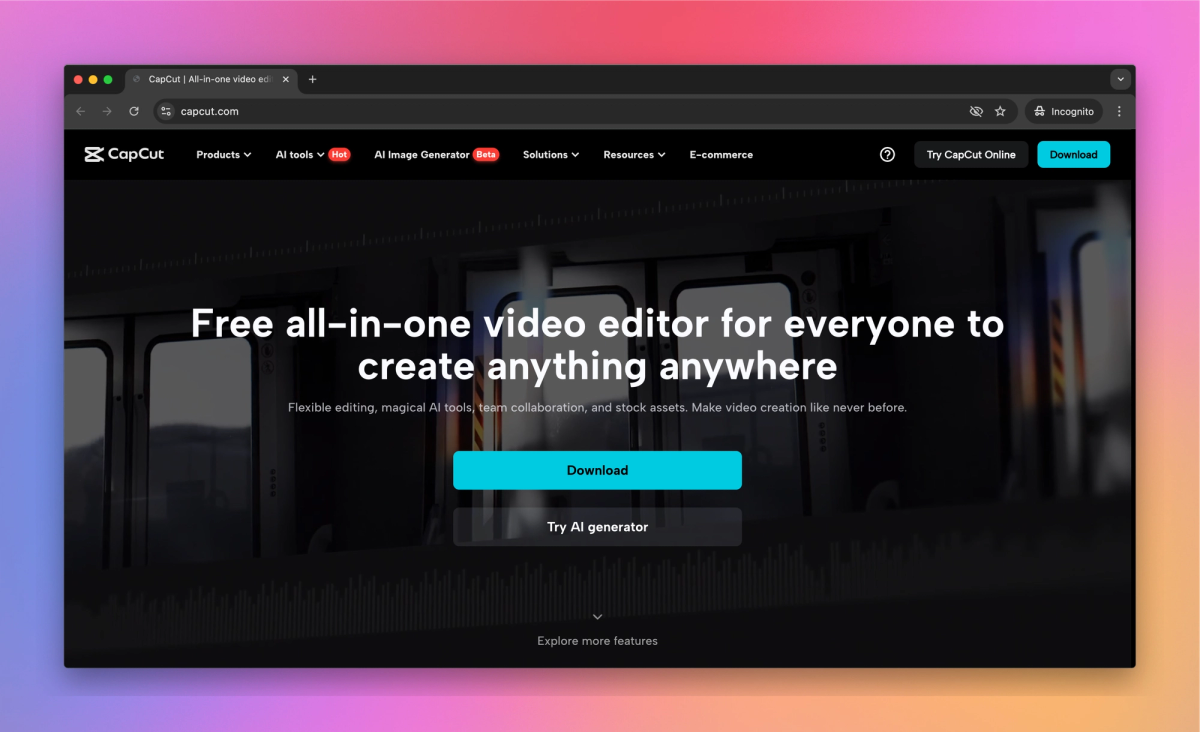
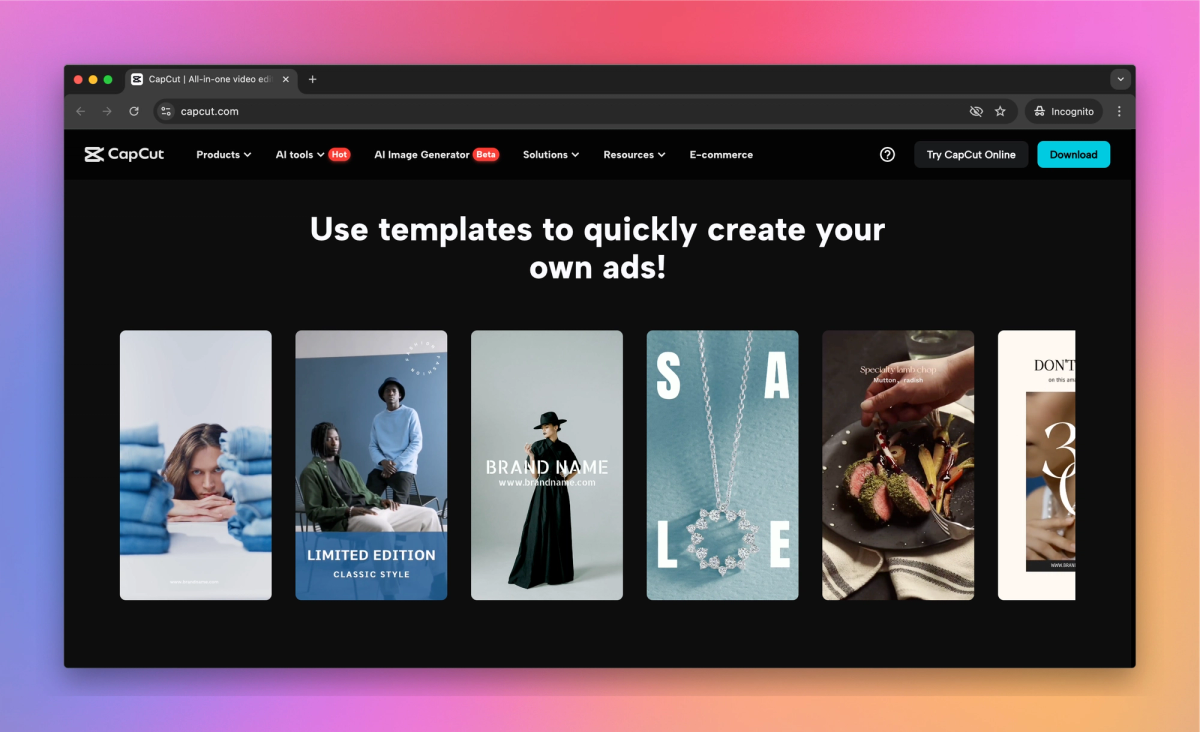
What is Capcut?
Capcut is an AI-powered video editing tool that allows content creators to produce videos for multiple social media platforms. It offers features like auto-generated captions, voice changing, and background removal to help video editors and social media marketers create engaging content.
What sets Capcut apart?
Capcut shines with its ability to let social media managers craft videos for Instagram, TikTok, and YouTube all in one spot. Video editors dig the keyframe animation feature for fine-tuning motion graphics, while content creators can play with speed adjustments to give their clips some oomph. Marketers aiming to go global will appreciate how easy it is to translate and adapt videos for different markets.
Capcut Use Cases
- Video editing for social media
- Create short-form content
- Add effects and transitions
- Enhance videos with AI tools
Who uses Capcut?
Features and Benefits
- CapCut allows you to edit videos across desktop, mobile, and web platforms, syncing your projects for seamless access.
Multi-platform editing
- CapCut offers AI-driven features like auto captions, background removal, and smart video generation to streamline your editing process.
AI-powered tools
- Access a wide range of stock footage, music, sound effects, and templates to enhance your video projects.
Extensive media library
- CapCut provides team collaboration features, allowing multiple users to work on projects together in real-time.
Collaborative editing
- CapCut enables you to export videos in various formats and resolutions, with direct sharing to social media platforms.
Export options
Capcut Pros and Cons
Pros
User-friendly interface for beginners
Wide range of video editing features
Free version with extensive functionality
Fast rendering time for edited videos
Regularly updated with new effects and templates
Text-to-speech and auto caption features
Cross-platform compatibility (mobile and desktop)
Cons
Some advanced features require a paid subscription
Occasional glitches and crashes reported by users
Limited customization options for some effects
Inconsistent experience across different platforms
Privacy concerns due to data collection practices
Difficulty accessing customer support
Pricing
Free Plan $0/mo
Basic video editing
AI tools
Templates
Online creative suite
Capcut Alternatives
Turn messy backgrounds into polished video content