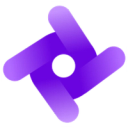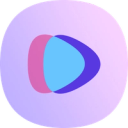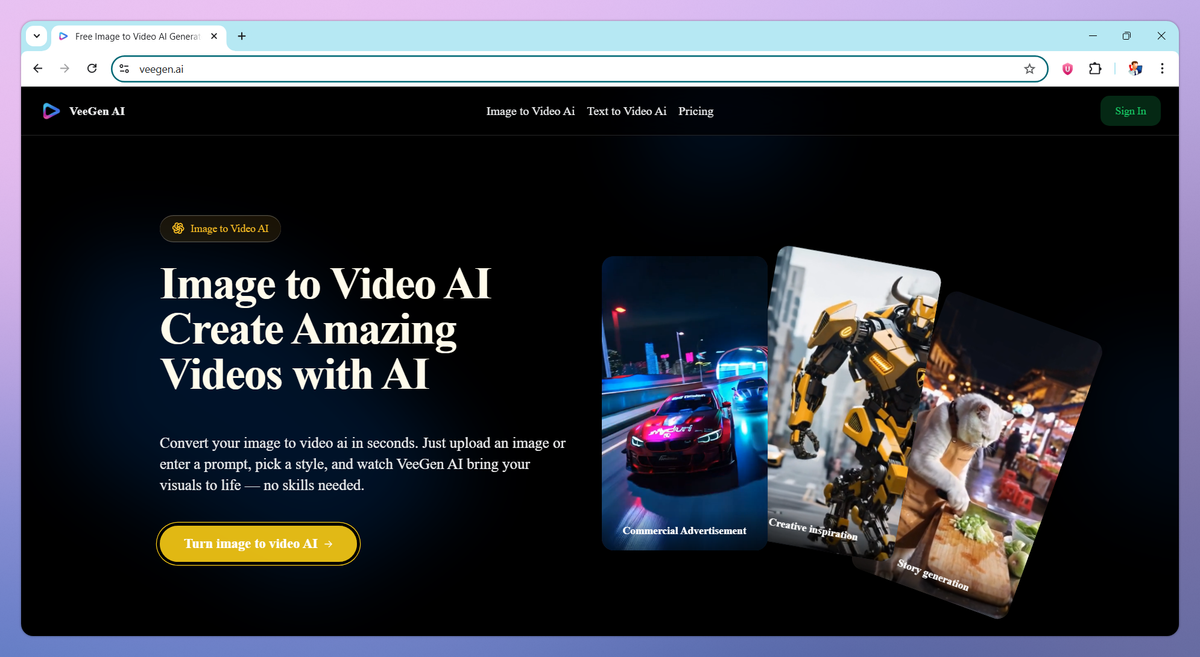
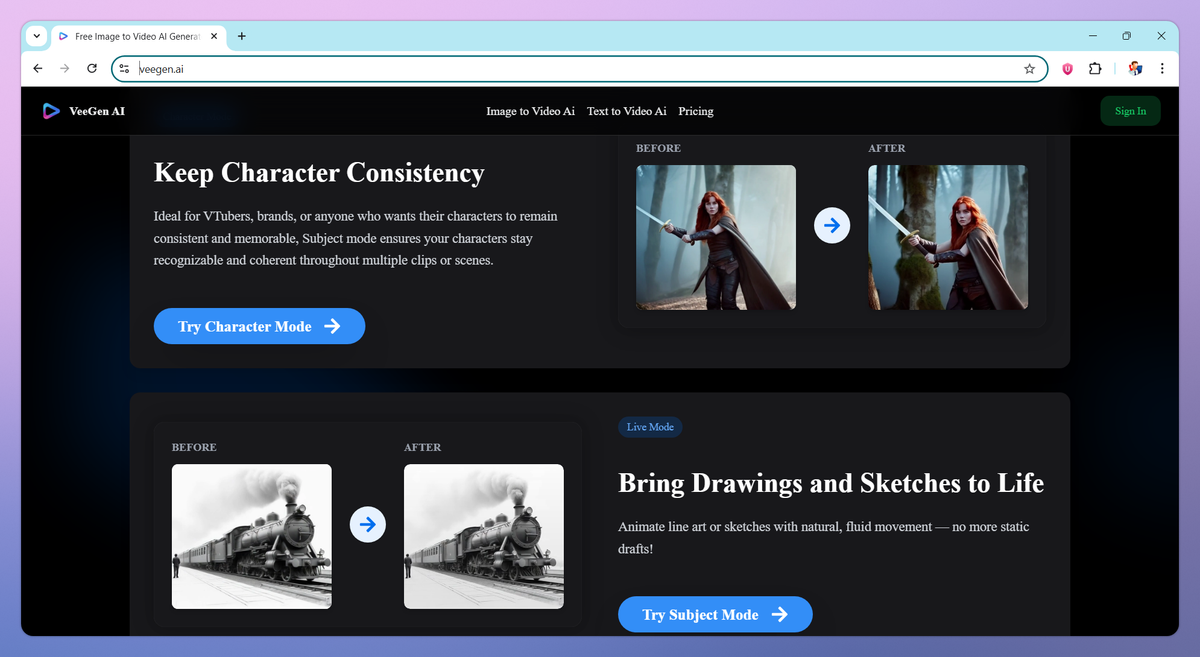
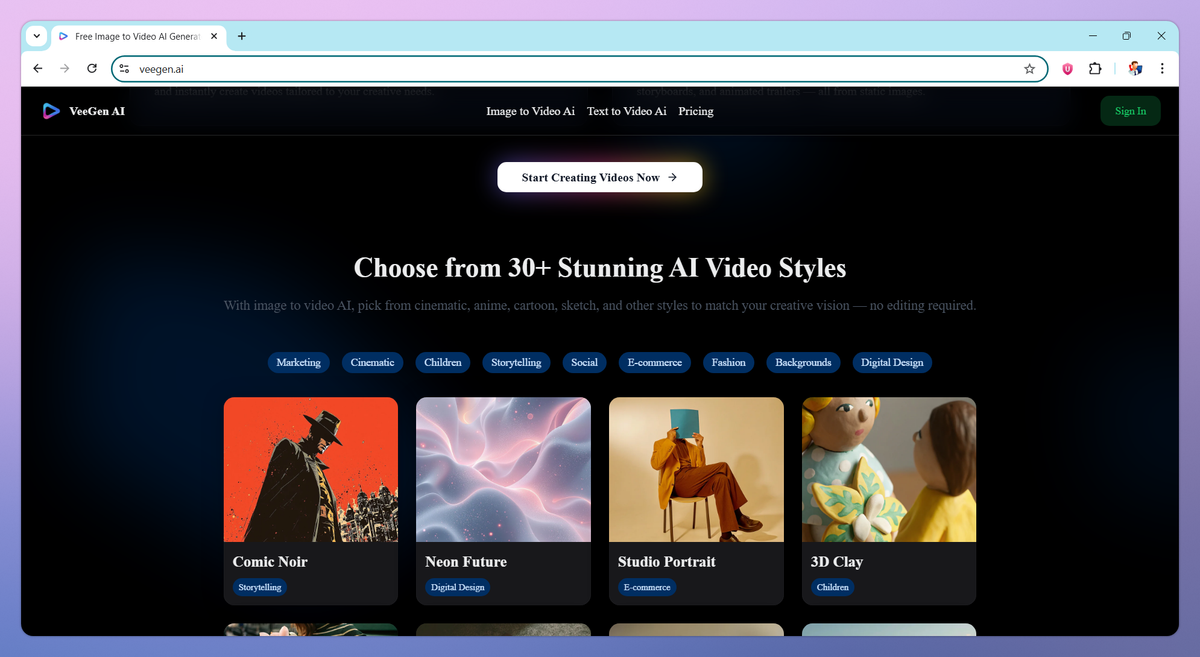
What is VeeGen?
VeeGen is an AI-powered image-to-video generator that transforms static photos into animated videos. It converts uploaded images into dynamic content with customizable motion effects, creates smooth cinematic transitions between multiple images, and offers 30+ video styles from photorealistic to anime aesthetics. This tool helps content creators, marketers, and social media managers produce engaging video content for TikTok, Instagram Reels, and YouTube Shorts without requiring video editing experience.
What sets VeeGen apart?
VeeGen sets itself apart with its granular motion control system that allows content creators to animate specific areas of their images while keeping other elements stationary. This precise control proves beneficial for filmmakers and brand storytellers who need to direct viewer attention to particular subjects or create professional-looking sequences without generic, automated results. VeeGen delivers a filmmaker's approach to controlling visual narrative through selective animation.
VeeGen Use Cases
- Social media videos
- Product advertisements
- Photo animation
- Marketing content
- ASMR videos
Who uses VeeGen?
Features and Benefits
- Transform static images into animated videos by uploading a photo or entering a text prompt, with no editing experience required.
Image to Video Conversion
- Animate specific elements within an image while keeping other parts static, allowing for precise control over what moves in the video.
Selective Motion Control
- Maintain recognizable character traits across multiple scenes or clips, ideal for creating series with recurring characters.
Character Consistency
- Choose from over 30 video styles including cinematic, anime, cartoon, and sketch to match different creative needs and platforms.
Multiple Animation Styles
- Create smooth transitions between two images to show processes, changes, or before-and-after effects for more engaging storytelling.
Cinematic Transitions
- Convert hand-drawn art or sketches into fluid, animated videos with natural movement through the specialized Live Mode.
Sketch Animation
VeeGen Pros and Cons
Extremely easy to set up and use with minimal training required
Excellent customer support that responds quickly and resolves issues efficiently
Advanced AI search allows finding footage using natural language queries like 'person in red shirt' or 'forklift'
Works with existing camera infrastructure, avoiding costly hardware replacements
Intuitive interface that non-technical staff can navigate without IT assistance
Fast video loading and playback performance compared to legacy systems
High upfront cost and overall investment required
Occasional hardware issues including dead-on-arrival servers and camera maintenance problems
Face recognition feature can be unreliable and sometimes confuses individuals
PTZ camera controls may experience lag during operation
Pricing
200 credits/month
up to 40 videos/month
2 parallel tasks
720P output resolution
Multi-model support
Text to video
Image to video
Video to video
Faster generation speed
No Watermarks
500 credits/month
up to 100 videos/month
4 parallel tasks
1080P output resolution
Multi-model support
Text to video
Image to video
Video to video
Faster generation speed
No Watermarks
More camera movement options
New model free experience credits
Priority support
1200 credits/month
up to 240 videos/month
5 parallel tasks
1080P output resolution
Multi-model support
Text to video
Image to video
Video to video
Faster generation speed
No Watermarks
More camera movement options
New model free experience credits
Priority support
1800 credits/month
up to 360 videos/month
6 parallel tasks
1080P output resolution
Multi-model support
Text to video
Image to video
Video to video
Faster generation speed
No Watermarks
More camera movement options
New model free experience credits
Priority support
3000 credits/month
up to 600 videos/month
8 parallel tasks
1080P output resolution
Multi-model support
Text to video
Image to video
Video to video
Faster generation speed
No Watermarks
More camera movement options
New model free experience credits
Full Commercial Use
Keep your Content and IP Secure
Special Channel Support