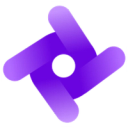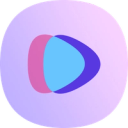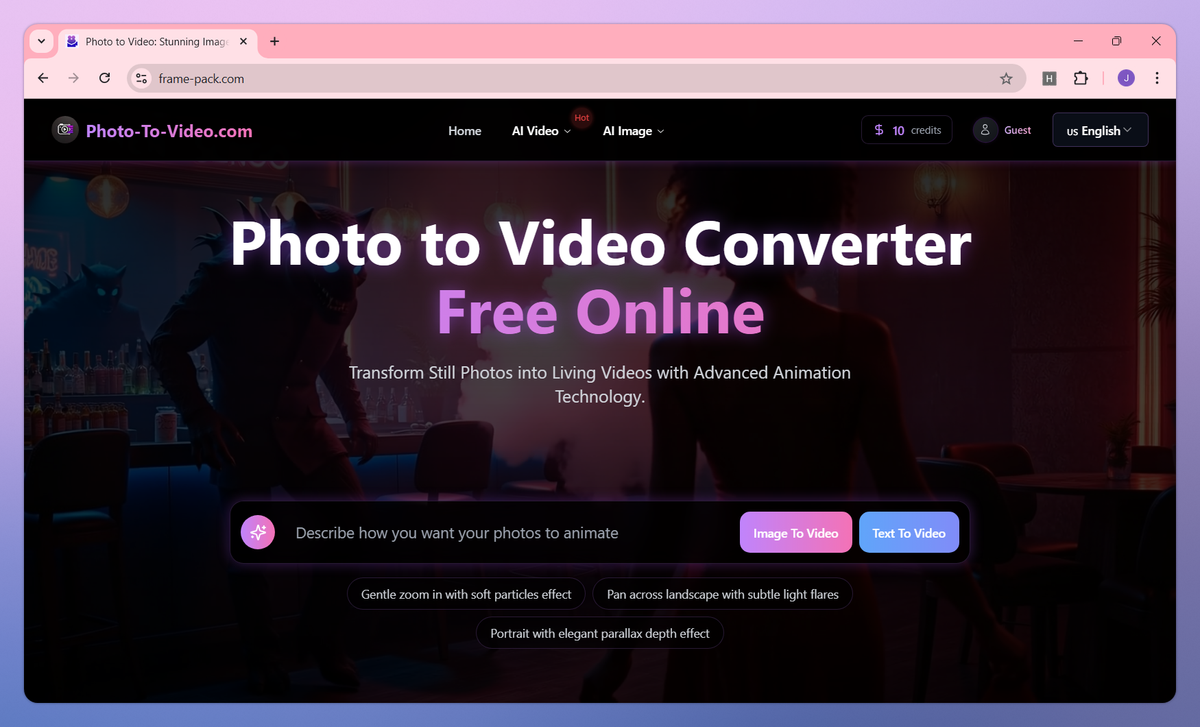
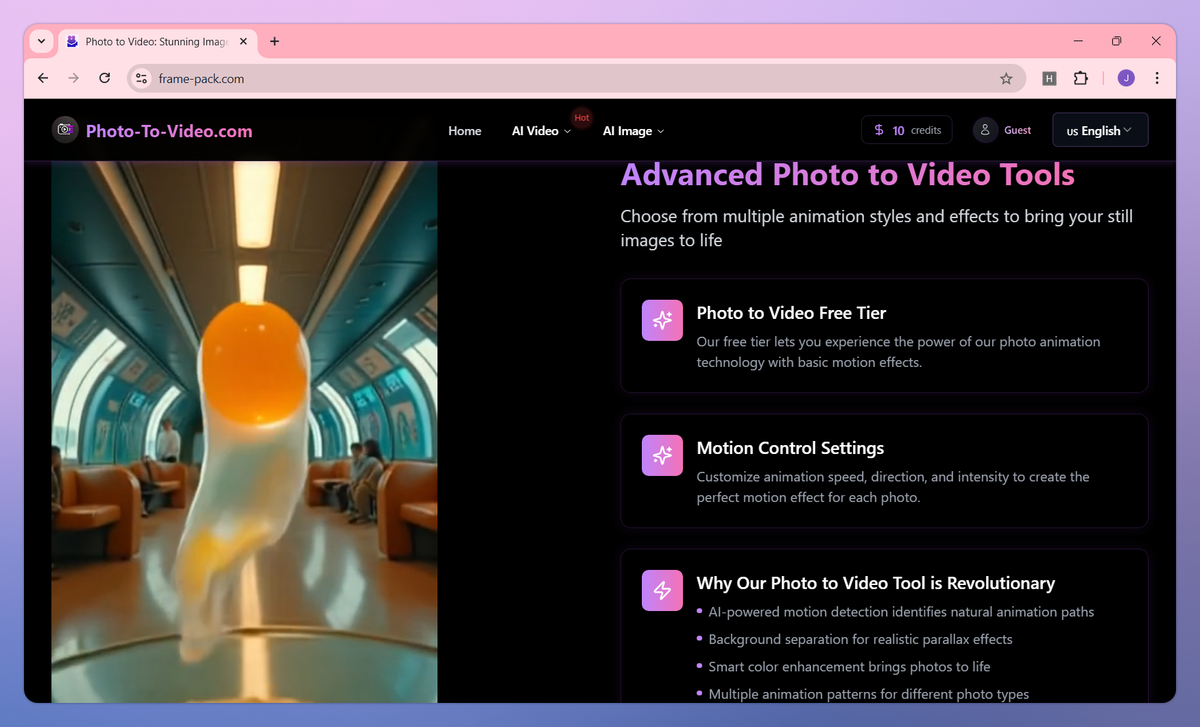
What is Photo-To-Video?
Photo-To-Video is an AI-powered animation tool that transforms static images into dynamic videos with lifelike motion. It analyzes image composition to create natural movement patterns, offers multiple animation styles including panning and zoom effects, and generates 3D depth mapping that helps photographers, marketers, and e-commerce owners increase audience engagement and improve product understanding.
What sets Photo-To-Video apart?
Photo-To-Video sets itself apart with batch processing capabilities that allow marketing teams to animate up to 100 images simultaneously while maintaining consistent style. This multi-photo animation system is particularly helpful for social media managers and content creators who need to build cohesive visual narratives across campaigns. The tool's unique atmospheric element additions - such as rain, snow, or fog effects - give photographers and videographers new ways to add mood and dimension to their visual stories.
Photo-To-Video Use Cases
- Product showcase animations
- Real estate virtual tours
- Animated social media posts
- Dynamic photo presentations
Who uses Photo-To-Video?
Features and Benefits
- Transform still images into dynamic videos using technology that analyzes your photos to create natural-looking motion.
Intelligent Animation
- Choose from various effects including panning, zooming, parallax, and cinematic transitions to match the specific content of your image.
Multiple Animation Styles
- Apply animations that respect the composition of your images through smart subject detection and depth mapping.
Content-Aware Motion
- Convert multiple photos simultaneously with consistent animation parameters for cohesive video collections.
Batch Processing
- Optimize photos automatically with AI adjustments that improve depth and dimension for smoother animations.
Image Enhancement
Photo-To-Video Pros and Cons
Takes passport photos quickly from the comfort of home
Simple and intuitive interface makes it easy to use
Provides multiple photo options to choose from
Fast processing with results in seconds
Helpful customer service assists with issues
Photos sometimes get rejected by passport offices despite guarantees
More expensive than traditional photo services
Processing can be slow at times
Photo quality and editing can appear unnatural
Limited control over enhancement settings