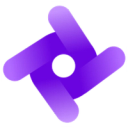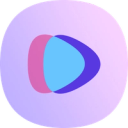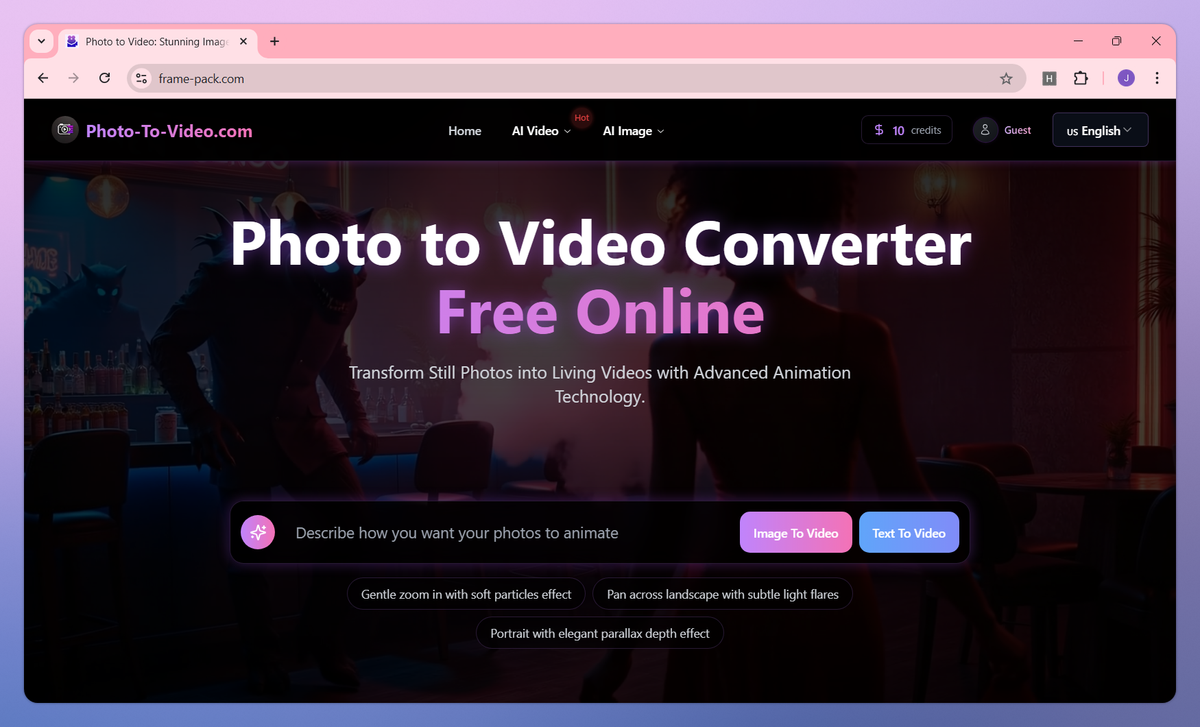
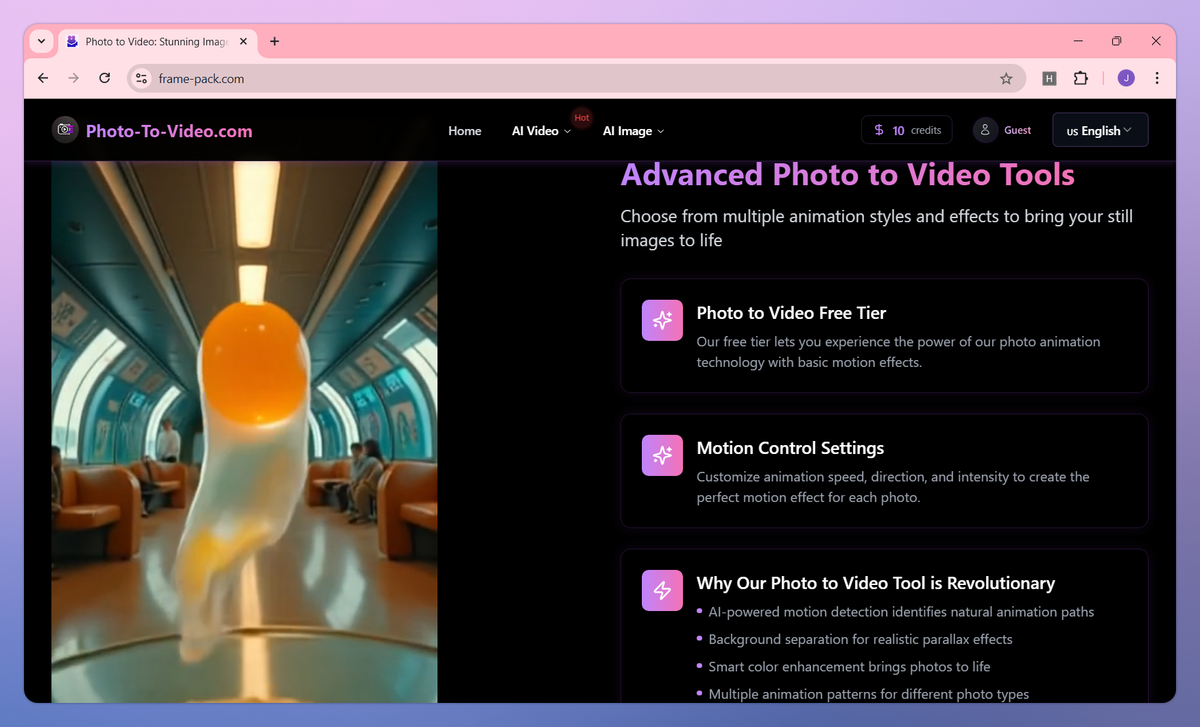
What is Photo-To-Video.com?
Photo-To-Video.com is an AI-powered animation tool that converts still images into dynamic videos with natural-looking motion. It offers multiple animation styles including zoom, pan, and parallax effects, processes various image formats, and includes batch conversion for multiple photos to help social media managers, photographers, and content creators increase audience engagement with their visual content.
What sets Photo-To-Video.com apart?
Photo-To-Video.com stands apart with its motion control customization system that lets wedding photographers and real estate agents fine-tune animation speed, direction, and intensity for each specific image type. This precise control proves useful for e-commerce owners who need to showcase products from just the right angle and with proper pacing to drive conversion. The background expansion and smart color adjustment technologies make it a game-changer for travel bloggers looking to create immersive, lifelike visual experiences from simple photographs.
Photo-To-Video.com Use Cases
- Social media animations
- Real estate virtual tours
- Product showcase videos
- Wedding photo animations
- Interactive slideshows
Who uses Photo-To-Video.com?
Features and Benefits
- Transform static images into dynamic videos with motion effects that bring still photos to life.
Photo Animation
- Choose from various animation techniques including zoom, pan, parallax, and 3D effects to create the right visual impact.
Multiple Animation Styles
- Adjust animation speed, direction, and intensity to tailor the motion effects to each specific image.
Customization Controls
- Process multiple photos simultaneously to create consistent animated videos or build slideshows with transitions.
Batch Conversion
- Automatically improve colors, contrast, and details in photos before animation for better video results.
AI Photo Enhancement
Photo-To-Video.com Pros and Cons
Clean and intuitive interface makes it easy for clients and team members to use
Seamless video review process with timestamped comments and annotations
Fast upload and download speeds for efficient file sharing
Excellent integration with Adobe Creative Cloud applications
Expensive subscription costs compared to alternatives
Limited storage space in lower-tier plans
Login/authentication issues can disrupt workflow
Folder organization and navigation can be confusing for teams
Pricing
Basic photo to video conversion
Watermarked videos
480p video resolution
Watermark-free videos
Higher resolutions up to 4K
Additional animation styles
Longer video durations