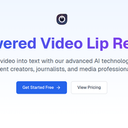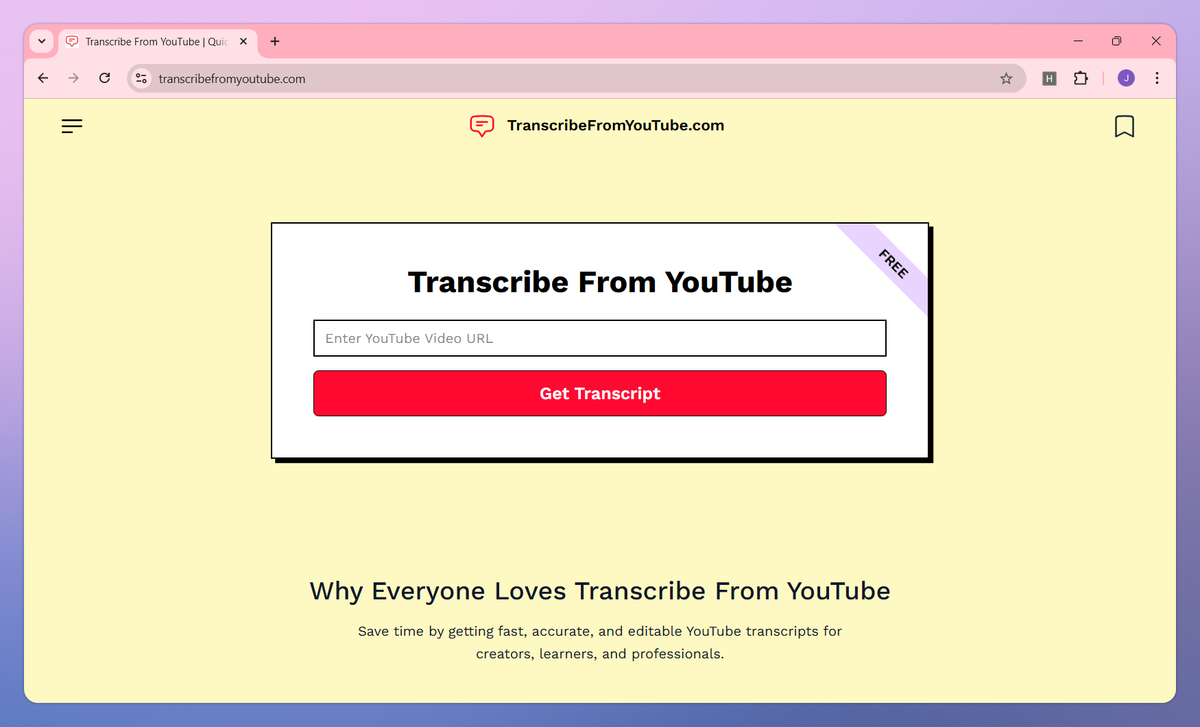
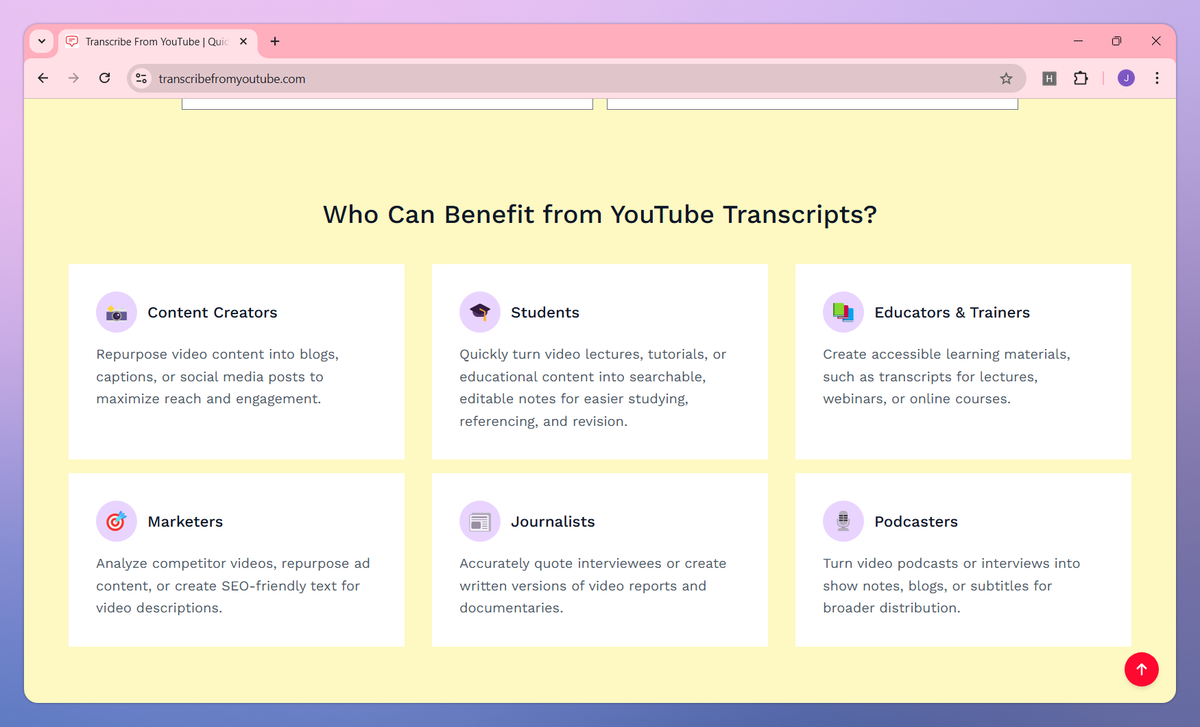
What is Transcribe From YouTube?
Transcribe From YouTube is a free tool that converts YouTube videos into editable text transcripts in over 120 languages. It generates accurate transcripts for content creators to repurpose videos into blogs, students to create searchable notes, and journalists to quote interviews correctly.
What sets Transcribe From YouTube apart?
Transcribe From YouTube sets itself apart with its no-setup approach that lets you generate transcripts by simply pasting a video URL. This straightforward process is particularly helpful for analysts and researchers who need to quickly count word frequencies or track key phrases within video content. The built-in highlighting tool and one-click TXT downloads make managing and organizing video text data simple for anyone working with spoken content.
Transcribe From YouTube Use Cases
- Convert videos to blogs
- Create searchable lecture notes
- Generate video captions
- Extract video quotes
- Create social media content
Who uses Transcribe From YouTube?
Features and Benefits
- Convert any YouTube video into an accurate text transcript without requiring special settings or configurations.
Instant YouTube Transcripts
- Access transcripts in over 120 languages, making content accessible regardless of the original spoken language.
Multilingual Support
- Save transcripts as TXT files for easy sharing, referencing, or further editing in your preferred text editor.
Download & Export
- Select specific words or phrases within transcripts to quickly count occurrences and identify key terms.
Word Highlighting & Counting
- Transform video content into written formats like blogs, social media posts, or study materials to extend content lifecycle.
Content Repurposing
Transcribe From YouTube Pros and Cons
Pros
Provides highly accurate transcription results compared to competitors
Transcribes content quickly with automatic speaker detection
Makes content more accessible for hearing impaired users
Supports multiple languages and file formats
Helpful for learning and research purposes
Cons
Struggles with proper names and numerical values
Limited vocabulary customization options
Requires manual review to fix punctuation errors
Speech must be very clear for optimal results
Processing time increases with longer audio files
Pricing
Free $0/mo
Unlimited YouTube transcript generation
Instant transcript generation
Editable transcripts
Download transcripts as TXT
Supports 120+ languages
Transcribe From YouTube Alternatives
Chat with your videos, learn faster
Convert spoken words into actionable insights
Extract valuable insights from your recordings
Turn your audio into text
Transform recordings into organized knowledge