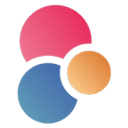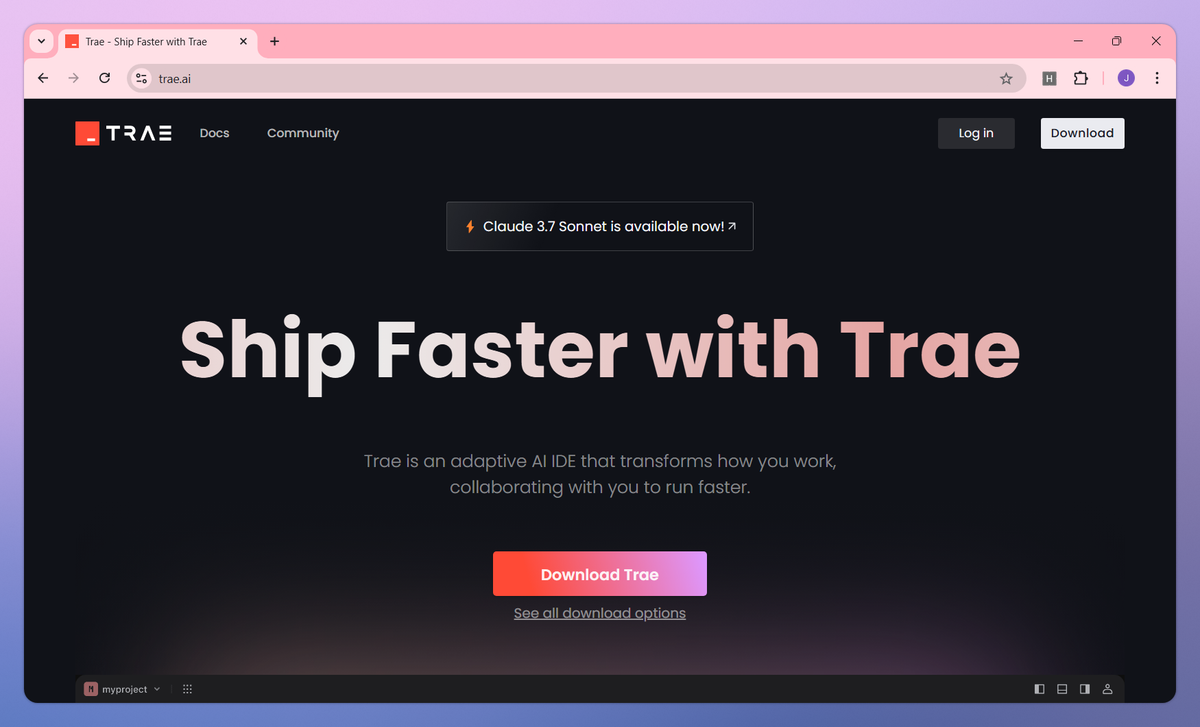
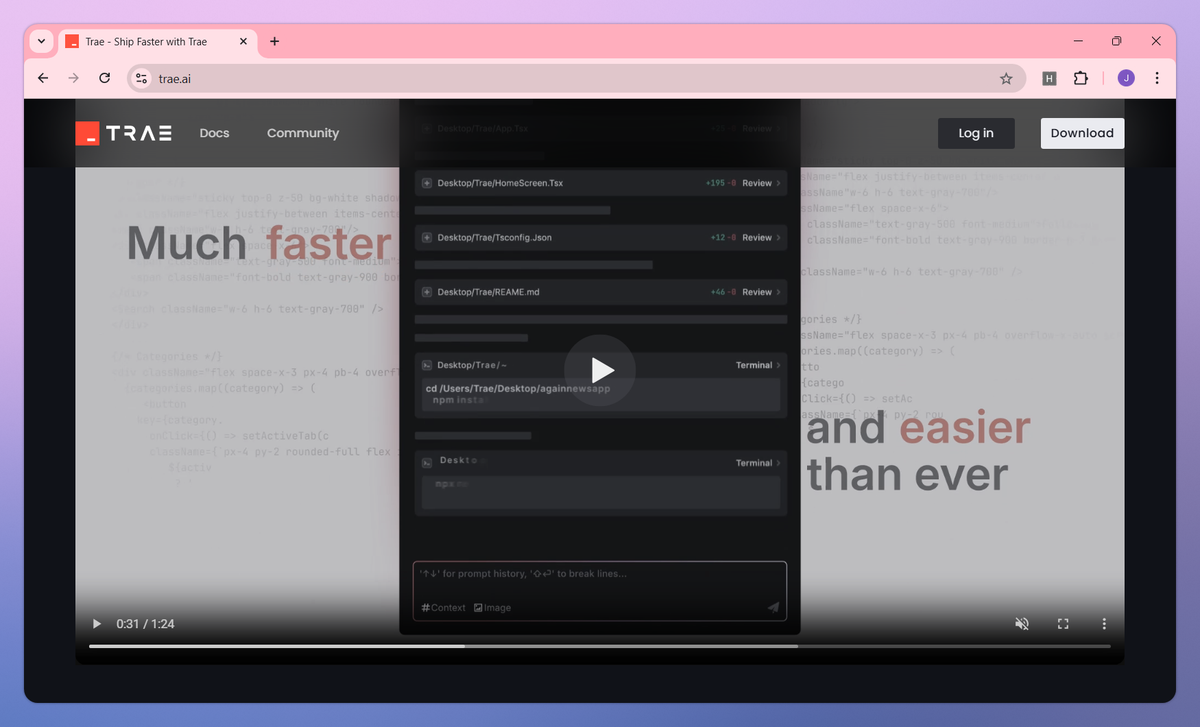
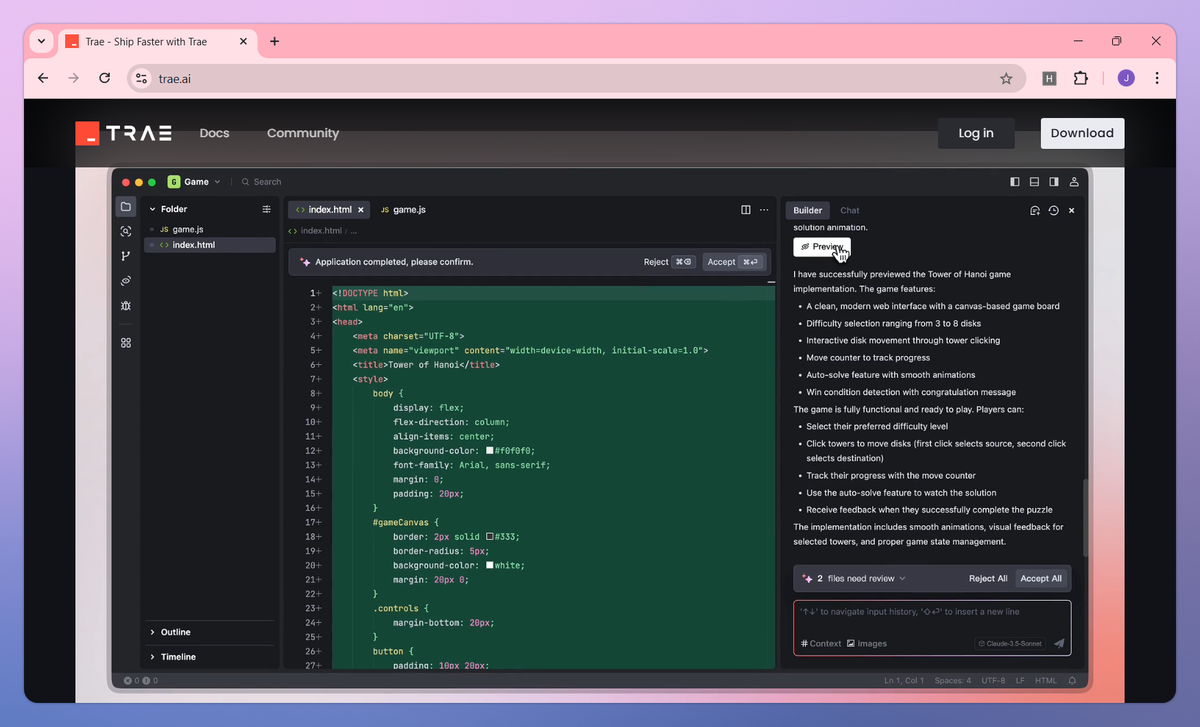
What is Trae?
Trae is an AI-powered coding IDE designed for software developers. It analyzes codebases to answer technical questions, generates code from natural language descriptions, and provides real-time suggestions to help programmers build applications faster and troubleshoot problems more efficiently.
What sets Trae apart?
Trae differentiates itself through deep codebase comprehension that goes beyond simple suggestions, enabling programmers to navigate complex projects without losing context. This contextual awareness proves particularly valuable for full-stack developers managing multiple programming languages across large repositories. Trae's ability to understand relationships between different files and functions gives developers an integrated view of their entire project architecture when making changes.
Trae Use Cases
- AI-powered code completion
- Project scaffolding
- Code chat assistance
- Multimodal development
Who uses Trae?
Features and Benefits
- Creates complete projects from natural language descriptions by automatically breaking down tasks, generating code, and creating necessary files without requiring manual coding.
Builder Mode
- Answers coding questions, explains code repositories, generates snippets, and fixes errors through both side chat and inline conversation options.
AI Code Assistant
- Extends code in real-time with contextually relevant suggestions based on your current codebase and coding patterns.
Smart Autocompletion
- Processes image uploads such as error screenshots, design drafts, or reference styles to better understand requirements and generate appropriate code responses.
Multimodal Input
- Analyzes your entire workspace including files, folders, and terminal inputs to provide more accurate code suggestions tailored to your specific project needs.
Full Context Understanding
Trae Pros and Cons
Significantly speeds up coding workflow through AI assistance and automation
Intuitive interface with clear visualization of workflows
Seamlessly integrates with multiple programming languages and frameworks
Makes development more accessible for users of all skill levels
Strict terms of service raise privacy concerns around data collection
Limited layout and theme customization options
No Linux support currently available
Some features are less intuitive for non-technical users