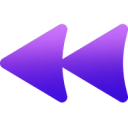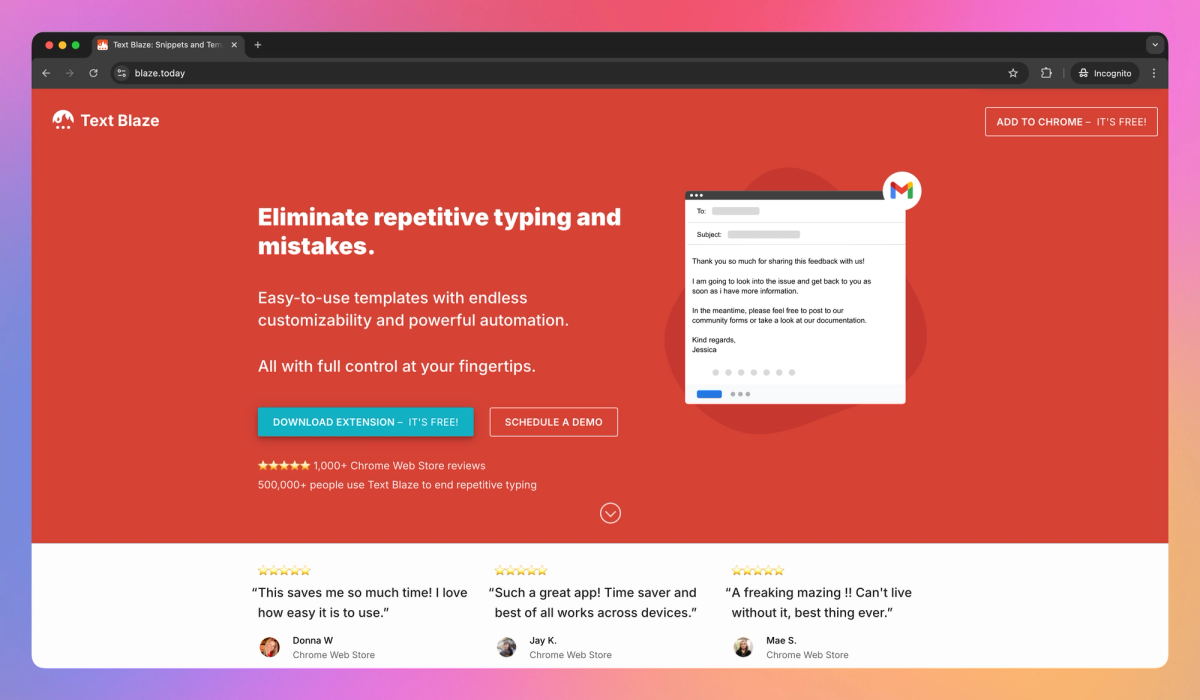
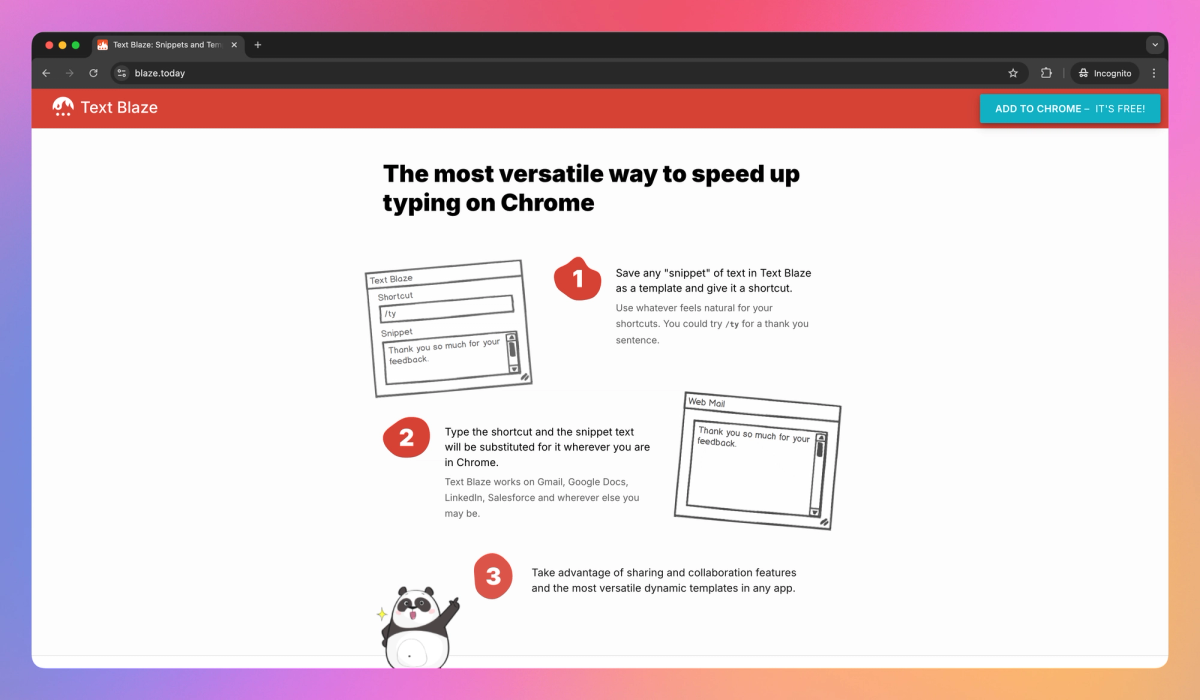
What is Text Blaze?
Text Blaze is a Chrome extension for text expansion that allows content marketers to create customizable templates and automate repetitive typing. It offers dynamic commands for date insertion and form field creation, helping copywriters speed up their workflow when crafting emails, social media posts, or blog content.
What sets Text Blaze apart?
Text Blaze stands out with its collaboration features, allowing content teams to share and edit snippets together. This tool works across platforms like Gmail, Google Docs, and LinkedIn, giving copywriters flexibility in their workflow. By creating dynamic snippets with customizable fields, marketers can tailor messages for different campaigns without starting from scratch.
Text Blaze Use Cases
- Automate repetitive typing
- Create dynamic email templates
- Streamline customer support responses
- Generate personalized messages
- Improve team communication
Who uses Text Blaze?
Features and Benefits
- Create and use customizable text snippets to quickly insert frequently used content across Chrome.
Text Expansion
- Build templates with form fields, formulas, and conditional logic to generate tailored content on-the-fly.
Dynamic Templates
- Share and edit snippets with team members to maintain consistent messaging across your organization.
Collaboration Tools
- Use Text Blaze on various platforms including Chrome, Windows, and macOS for a seamless experience across devices.
Cross-Platform Compatibility
- Automate repetitive tasks on web pages by simulating keypresses, clicks, and form interactions.
Autopilot
Pricing
Free $0/mo
Limited snippets
Limited snippet sharing
Test form fields
Autopilot (in page actions)
Data Blaze access
Pro $2.99/mo
Everything included in Free
Double the snippet sharing
Full access to forms
Images and tables in snippets
Dynamic rules (if/then) in snippets
Use and update Data Blaze data in snippets
Business $6.99/mo
Everything included in Pro
Unlimited snippet sharing
Centralized user management and roles
Collaboration features
Teams and default folders
User properties
Org-wide usage reporting and analytics
Enterprise Price not available
Everything included in Business
High touch support
User trainings
Implementation consulting
Dedicated feature work
Additional billing options
SAML SSO + SCIM
Additional user management tools
Organization-wide usage reporting and analytics
Event audit logs
Bespoke usage reports
Text Blaze Alternatives
Master your chat history and workflows
Empower your digital toolkit