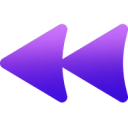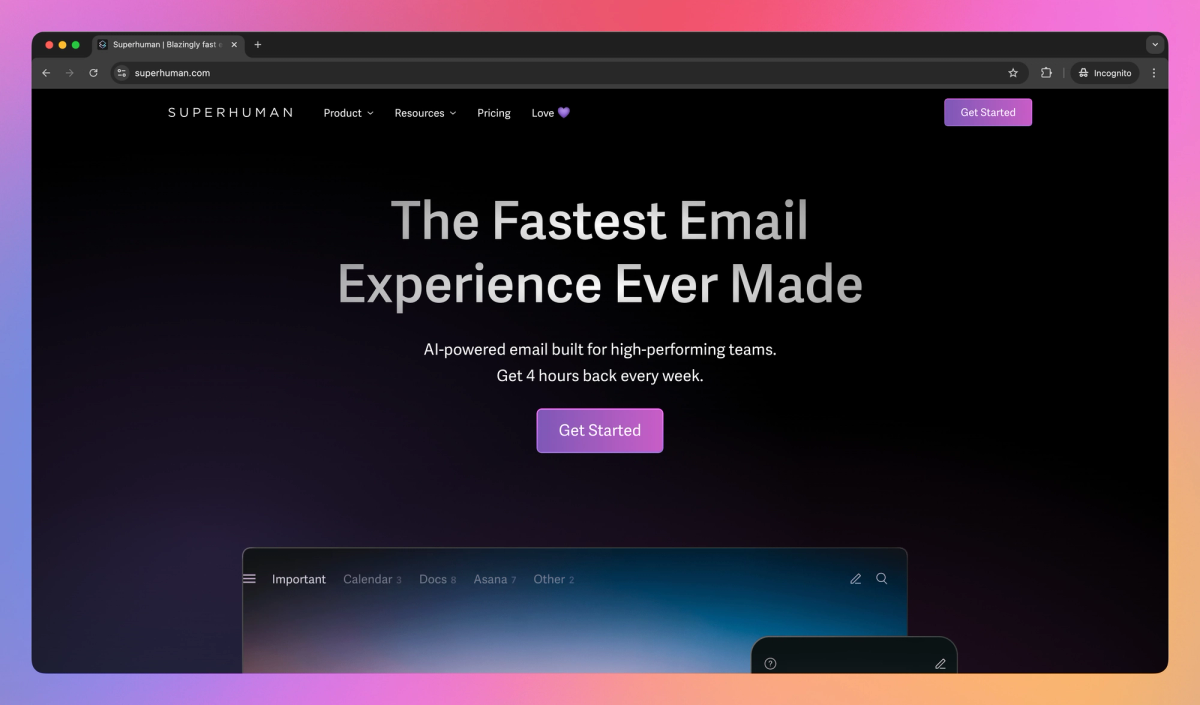
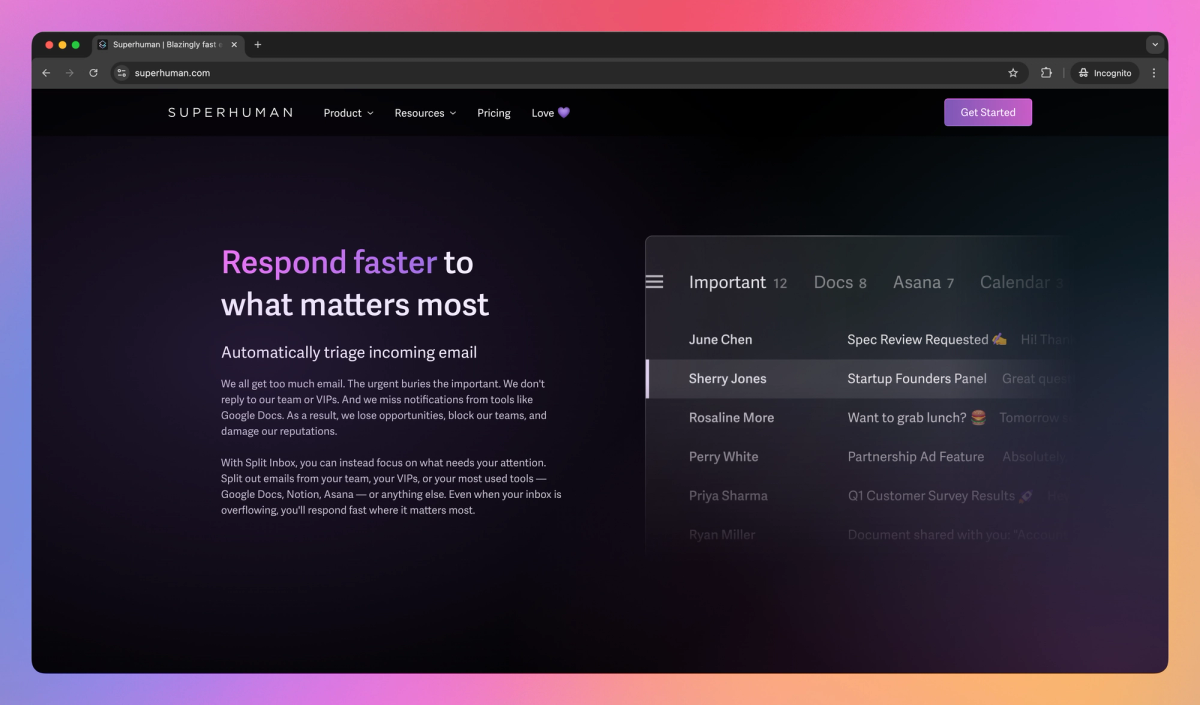
What is Superhuman?
Superhuman is an AI-powered email tool that helps high-performing teams manage large email volumes, offering features like split inbox and follow-up reminders. It saves professionals 4+ hours weekly, speeds up response times, and increases email productivity for Gmail and Outlook users.
What sets Superhuman apart?
Superhuman stands out with its Recent Opens feature, showing sales reps when prospects view their emails for well-timed follow-ups. The tool's AI assistant can draft replies in the rep's voice, saving time on repetitive responses. For busy executives, Superhuman's ability to summarize long email threads helps them quickly grasp key points and make decisions.
Superhuman Use Cases
- AI-powered email assistant
- Inbox productivity tool
- Team collaboration for email
- Email management for sales
Who uses Superhuman?
Marketing Managers Entrepreneurs Virtual Assistants Account Executives Business Development Representatives Recruiters Client Relations Specialists Sales Representatives Customer Success Managers Human Resources Managers Project Managers Executive Assistants Administrative Assistants Operations Managers Sales Managers
Features and Benefits
- Use AI to write, edit, summarize, and search emails, saving time and improving productivity.
AI-powered email assistant
- Organize your email into customizable categories to focus on what matters most.
Split Inbox
- Set follow-up reminders to ensure timely responses and task completion.
Reminders
- Share, comment, and collaborate directly within your inbox for improved teamwork.
Team collaboration
- Connect with popular CRM platforms to access and update customer information without leaving your inbox.
CRM integration
Superhuman Pros and Cons
Pros
Increases email processing speed and efficiency
Offers customizable split inbox for better email triage
Provides timely follow-up reminders
Features snippets for quick email composition
Includes undo send functionality
Allows email scheduling
Offers keyboard shortcuts for faster navigation
Cons
Relatively high price point
Steep learning curve for keyboard-centric interface
Limited functionality on iPad app
Requires consultation for activation
May have occasional bugs or glitches
AI features not yet fully developed
Spam filtering needs improvement
Pricing
Basic $30/mo
Superhuman Command
Split Inbox
Snippets
Remind Me
Snooze
Unsubscribe
Block
Read Statuses
Quick Quote
Instant Intro
Send Later
Undo Send
Offline Support
Carbon
Instant Copy
Instant Open
Instant Send
Emoji
Zoom Integration
Google Meet Integration
Microsoft Teams Integration
See Your Day
See Your Week
Create Event
Group Productivity Coaching
Public Webinars
Email Technical Support
Growth $30/mo
All Basic features
Team Snippets
Team Read Statuses
Team Reply Indicators
Team Scheduling
Centralized Billing
Team Management
Private Group Productivity Coaching
Private Webinars
Scaled Customer Success
Success Planning (1x per year)
Value Reviews (1x per year)
Enterprise Price not available
All Growth features
Custom Compliance Needs
Google Advanced Protection
Priority 1:1 Productivity Coaching
Email & Video Call Technical Support
Dedicated Account Management
Dedicated Customer Success
Success Planning (1x per year)
Value Reviews (4x per year)
All-in Enterprise Pricing
Superhuman Alternatives
Master your chat history and workflows
Empower your digital toolkit