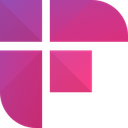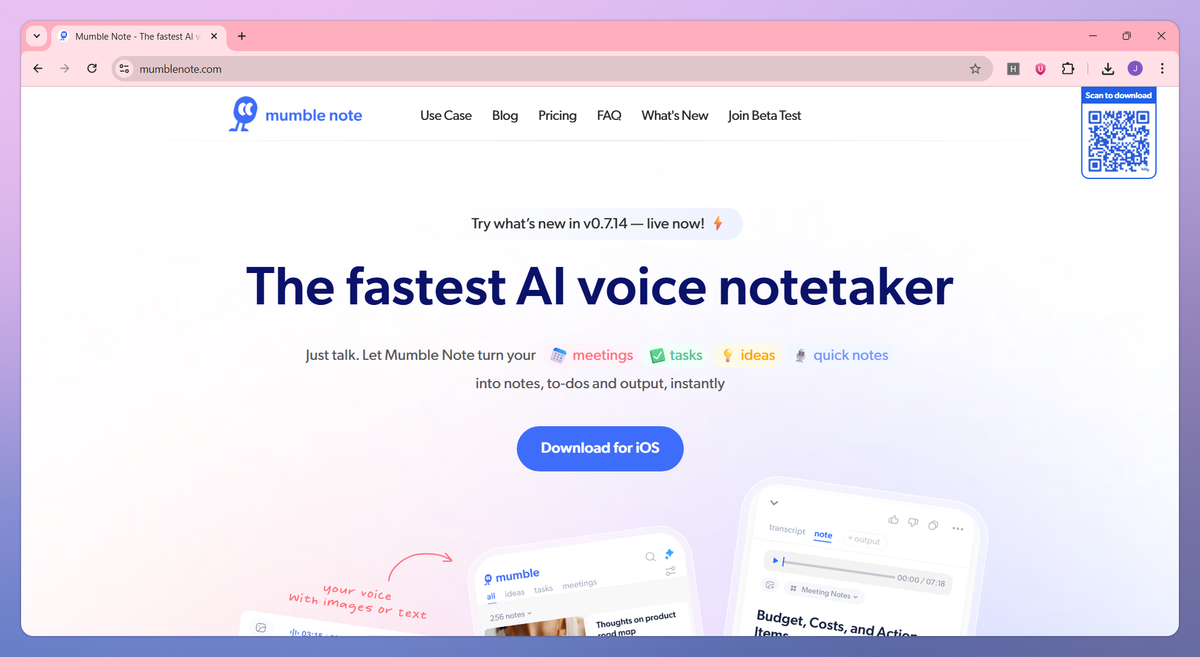
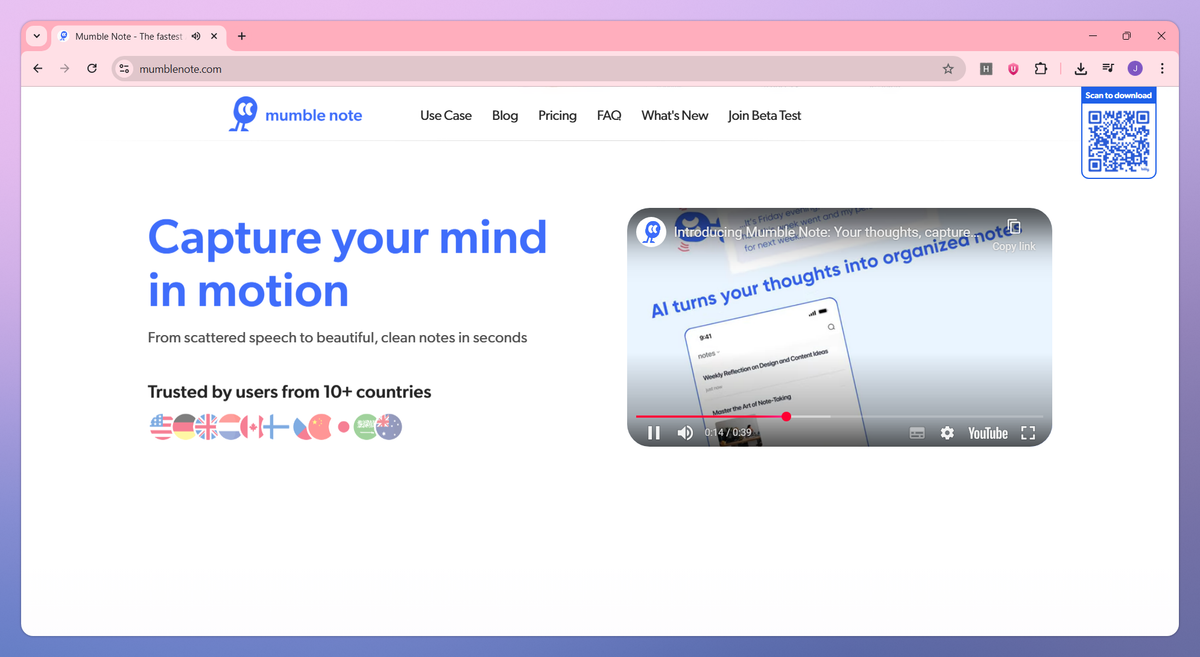
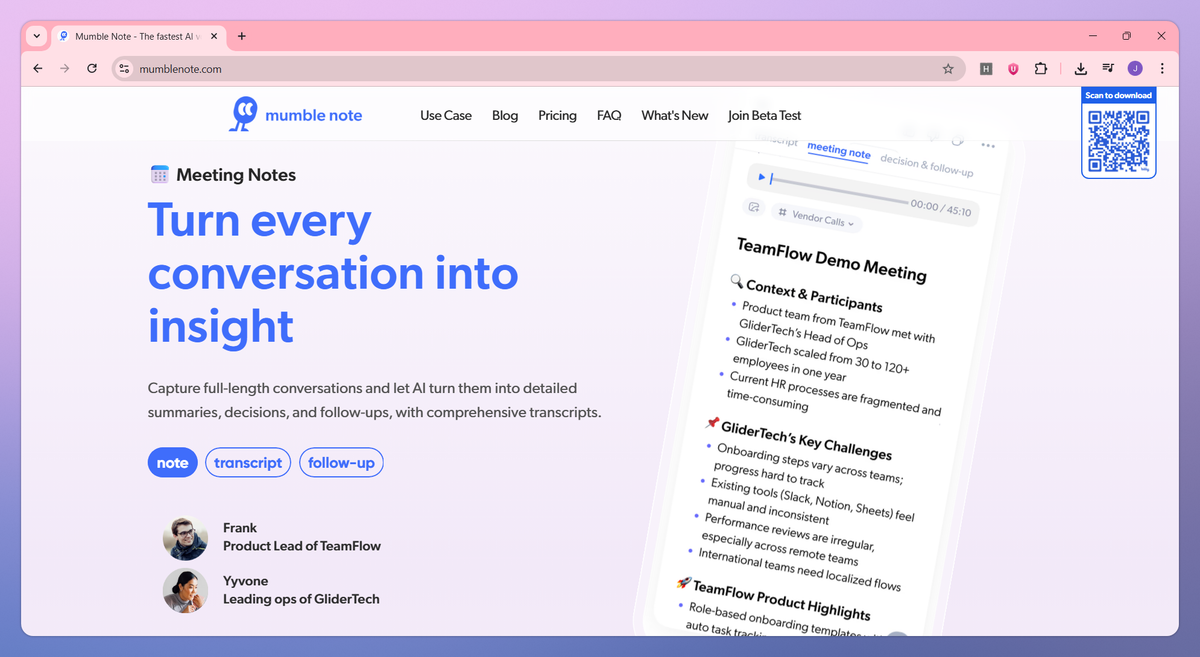
What is Mumble Note?
Mumble Note is an AI-powered voice note-taking app that captures and organizes your thoughts instantly. It transcribes voice recordings into structured notes, automatically organizes content into topic-based collections, and syncs action items with productivity apps like Apple Calendar and Google Tasks to help content creators, product managers, and busy professionals turn scattered ideas into organized, actionable insights.
What sets Mumble Note apart?
Mumble Note sets itself apart with its Agent Mode feature, which automatically places voice recordings into the most relevant collections based on content analysis rather than requiring manual sorting. This intelligent categorization proves particularly helpful for product managers tracking feature ideas across multiple projects and content creators managing diverse topic areas without spending time on manual organization. It represents a shift from passive transcription tools toward active knowledge assistance that learns your workflow patterns.
Mumble Note Use Cases
- AI meeting transcripts
- Voice brainstorming sessions
- Content idea capture
- Personal voice journaling
Who uses Mumble Note?
Features and Benefits
- Record ideas through voice or text to capture thoughts instantly, with both formats combined into organized notes.
Voice and Text Capture
- Transform scattered thoughts into structured summaries with clear formatting that highlights key points and insights.
AI Summaries
- Extract action items from voice notes and sync them directly with calendar apps and task managers.
Automatic To-Do Extraction
- Group related notes into themed collections that automatically organize content by topic or project.
Collections Organization
- Connect with productivity tools like Calendar, Reminders, Things, and Google Tasks to streamline your workflow.
App Integrations
- Ask questions about your notes or browse the web directly within the app for additional context and information.
AI Chat
Mumble Note Pros and Cons
Unable to determine pros without user feedback content
No review data available to assess benefits
Cannot identify advantages from empty review sections
Insufficient information to determine positive aspects
Unable to determine cons without user feedback content
No review data available to assess drawbacks
Cannot identify issues from empty review sections
Insufficient information to determine negative aspects
Pricing
Unlimited text notes
60 min of voice notes /month
Up to 2 minutes per note
Unlimited text notes
3000 min of voice notes /month
Up to 2 hours per note
30 AI tools/month
Most advanced AI models
Unlimited text notes
Unlimited AI voice notes
Up to 2 hours per note
Unlimited AI tools
Collection Auto Mode
Chat with Mumble AI
Most advanced AI models
Early access to beta features