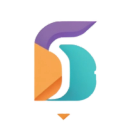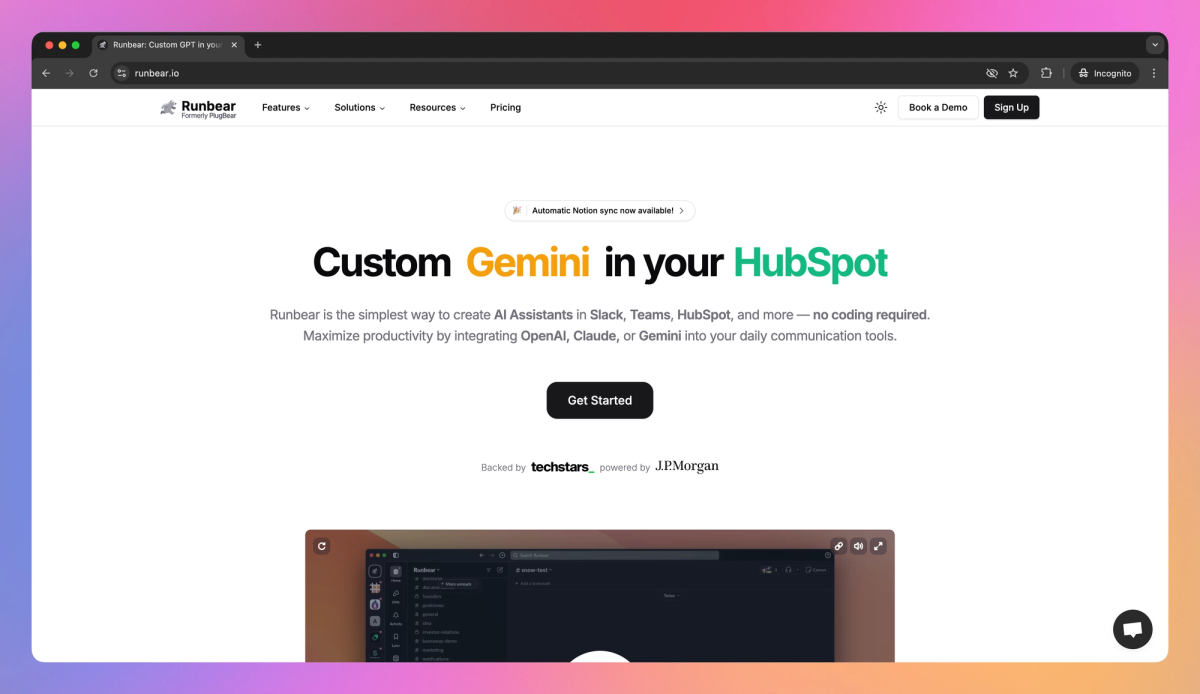
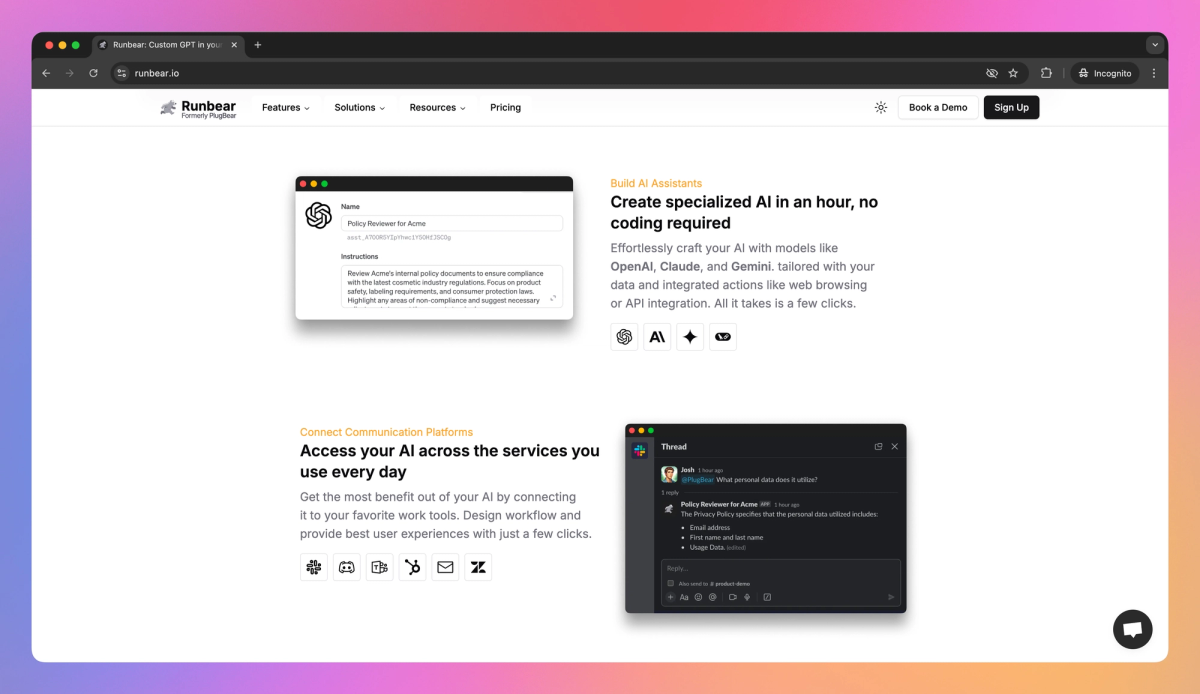
What is Runbear?
Runbear is an AI assistant tool that lets business teams build and launch custom chatbots in Slack, Teams, and HubSpot without writing code. Marketing teams, customer service agents, and educators can set up AI assistants that answer product questions, manage support tickets, and give instant responses to common inquiries within their existing communication channels.
What sets Runbear apart?
Runbear distinguishes itself through automatic knowledge base synchronization, allowing business teams to connect and update content from Notion, Google Drive, and Confluence in minutes. This hands-on approach to content management gives sales teams and client service representatives immediate access to updated documentation while chatting with customers. Runbear's unique pricing model charges for AI usage rather than team size, making it ideal for growing organizations that want to scale their AI support.
Runbear Use Cases
- Custom AI assistants in Slack
- Automated customer support
- Knowledge base chatbots
- Team productivity automation
Who uses Runbear?
Features and Benefits
- Create custom AI assistants with OpenAI, Claude, or Gemini models without writing any code.
No-Code AI Creation
- Connect AI assistants to communication tools including Slack, Teams, HubSpot, Discord, and Zendesk.
Platform Integration
- Link content management systems like Notion, Google Drive, and Confluence to provide AI assistants with up-to-date information.
Knowledge Base Connection
- Share AI assistants across your entire team through existing communication channels and workflows.
Team Collaboration
- Keep AI knowledge bases current with automatic content synchronization from connected systems.
Automatic Updates
Runbear Pros and Cons
Easy integration with popular communication platforms like Slack and Teams
Highly customizable chatbot capabilities
Seamless connection with OpenAI Assistants
Simple setup process without technical complexity
Limited third-party integrations beyond major platforms
Requires existing OpenAI account for full functionality
Pricing structure not transparent
Basic feature set compared to competitors
Pricing
Up to 1 connection
Up to 10 messages
Channel integrations (Slack, Discord, MS Teams, etc)
CRM integrations (HubSpot, Zendesk)
LLM app integrations (OpenAI Assistants, GPTs, Anthropic Claude, Python SDK)
Customizable AI user experiences
Up to 20 connections
Up to 100 monthly active users
Up to 5,000 messages per month
Custom AI with your brand
Implementation support
Extended business hours support
Unlimited connections
Unlimited monthly active users
Unlimited messages
High-priority feature requests
24/7 support via a dedicated Slack channel
SOC 2 Type 2 Compliance audit report
Custom security requirements support