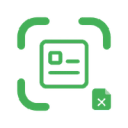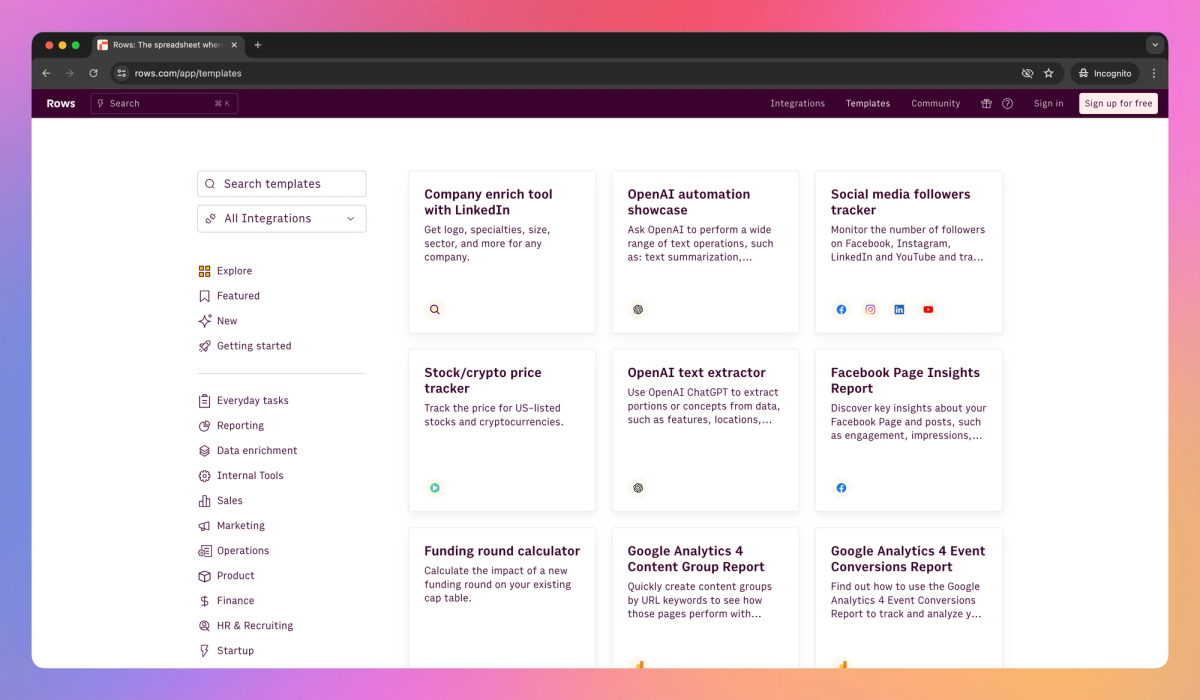
What is Rows AI?
Rows AI is an AI-powered spreadsheet tool that automates marketing report creation by integrating data from over 50 sources like Google Analytics and Facebook Ads. Marketing analysts can use Rows AI to generate data summaries and receive AI-generated insights, eliminating manual data analysis work.
What sets Rows AI apart?
Rows AI sets itself apart by offering AI-generated insights that go beyond basic data aggregation, enabling marketing analysts to uncover trends and patterns they might otherwise miss. This tool is particularly valuable for marketing teams looking to make data-driven decisions quickly, as it reduces the time spent on manual analysis from hours to minutes. By providing actionable recommendations based on complex data sets, Rows AI allows marketers to focus on strategy development and campaign optimization.
Rows AI Use Cases
- AI-powered data analysis
- Automated marketing reports
- Interactive dashboards
- Data visualization
Who uses Rows AI?
Features and Benefits
- The AI Analyst scans datasets, understands key variables, and provides summaries with relevant KPIs, calculating averages, medians, and automated pivot tables.
AI-Powered Analysis
- Connect with over 50 tools including GA4, Google Search Console, and social media platforms to import data directly into spreadsheets.
Data Integration
- Utilize 14 proprietary functions that automate prompts for tasks like generating ad content, keywords, and sentiment analysis.
OpenAI Integration
- Create customizable dashboards with drag-and-drop functionality for charts and tables, which can be embedded into other platforms.
Interactive Dashboards
- Work together in real-time, share reports with team members, and define access levels for collaborative spreadsheet management.
Collaboration Features
Rows AI Pros and Cons
Integrates with multiple data services and business applications
Offers powerful spreadsheet capabilities for handling large data volumes
Provides AI-assisted features for improved productivity
Enables automation of lead generation and marketing reports
Interface differs significantly from traditional spreadsheets like Excel
Free version has limited features compared to paid alternatives
May have a steeper learning curve for users accustomed to other tools
Pricing can be higher than some competing spreadsheet solutions
Pricing
Unlimited spreadsheets
Unlimited team members
Up to 10 guests
50 Integration executions per month
AI Analyst (Beta)
Up to 50 guests
Unlimited Integration executions
Every hour scheduling
AI Analyst (Beta)
White-labeled embeds
Everything in Plus
Up to 100 guests
Every minute scheduling
Video Support for editors
Advanced API endpoints
Custom AI models, functions and Integrations
High-volume usage
Custom themes and designs
SAML SSO
Dedicated CS Manager