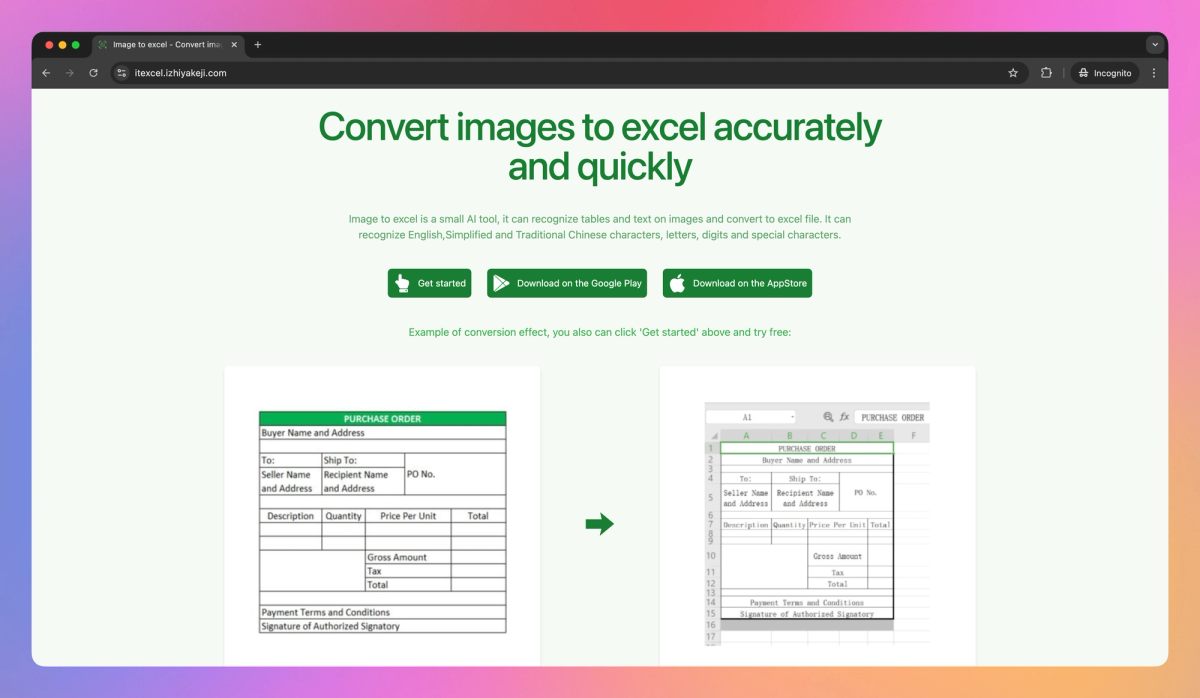
What is Image To Excel?
Image To Excel is an AI-powered tool that converts tables and text from images into Excel spreadsheets, supporting English, Chinese, and French languages. This tool helps data analysts, researchers, and business professionals save time on manual data entry and improve accuracy in data extraction from multilingual documents, even when working with rotated images.
What sets Image To Excel apart?
Image To Excel sets itself apart with its specialized image recognition technology, which transforms photographed tables into editable spreadsheets. This compact tool proves useful for accountants and data entry professionals who often deal with printed financial statements or reports. By correcting rotated images and adapting to various resolutions, Image To Excel simplifies the once-tedious process of manually transferring data from physical documents to digital formats.
Image To Excel Use Cases
- Convert table images to Excel
- Digitize printed spreadsheets
- Extract data from screenshots
- Automate financial report processing
- Multilingual table recognition
Who uses Image To Excel?
Features and Benefits
- Convert tables and text from images into Excel files accurately and quickly.
Image to Excel Conversion
- Recognize English, Simplified Chinese, Traditional Chinese, and French characters in images.
Multi-Language Support
- Access the tool on-the-go with mobile apps available for both Android and iOS devices.
Mobile Accessibility
- Correct rotated images automatically for improved conversion accuracy.
Automatic Image Correction
- Identify letters, digits, and special characters within images for comprehensive data extraction.
Character Recognition
Image To Excel Pros and Cons
Converts images to Excel files with high accuracy
Supports local image and photo selection
Enables batch image conversion to Excel
Allows packaging of converted Excel files into zip for easy sharing
Limited information on conversion speed and efficiency
Lacks details on supported image formats
No mention of text recognition capabilities
Unclear about handling complex table structures
Pricing
Free TrialTry free




