
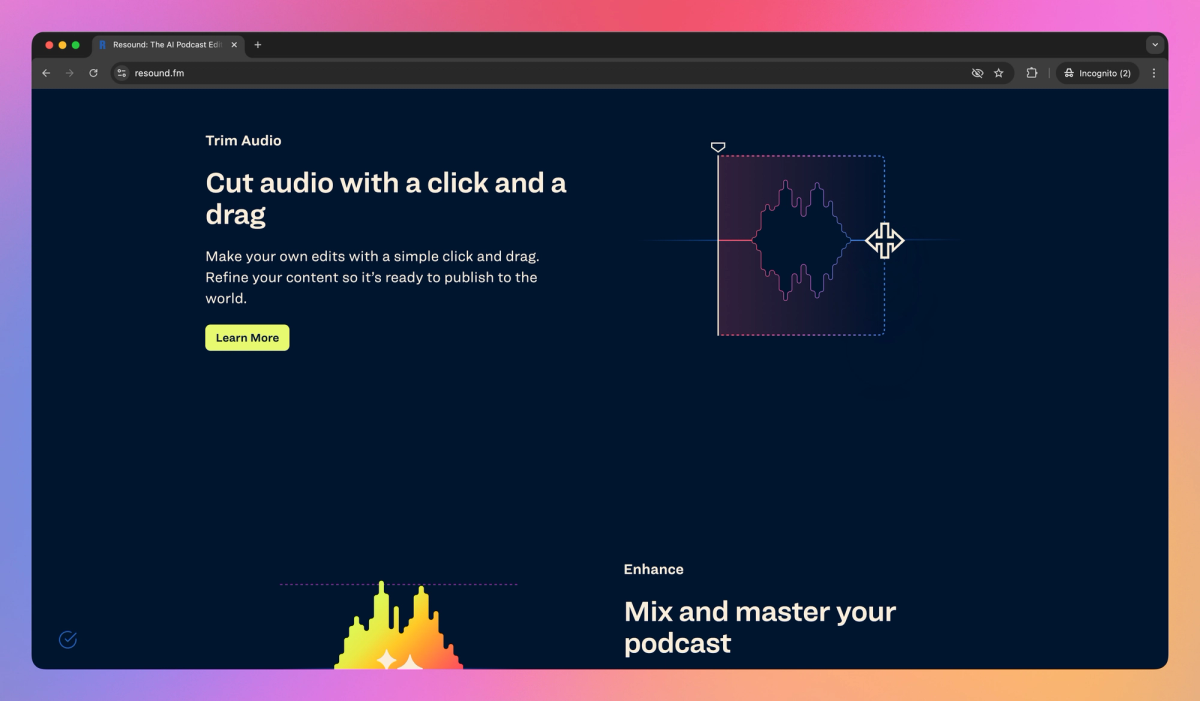
What is Resound?
Resound is an AI-powered podcast editing tool that detects filler sounds, removes silences, and trims audio. It helps podcast creators and audio professionals save hours on editing while improving their audio quality.
What sets Resound apart?
Resound sets itself apart with its AI-powered filler sound detection, catering to podcast creators who want to clean up their audio. This feature helps podcasters remove distracting non-word sounds like "um" and "ah," improving the clarity of their message. By automating tedious editing tasks, Resound allows audio professionals to focus more on crafting compelling content for their listeners.
Resound Use Cases
- Remove filler sounds
- Detect long silences
- Trim audio content
- Enhance podcast audio
- API for audio editing
Who uses Resound?
Features and Benefits
- Automatically identifies and removes filler sounds like 'ums' and 'ahs' from your podcast audio, saving time in the editing process.
Filler Sound Detection
- Finds and removes long silences in your audio to improve pacing and listener engagement.
Silence Detection
- Applies AI-powered mixing and mastering to improve overall sound quality, including noise reduction and volume normalization.
Audio Enhancement
- Allows for precise manual edits with a simple click-and-drag interface, giving you control over final content.
Manual Trim Functionality
- Offers exporting options in various file formats including WAV, MP3, and AAF, suitable for different publishing needs.
Multi-Format Export
Resound Pros and Cons
Pros
Saves significant time on podcast editing
Automatically detects and removes filler words and pauses
Enhances audio quality for clearer voice recordings
User-friendly interface with intuitive controls
Cons
Occasional glitches during editing process
Limited customization options for filler word removal
No video editing capabilities
Inflexible contract cancellation policy
Pricing
Free TrialFree $0/mo
20 mins of processed audio
Filler sound detection
Silence detection
Trim audio
Export MP3
1 track per project
1 day project storage
Creator $15/mo
4 hrs processed audio
Filler sound detection
Silence detection
Trim audio
Export MP3, WAV, AAF, MP4
2 tracks per project
15 day project storage
Enhance (2 AI Voice Filters)
Professional $30/mo
10 hrs processed audio
Filler Sound Detection
Silence Detection
Trim Audio
Export MP3, WAV, AAF, MP4
4 tracks per project
30 day project storage
Enhance (4 AI Voice Filters)
Studio $60/mo
30 hrs processed audio
Filler sound detection
Silence detection
Trim audio
Export MP3, WAV, AAF, MP4
4 tracks per project
60 day project storage
Enhance (4 AI Voice Filters)
Enterprise Price not available
50+ hrs of processed audio
API Access
Onboarding call
Priority Support
Private Slack Channel
Resound Alternatives
Create studio-quality content from your browser
Transform your stories into polished podcasts








