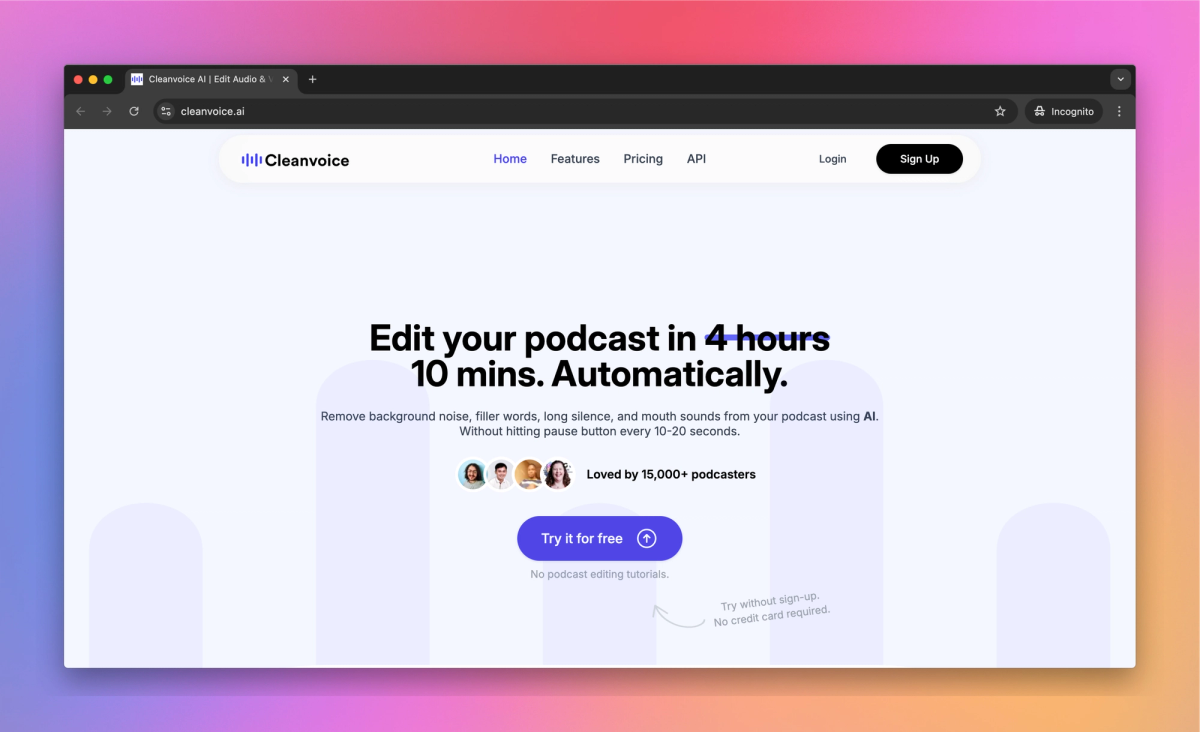
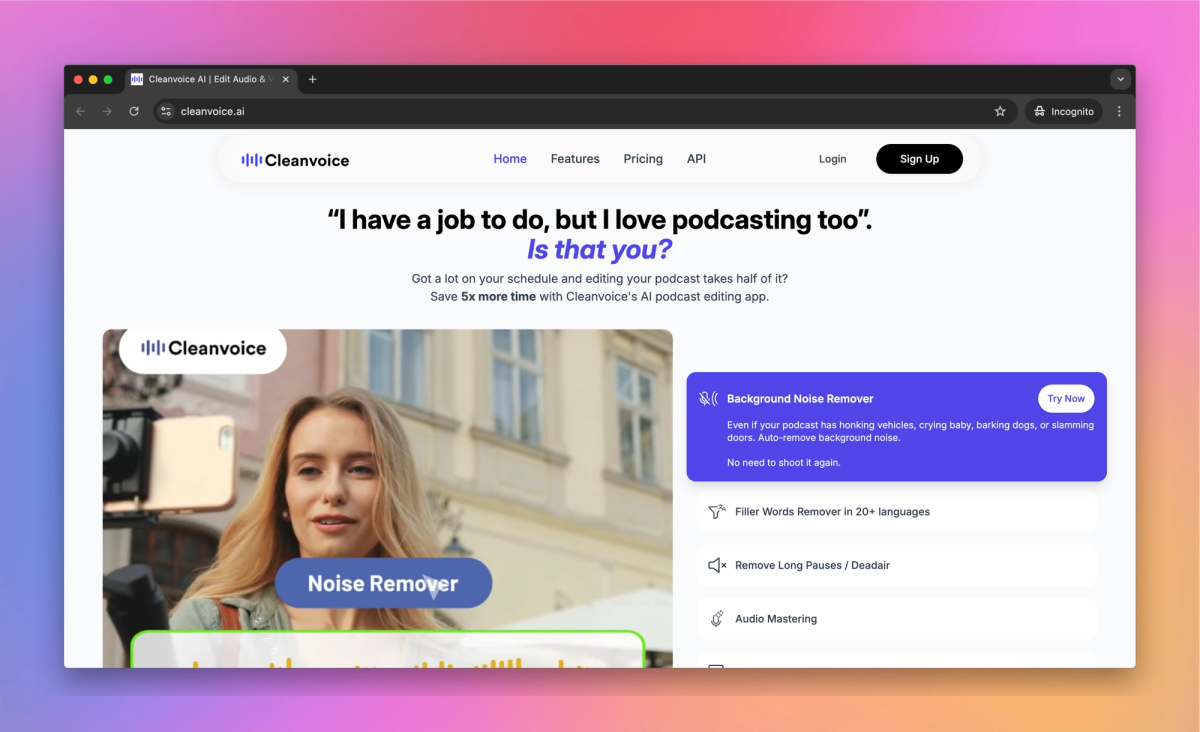
What is Cleanvoice?
Cleanvoice is an AI-powered audio editing tool that automatically removes background noise, filler words, and mouth sounds from podcast recordings. Podcasters can upload their audio files and let the AI clean up the sound, allowing them to focus on creating content instead of spending hours manually editing out unwanted noises.
What sets Cleanvoice apart?
Cleanvoice stands out with its ability to handle multiple languages, including German and French, making it valuable for podcasters with international audiences. By eliminating the need for manual editing, it saves hours of work, allowing creators to produce more content. The tool's precision in removing unwanted sounds results in a smoother listening experience, helping podcasters retain their audience.
Cleanvoice Use Cases
- Automated podcast editing
- Filler word removal
- Background noise reduction
- Podcast transcription
Who uses Cleanvoice?
Social Media Managers Public Relations Specialists Communications Specialists Course Creators Sound Designers Voice Actors Content Creators Audio Engineers Radio Hosts Podcasters Filmmakers Music Producers Video Producers Screenwriters YouTubers Musicians Journalists Content Marketers Digital Marketers
Features and Benefits
- Detect and remove filler sounds like um's and ah's in multiple languages to improve speech clarity.
Filler Word Removal
- Eliminate unwanted background noises such as traffic sounds, cafe bustle, or white noise from audio recordings.
Background Noise Reduction
- Create concise summaries of podcast episodes to highlight key points and save listeners time.
Podcast Summary Generation
- Edit multiple audio tracks simultaneously while maintaining synchronization for podcasts with multiple speakers.
Multi-track Editing
- Generate accurate transcripts of podcast episodes to improve accessibility and content repurposing.
Automated Transcription
Cleanvoice Pros and Cons
Pros
Effectively removes filler sounds and stuttering from audio
Outperforms some competitors in background noise reduction
Enhances overall audio quality for podcasts and recordings
Offers a free 30-minute plan
Cons
Inconsistent performance and frequent upload failures
Lack of responsive customer support
Potential issues with credit consumption
Higher cost compared to advertised pricing
Pricing
Free TrialFree Trial $0/mo
Try our service for free
No credit card required
Pay as You Go - 5 HOURS $11/mo
5 hours processed audio per month
$2.20/hour
Pay as You Go - 10 HOURS $20/mo
10 hours processed audio per month
$2.00/hour
Pay as You Go - 30 HOURS $45/mo
30 hours processed audio per month
$1.50/hour
Subscription - 10 HOURS $11/mo
10 hours processed audio per month
$1.10/hour
Subscription - 30 HOURS $30/mo
30 hours processed audio per month
$1.00/hour
Subscription - 100 HOURS $90/mo
100 hours processed audio per month
$0.90/hour
Custom Plan Price not available
200+ Hours Processed Audio
Custom API Endpoints
Priority Support
Custom Pricing and Billing
Cleanvoice Alternatives
Create studio-quality content from your browser
Transform your stories into polished podcasts








