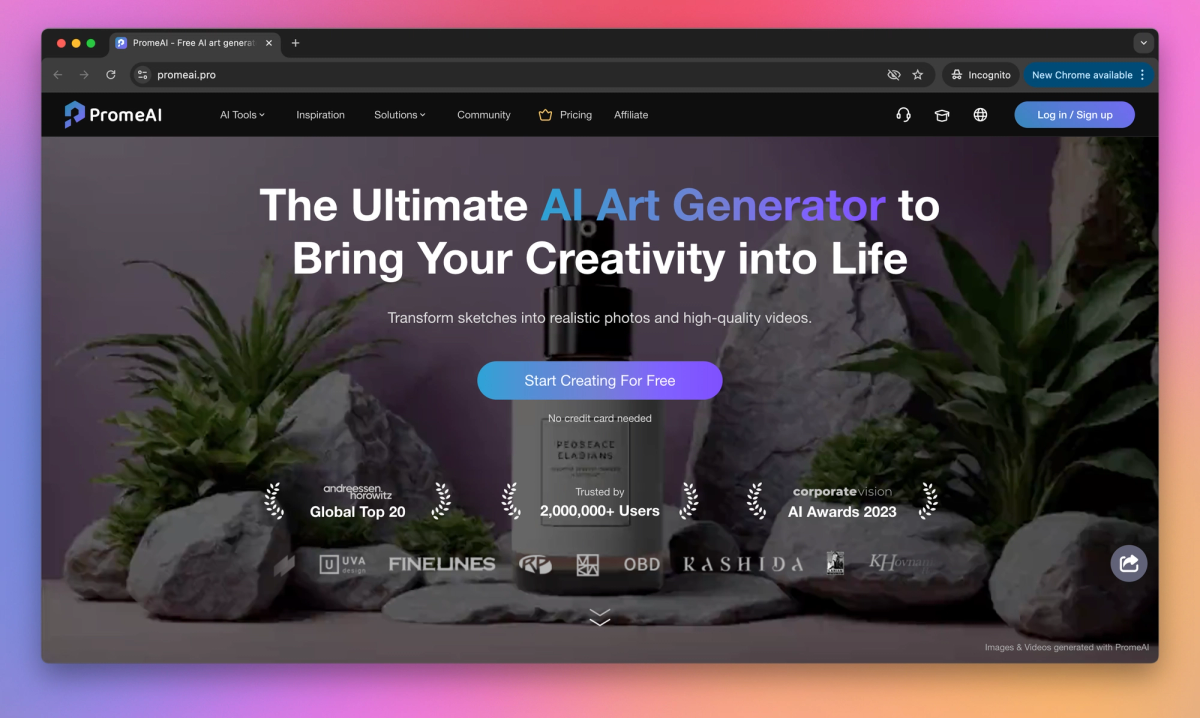
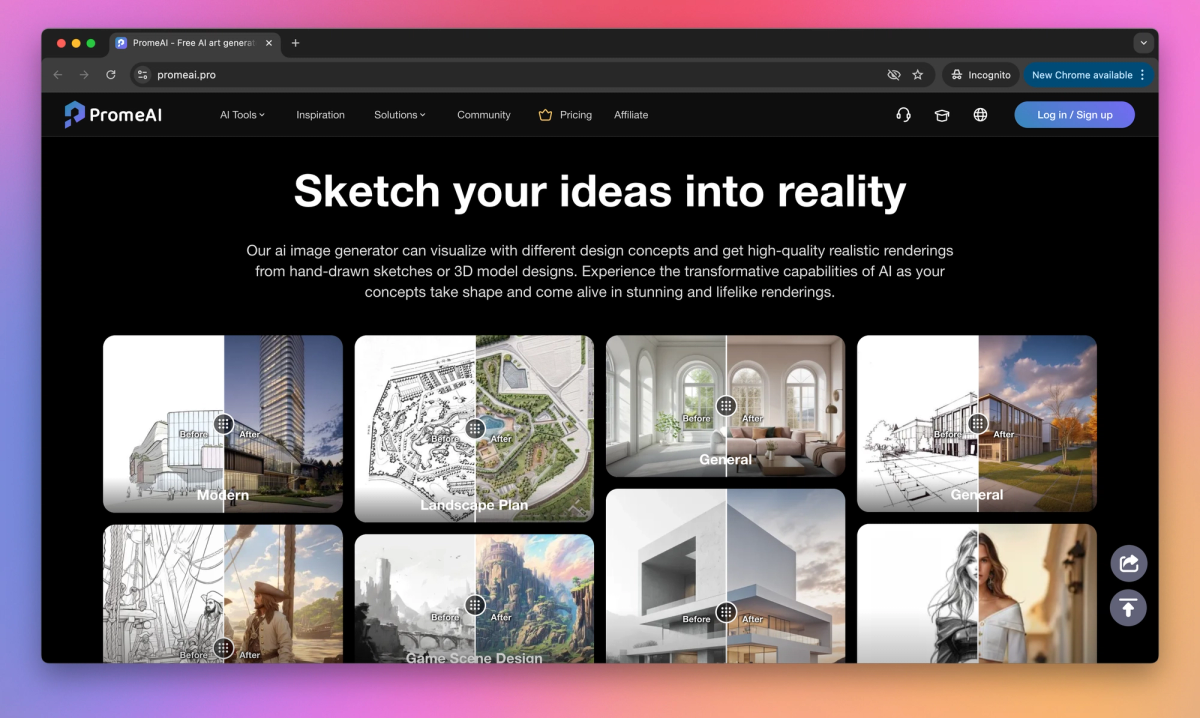
What is PromeAI?
PromeAI converts architectural sketches into photorealistic renderings and transforms static images into dynamic videos. Architects, interior designers, and game developers use PromeAI to bring their ideas to life through AI-generated art, graphics, and animations.
What sets PromeAI apart?
PromeAI distinguishes itself by turning rough concept sketches into polished 3D models, saving architects hours of manual modeling time. Interior designers find the tool helpful for quickly exploring different color schemes and material options in their projects. For game developers, PromeAI proves valuable in generating diverse environmental assets, allowing them to focus on gameplay mechanics and storylines.
PromeAI Use Cases
- Sketch to realistic renders
- AI image generation
- Interior design visualization
- Architectural concept design
- Game asset creation
Who uses PromeAI?
Features and Benefits
- Transform sketches and text prompts into high-quality images and videos using advanced AI algorithms.
AI Art Generator
- Access a variety of design styles, including modern, fantasy, and anime, to create diverse visual content.
Multiple Design Styles
- Convert hand-drawn sketches or 3D model designs into realistic renderings for architectural and design projects.
Sketch Rendering
- Generate dynamic videos from static images, adding movement and energy to visual content.
Image to Video Conversion
- Offer tailored AI tools for various industries, including architecture, interior design, e-commerce, and game development.
Industry-Specific Solutions
PromeAI Pros and Cons
Pros
Generates realistic 3D images from simple line drawings
Offers a wide range of design styles and options
Saves time and effort in the design process
Helps visualize and present ideas effectively to clients
Cons
Can be slow to load when working with large files
Limited feedback available for various use cases
May require some learning curve for new users
Occasional rendering inconsistencies
Pricing
Free TrialFree $0/mo
10 Coins per month
Relaxed generations
Use history available
Earn & spend coins available
Base Price not available
500 Coins per month
Fast generation access
Buy coins available ($10 = 200 coins)
Download HD results
Professional mode available for generation of more refined details
Private assets and data security
Standard Price not available
2,000 Coins per month
Commercial licensing
Video generation access
Buy coins at 20% discount ($10 = 250 coins)
24-hour customer support
Unlimited use of 3000+ styles
Unlimited use of all Modes
Newest AI mode options
Pro Price not available
6,000 Coins per month
Commercial licensing
Buy coins at 80% discount ($10 = 1000 coins)
Priority support
Apply for Education Licensing

