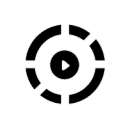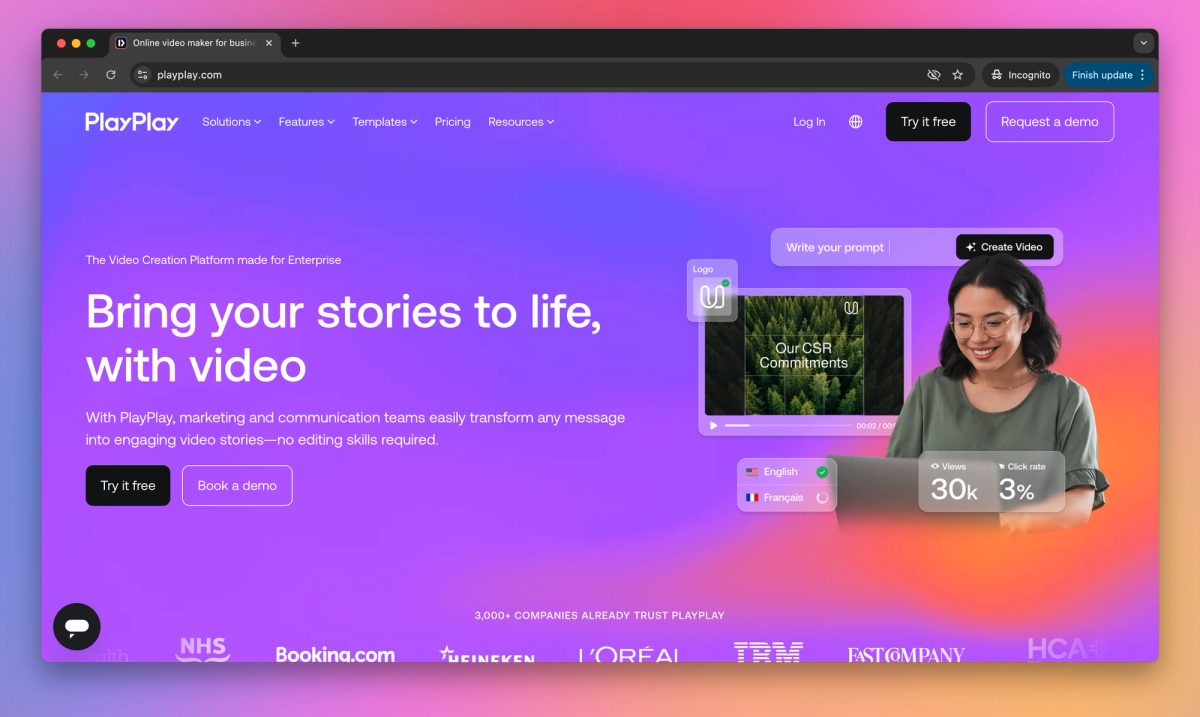
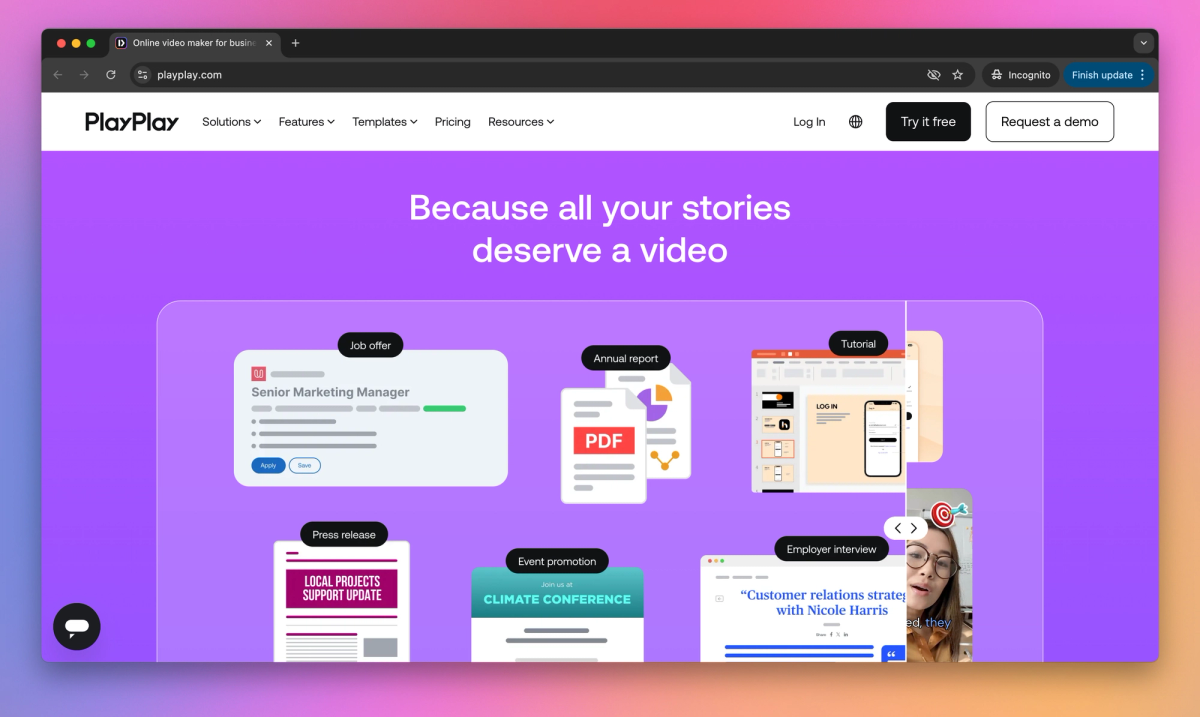
What is PlayPlay?
PlayPlay is a video creation platform that allows marketing and communication teams to turn their messages into captivating video stories without needing editing skills. The tool offers AI-powered features such as automatic subtitles and voiceovers, customizable templates, and team collaboration tools to help professionals create impactful video content.
What sets PlayPlay apart?
PlayPlay stands out with its drag-and-drop interface, which makes video creation a breeze for marketing teams of all skill levels. The platform's collaborative features allow multiple team members to work on projects together, speeding up the process of creating event recap videos or product launches. PlayPlay's brand consistency tools ensure that every video aligns with company guidelines, helping maintain a cohesive visual identity across all content.
PlayPlay Use Cases
- Create marketing videos
- Generate social media content
- Craft internal communications
- Design recruitment videos
Who uses PlayPlay?
Features and Benefits
- Generate videos from prompts by combining text, media, and music into on-brand content in seconds.
AI Video Assistant
- Access hundreds of pre-designed, fully customizable video templates to create professional-looking content quickly.
Customizable Templates
- Set and automate logos, colors, fonts, outros, and intros to maintain consistent visual identity across all projects and teams.
Brand Identity Protection
- Add collaborators, share drafts, give feedback, and manage assets across users to improve efficiency in team projects.
Collaboration Tools
- Access Getty Images' library of royalty-free photos, videos, GIFs, and music to enhance video content.
Royalty-Free Media Library
PlayPlay Pros and Cons
Easy-to-use interface for creating professional videos quickly
Customizable templates for various video types
AI-powered features like voiceover and subtitle generation
Seamless integration with company branding and style guides
Collaboration features for team projects
Regular updates with new features and improvements
Responsive customer support and training resources
Limited advanced editing capabilities compared to professional software
Some users report issues with video compression
Audio editing options could be expanded
Occasional glitches or bugs reported by users
Learning curve for utilizing all features effectively
Pricing
Free Trial7-day trial
No credit card required
Unlimited videos
PlayPlay watermark on videos
HD mp4 downloads
Unlimited video storage
Chat & email support
Help Center access
Unlimited videos
No PlayPlay watermark
Unlimited video storage
HD mp4 downloads
Premium text animations
Voiceover
AI Video Assistant
AI Voice Over
AI Automatic Subtitles
Templates library
Access to GettyImages / Pexels media library
Access to music library
Chat & email support
All Subscription features
Custom branding options
Unlimited logos and colors
Custom fonts
Custom backgrounds
Outro
Multiple brand presets
Collaboration features
User management
Custom corporate media library
Video & editorial workshops
Training with video experts
Dedicated Video Expert
Priority support
Single Sign-On (SSO)
Custom billing