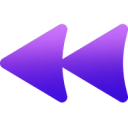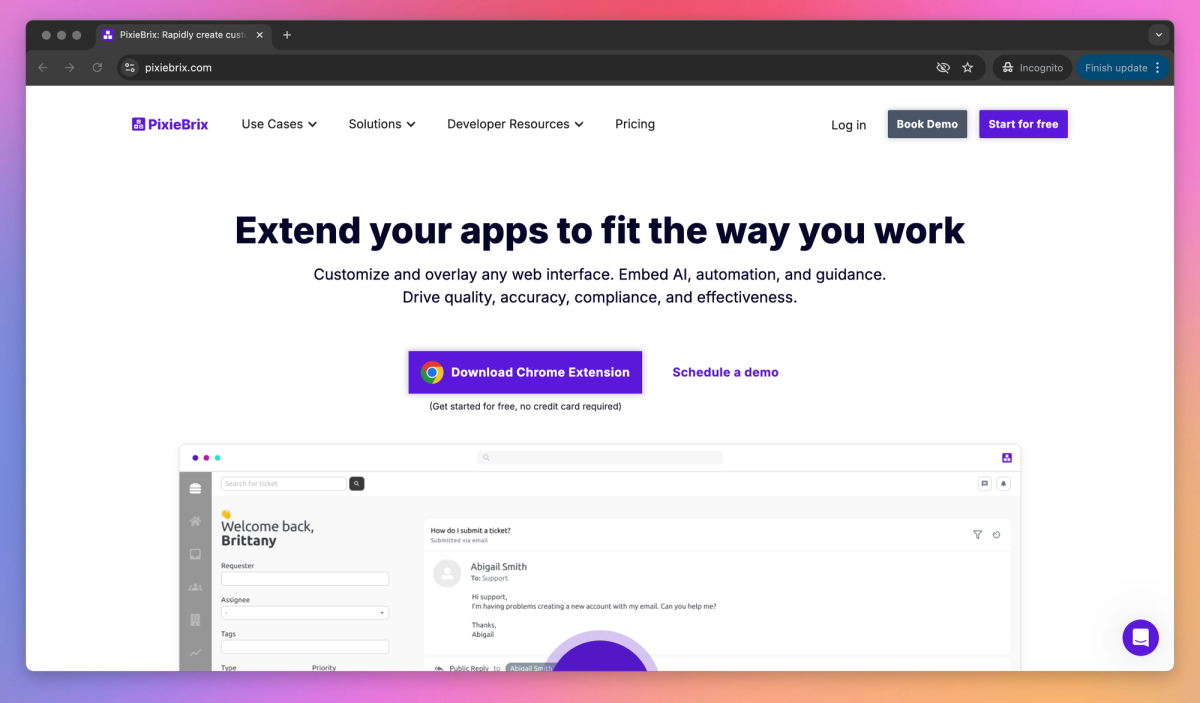
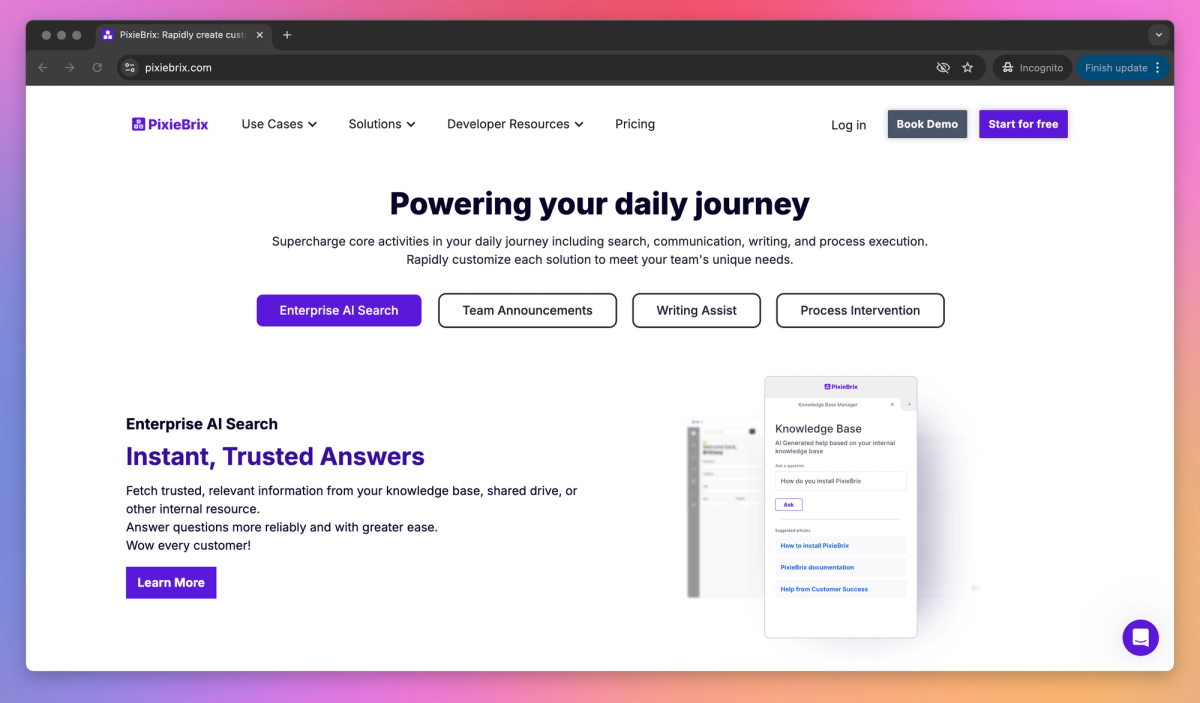
What is PixieBrix?
PixieBrix is a browser extension that allows developers and teams to customize web applications. It lets users add automation, integrations, and AI to existing apps, improving productivity for businesses without disrupting workflows.
What sets PixieBrix apart?
PixieBrix empowers developers to add custom buttons, panels, and context menus to web pages, enabling them to tailor interfaces to their team's specific needs. For example, a support team could embed a knowledge base search directly into their ticketing system, saving time on lookups. By allowing these modifications without altering the underlying code, PixieBrix helps companies get more value from their existing web apps.
PixieBrix Use Cases
- Customize web interfaces
- Automate browser tasks
- Embed AI in workflows
- Integrate third-party APIs
Who uses PixieBrix?
Marketing Managers IT Consultants Software Architects Data Analysts IT Project Managers User Experience Designers Business Analysts Systems Analysts Scrum Masters Customer Success Managers Sales Operations Specialists Digital Marketing Specialists Project Managers Software Engineers Product Managers Developer Relations Engineers Fullstack Developers Operations Managers Business Development Managers Business Consultants Marketing Managers Dev Ops Engineers Web Developers IT Consultants User Experience Designers Business Analysts Customer Success Managers Sales Operations Specialists Software Engineers Product Managers
Features and Benefits
- PixieBrix offers a browser extension that enables customization and automation of web applications directly within your browser.
Browser Extension
- Users can create custom workflows and integrations using a low-code interface, allowing for rapid development without extensive programming knowledge.
Low-Code Platform
- PixieBrix allows users to modify and enhance existing web applications, adding new functionality or improving user interfaces.
Web App Customization
- The platform supports integrations with various third-party services and APIs, enabling data exchange and workflow automation across different tools.
Integration Capabilities
- PixieBrix offers enterprise-level features including role-based access control, SSO authentication, and compliance monitoring for large-scale deployments.
Enterprise-Ready
PixieBrix Pros and Cons
Pros
Enables customization and automation of web pages
User-friendly interface for creating automations
Integrates AI capabilities to assist users
Improves productivity by streamlining workflows
Cons
Learning curve for new users
Limited functionality in some areas
Requires time for initial setup
May not be as robust as more specialized tools
Pricing
Individual Price not available
Unlimited mods
100 Premium API credits
5,000 PixieBrix database records
Community support channels
Business $20/mo
Everything in Team plus...
Unlimited users
1,000 Premium API credits
Granular access controls
Version control
Business SLA support
API credit pooling
Premium brick add-ons
Team database access
Enterprise Price not available
Everything in Business plus...
Custom usage configurations to meet your company's needs
Okta, AD or other SAML 2.0 SSO
Enterprise SLA support
White labeling
Deployment groups
PixieBrix Alternatives
Master your chat history and workflows
Empower your digital toolkit