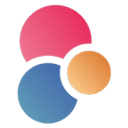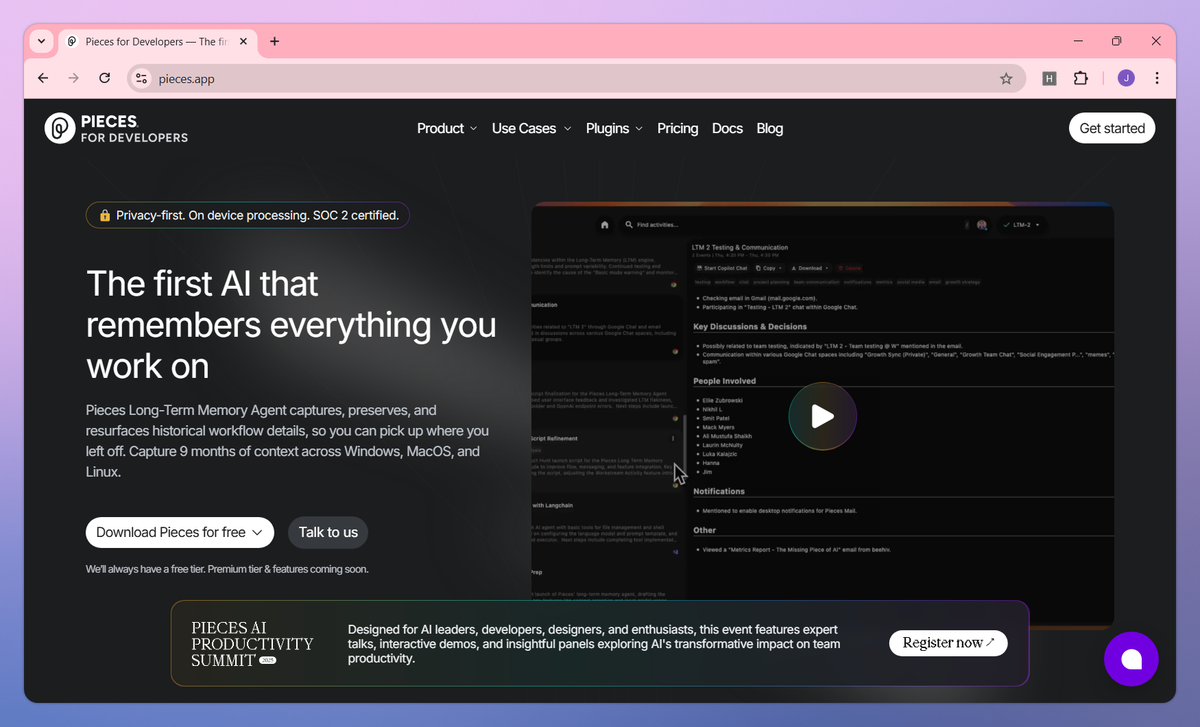
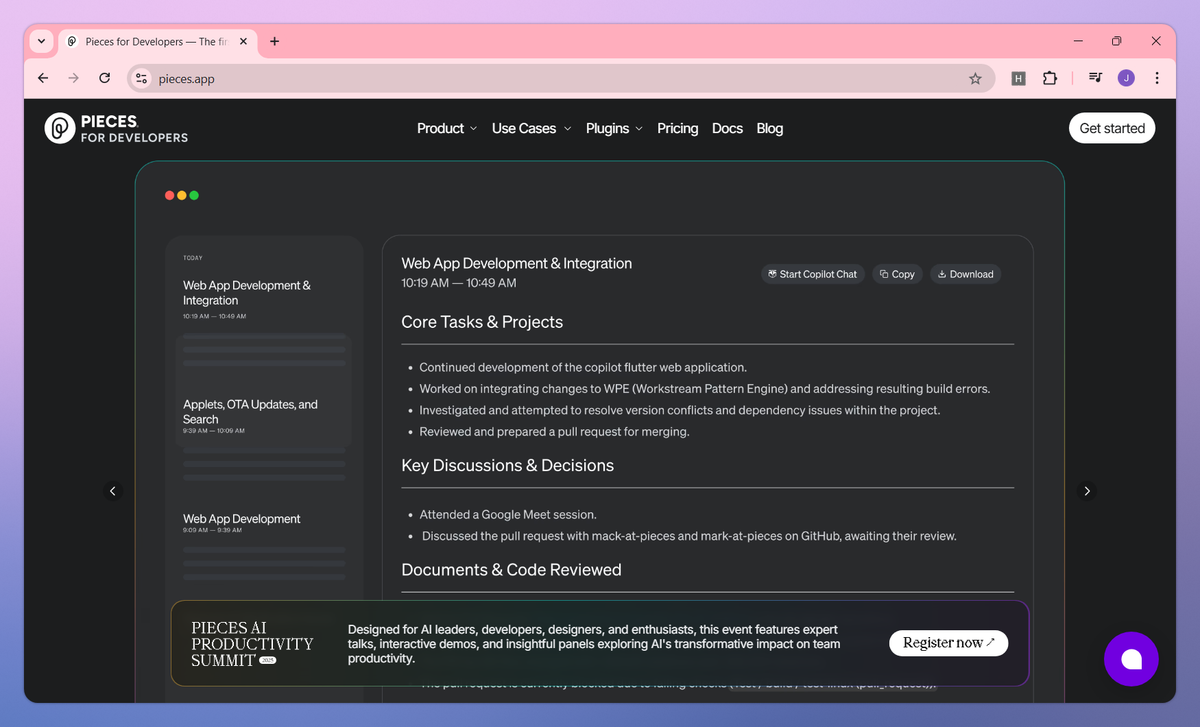
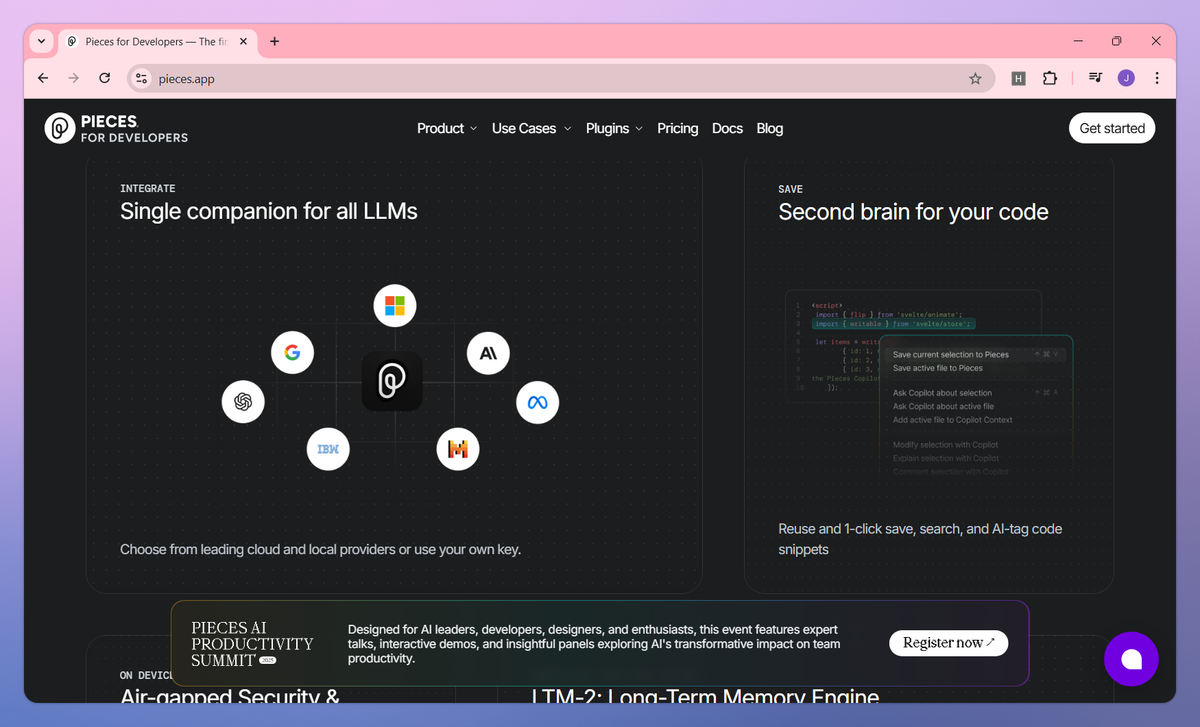
What is Pieces for Developers?
Pieces for Developers is an AI-enabled productivity tool that captures and organizes your workflow across applications with its Long-Term Memory Engine. It saves code snippets, maintains workflow context, and integrates with popular IDEs to help developers recall important information and reduce context switching during complex projects.
What sets Pieces for Developers apart?
Pieces for Developers sets itself apart with cross-platform compatibility across Windows, MacOS, and Linux, giving software engineers flexibility regardless of their preferred development environment. The tool's collaboration features allow teams to share important code snippets and resources directly within their existing workflow. Pieces adapts to individual usage patterns over time, making information retrieval more accurate the more you use it.
Pieces for Developers Use Cases
- Save code snippets
- Search code library
- AI code completion
- Workflow context tracking
Who uses Pieces for Developers?
Features and Benefits
- Captures, preserves, and resurfaces historical workflow details across Windows, MacOS, and Linux for up to 9 months.
Long-Term Memory
- Stores code snippets with AI-generated tags, descriptions, and other metadata for quick retrieval when needed.
Code Snippet Management
- Provides context-aware assistance for coding tasks using a choice of cloud or local LLM models.
AI Copilot
- Connects with IDEs, browsers, and productivity tools to enable workflow continuity without context switching.
Cross-tool Integration
- Processes data locally on your device to maintain privacy and security of sensitive information.
On-device Processing
- Transforms saved snippets between programming languages or optimizes code for different requirements.
Code Transformation
Pieces for Developers Pros and Cons
Saves significant time by intelligently organizing and managing code snippets across platforms
Seamlessly integrates with popular IDEs and browsers for a streamlined workflow
Provides context-aware AI assistance while keeping code private with on-device processing
Automatically tags and organizes saved code snippets for easy retrieval
Resource-intensive and can slow down system performance
Complex feature set creates a steep learning curve for new users
Occasional performance lag when handling large snippet libraries
Copy-to-clipboard functionality can be unreliable at times
Pricing
Access to core developer productivity features
Includes Pieces Copilot, Pieces Drive, and Long-Term Memory Engine