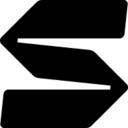What is Photo Editor AI?
Photo Editor AI is a tool for editing photos using AI technology. It's designed for photographers, content creators, and eCommerce professionals. Key features include background removal, image upscaling, and object removal, making complex edits simple and fast.
Photo Editor AI Use Cases
- Generate AI images
- Detail enhancement
- Expand images
- Remove backgrounds
- Cleanup photos
Who uses Photo Editor AI?
Marketing Managers Social Media Managers Video Editors Web Designers Advertising Managers Product Photographers TikTokers Motion Graphics Designers Advertising Specialists Brand Managers Freelancers Concept Artists Video Producers Screenwriters YouTubers Graphic Designers Influencer Marketing Managers Photographers Content Marketers Content Creators Digital Artists Creative Directors Art Directors Web Designers
Features and Benefits
- Generate stunning images from text prompts quickly and easily.
AI Image Generator
- Enhance your photos with additional details and realistic textures.
AI Detailer
- Remove backgrounds from any image with precision.
Background Remover
- Eliminate unwanted objects, text, or people from your photos.
Enhanced Cleanup
- Increase image resolution up to 4K without losing quality.
Upscale Photos
Photo Editor AI Pros and Cons
Pros
Can remove objects and text from images
No charge for trying out the service
Helps enhance photos
Accessible online without installation
Cons
Performances issues reported
Lack of integrations with other tools
Pricing
Free TrialFree Plan $0/mo
Standard image quality up to 720px only
No cost use of AI tools
Web and mobile platforms
Privacy-first approach, images deleted within 1 hour
HD Plan Price not available
HD or high-quality images
Signup required
Photo Editor AI Alternatives
Remove watermarks from PDFs and images without losing quality