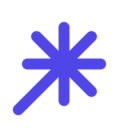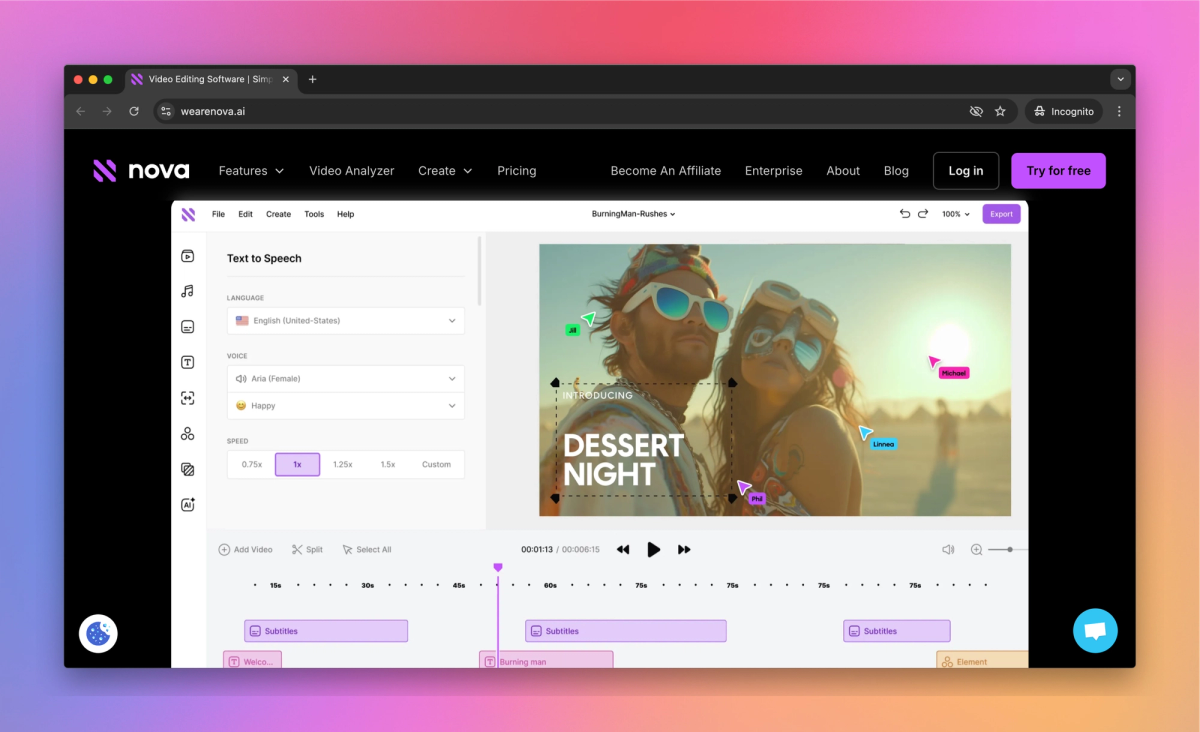
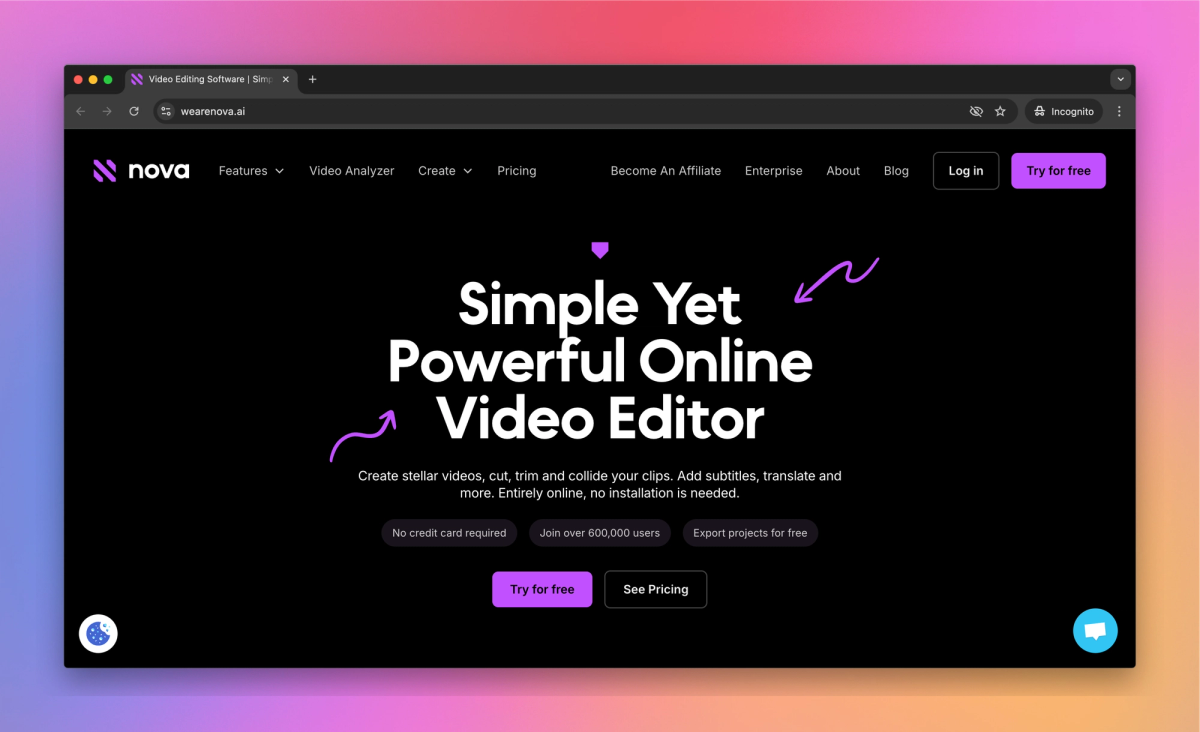
What is Nova AI?
Nova AI is an online video editing and analysis platform that generates subtitles, dubs audio, and translates videos into over 100 languages. Content creators and marketers use Nova AI to add captions to their videos and convert text to speech, expanding their audience reach across language barriers.
What sets Nova AI apart?
Nova AI helps filmmakers and YouTubers automatically create highlight clips from longer videos for social media. Content creators can access Getty Images stock footage and music directly within the platform to spice up their projects. The drag-and-drop interface makes it simple for non-technical users to edit videos without prior experience.
Nova AI Use Cases
- Auto-generate video subtitles
- AI video translation
- Text-to-speech synthesis
- Automatic video clip creation
Who uses Nova AI?
Features and Benefits
- Create accurate, multilingual subtitles for videos automatically using AI technology.
AI Subtitle Generator
- Convert text into natural-sounding voiceovers in multiple languages and voices.
Text-to-Speech Synthesizer
- Translate video content into over 100 languages while maintaining audio-visual synchronization.
Video Translator
- Edit videos with features like cutting, merging, adding text, and applying filters.
Video Editing Tools
- Access a library of stock photos, videos, and audio files to enhance video projects.
Stock Media Library
Nova AI Pros and Cons
Pros
Simple drag-and-drop interface for easy video editing
Automatic subtitling and translation features
Browser-based platform with no installation required
Affordable pricing compared to competitors
Collaborative features allow inviting team members
Cons
Inconsistent customer support responsiveness
Some users report technical glitches and freezing issues
Limited advanced editing features compared to professional software
Confusion with similarly named ChatGPT app causing user frustration
Pricing
Free $0/mo
Subtitles / Translate - 30 min
Translate - 30 min
TTS - 1,000 Char / Audio
Upload limit - 2GB
Export length - 10 min
Watermarked
Basic $8/mo
Subtitles / Translate - 1,800 min
Dubbing - 720 min
Stock Assets - Unlimited
TTS - 6,000 Char / Audio
Editing tools such as clean audio
Storage - 100GB
SRT / VTT / TXT subtitles download
Pro $14/mo
Subtitles / Translate - 3,600 min
Dubbing - 1,440 min
Stock Assets - Unlimited
TTS - 15,000 Char / Audio
Editing tools such as clean audio
Storage - 500GB
SRT / VTT / TXT subtitles download
Business $44/mo
Subtitles / Translate - 10,800 min
Dubbing - 4,320 min
Stock Assets - Unlimited
TTS - 40,000 Char / Audio
Editing tools such as clean audio
Storage - 2TB
SRT / VTT / TXT subtitles download
Nova AI Alternatives
Turn messy backgrounds into polished video content