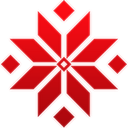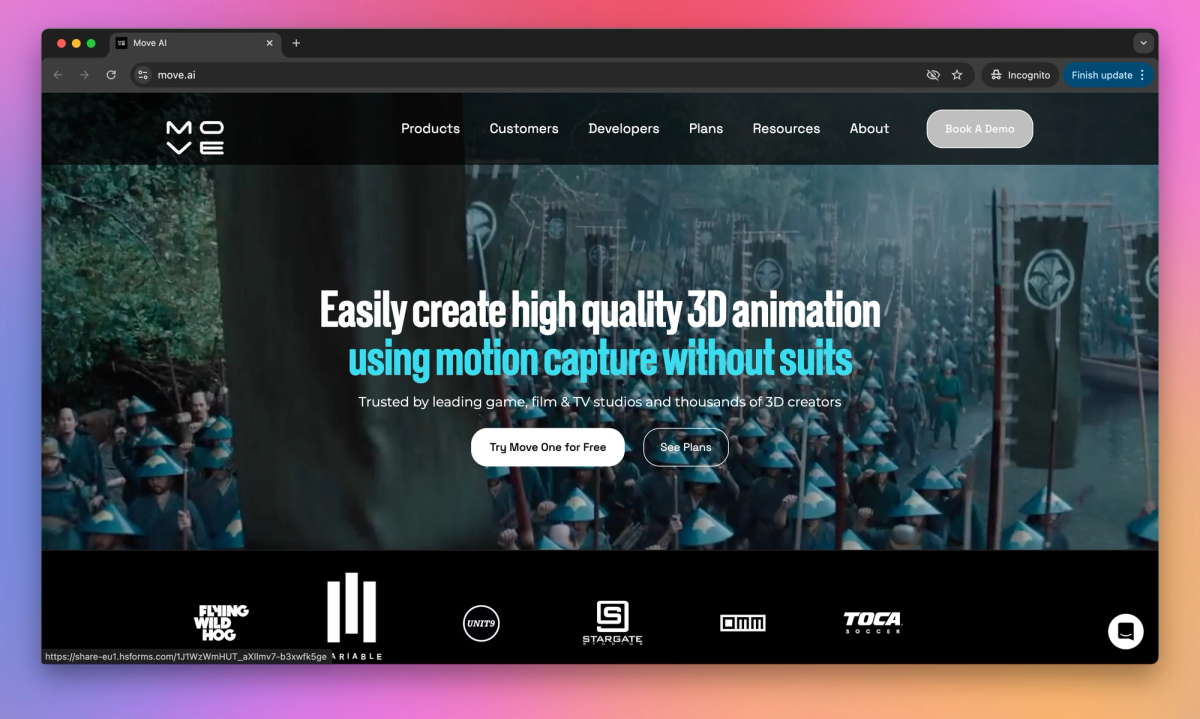
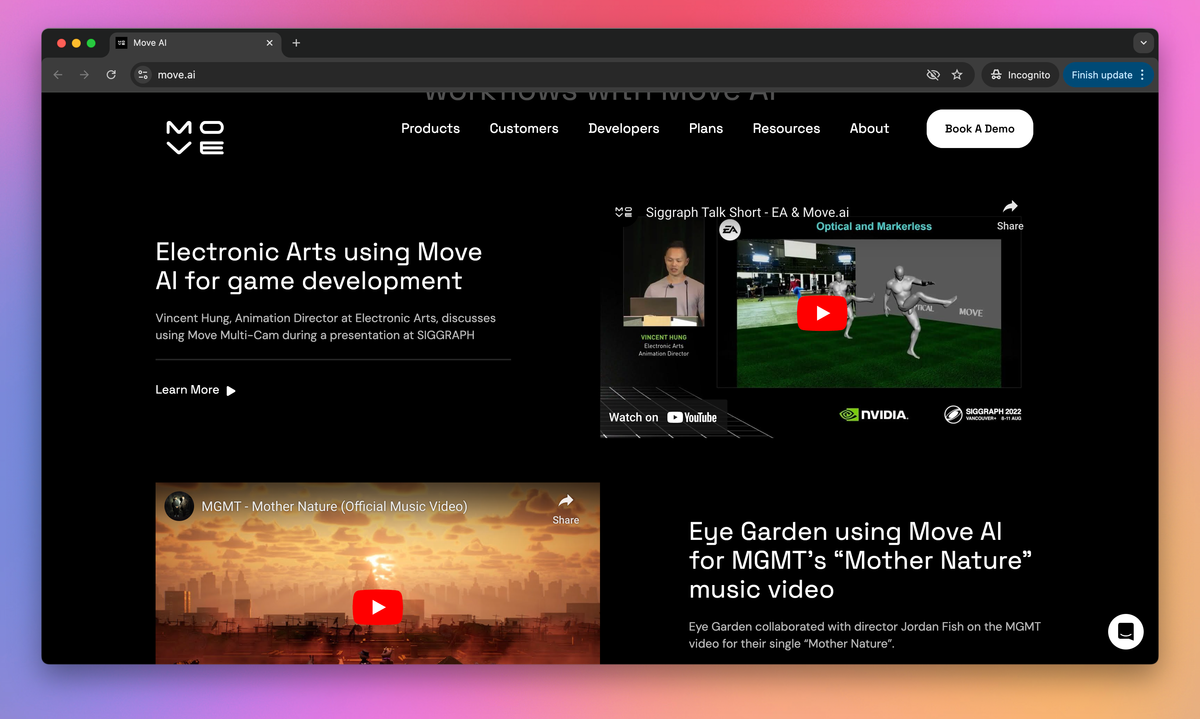
What is Move AI?
Move AI is an AI-powered motion capture tool for 3D animation creation. It converts video from standard cameras or phones into high-quality 3D motion data, including hand and finger tracking, allowing 3D animators, game developers, and filmmakers to capture realistic movements for up to 22 people simultaneously in any environment.
What sets Move AI apart?
Move AI sets itself apart with its ability to capture motion for up to 22 people simultaneously, making it a game-changer for large-scale productions in film and gaming. This multi-person capture feature proves particularly useful for directors and animators working on crowd scenes or complex character interactions. By eliminating the need for specialized studios or equipment, Move AI allows creative teams to bring their visions to life in any setting they choose.
Move AI Use Cases
- Markerless motion capture
- 3D character animation
- Real-time performance capture
- Game development
- Film and TV production
Who uses Move AI?
Features and Benefits
- Capture high-quality 3D animation data using standard cameras or smartphones without the need for suits or markers.
Markerless Motion Capture
- Track multiple subjects simultaneously, with support for up to 22 people in a single capture session.
Multi-Person Tracking
- Capture detailed hand and finger movements for more comprehensive and realistic animations.
Hand and Finger Tracking
- Record motion in spaces up to 20m x 20m, allowing for extensive movement and complex choreography.
Large Volume Capture
- Process motion data in real-time with low latency, enabling live performances and immediate feedback.
Real-Time Processing
Pricing
iPhone only
Maximum of 1 person captured
Up to 5m x 5m volume
HD max resolution
Captures at 60 FPS
60 second capture limit
Hand and finger tracking
Export FBX, USD, and MP4
Community support
Web platform
Up to 8 people captured
Up to 20m x 20m volume
4K max resolution
Up to 120FPS
5GB single file uploads
Up to 12 cameras with support for GoPro, Sony, & more
Hand and finger tracking
Export FBX, USD, and MP4
Basic Support and Technical Account Management
Software only. On-premise
Up to 4 people captured
Up to 10m x 10m volume
Captures at 110FPS
4-8 cameras
Solo operation
100ms latency
1 minute calibration time
1 hour setup time
Unreal plug-in
Enterprise Support
Technical Account Management