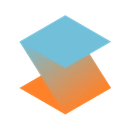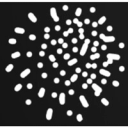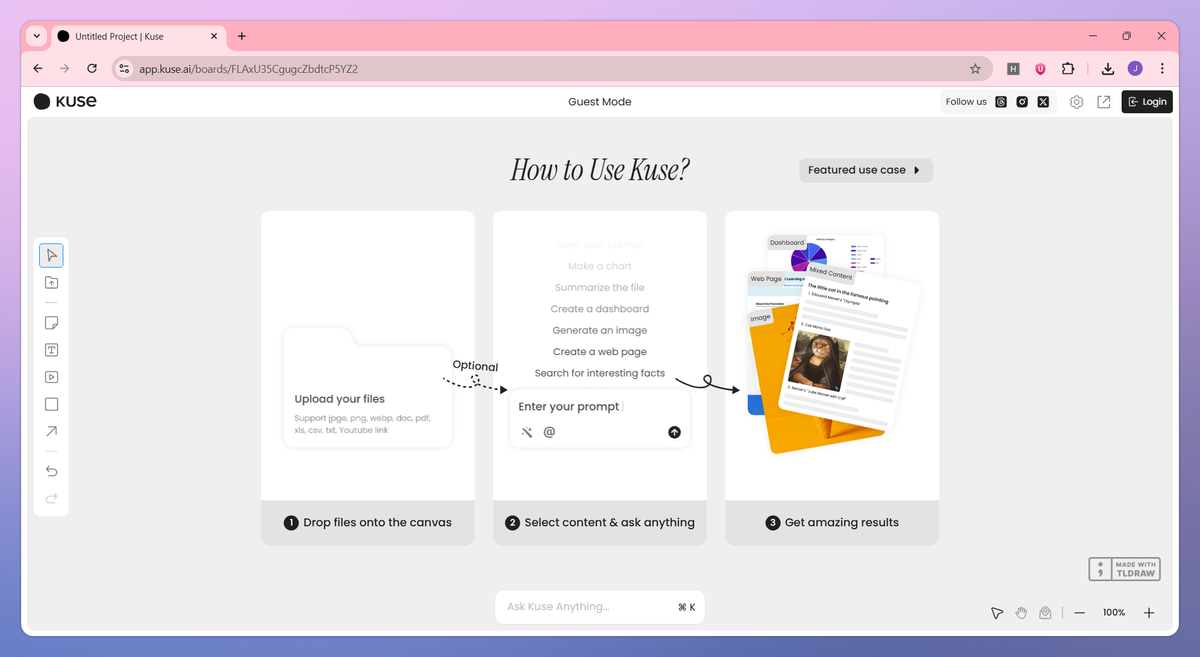
What is Kuse AI?
Kuse AI is a visual workspace platform designed for researchers, content creators, and product managers who need to organize complex information and collaborate with AI. It combines multiple AI models on an infinite canvas interface, processes multimedia content including text and images with source citations, and organizes each project with context-aware suggestions that help professionals analyze data, generate insights, and streamline research workflows.
What sets Kuse AI apart?
Kuse AI specializes in reliable information validation through transparent citations and safeguards against AI hallucination, which helps researchers trust the accuracy of their findings. This validation approach proves beneficial for academics and analysts who need verified sources for their work, ensuring they can confidently cite and build upon AI-generated insights. Kuse AI delivers a trustworthy research environment that prioritizes accuracy over speed.
Kuse AI Use Cases
- Visual research organization
- AI-powered brainstorming sessions
- Document analysis workflows
- Project planning canvases
- Educational content creation
Who uses Kuse AI?
Features and Benefits
- Organize information and tasks on an infinite interactive canvas with creative freedom to generate, explore, and work with text, images, and files all in one place.
Visual Canvas Workspace
- Process and analyze diverse information types including text, images, and other media with AI that adapts to your specific needs and goals.
Multi-model AI
- Consolidate all project resources in a single folder with AI offering context-specific suggestions based on the full project environment.
Context-aware Projects
- Access accurate, real-time responses through transparent citations and validation from reliable sources to prevent AI hallucination.
Reliable Information
- Compare and visualize information through an intuitive user interface that enhances clarity and provides deeper insights.
Interactive Visualization
Kuse AI Pros and Cons
No user feedback available to determine actual benefits
Unable to identify pros from provided empty review content
No reviews found on major platforms to analyze advantages
Insufficient data to determine user satisfaction points
No user reviews available on major platforms to assess drawbacks
Unable to identify cons from provided empty review content
Lack of user feedback makes it difficult to assess potential issues
No complaints or concerns found in the provided empty review sections
Pricing
Basic AI functionality
Entry-level project limits
Advanced AI functionality
Higher project and credit limits
Student/Teacher discount available at $10/month
Custom enterprise features
Contact sales for pricing