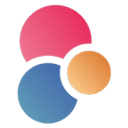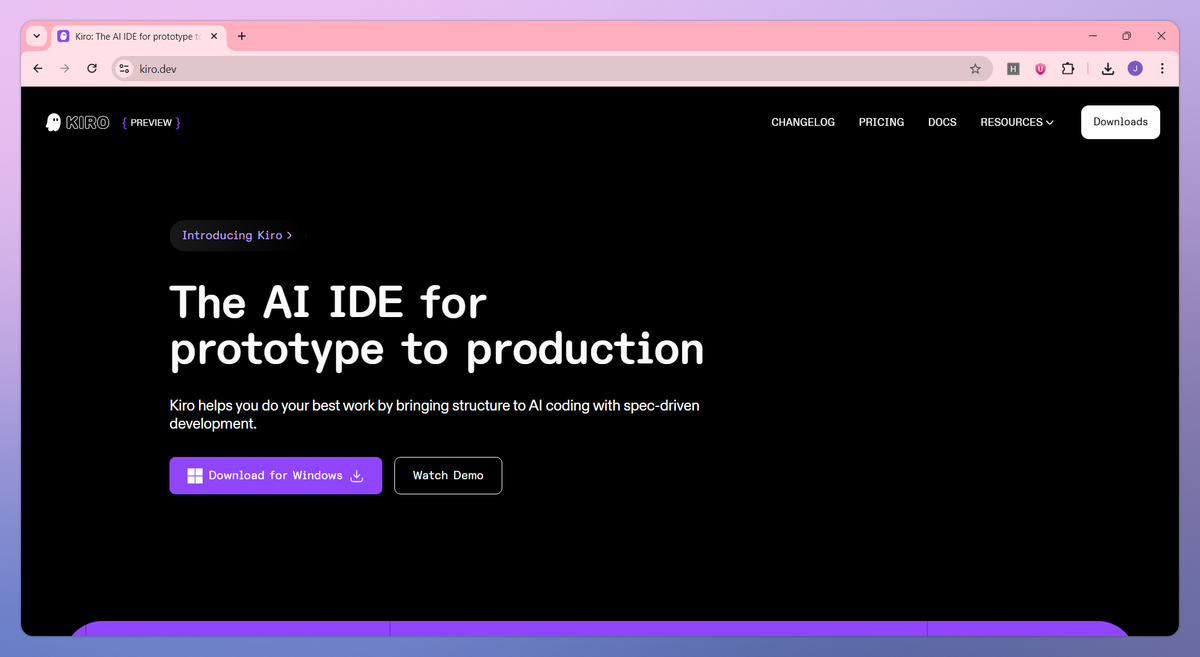
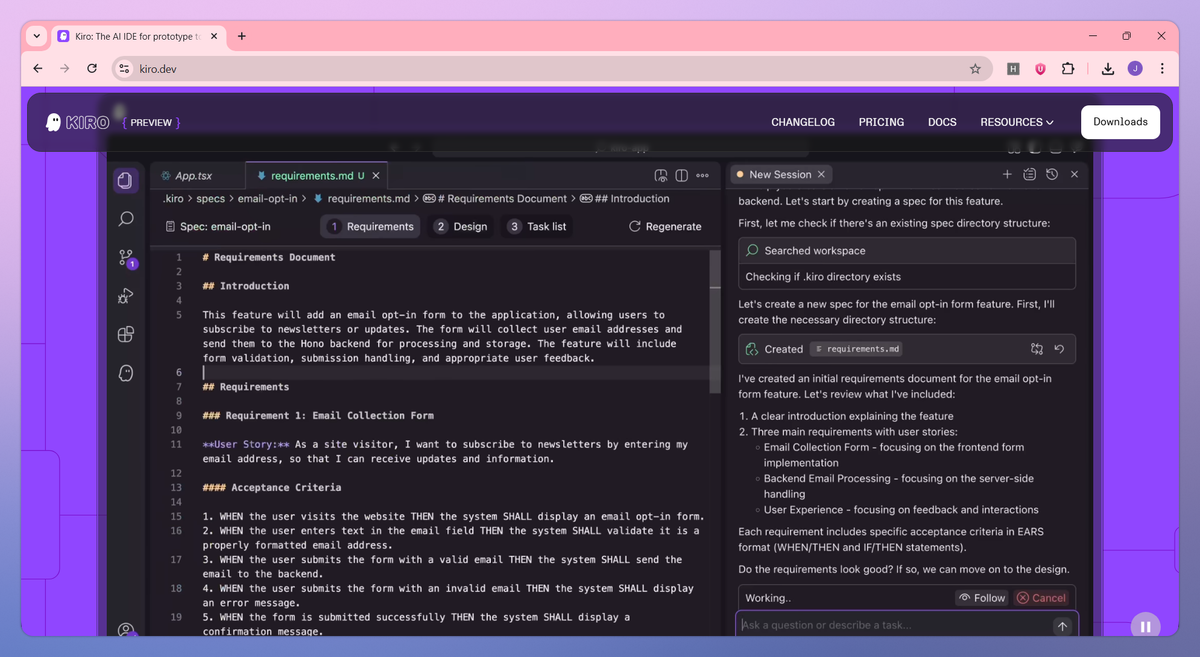
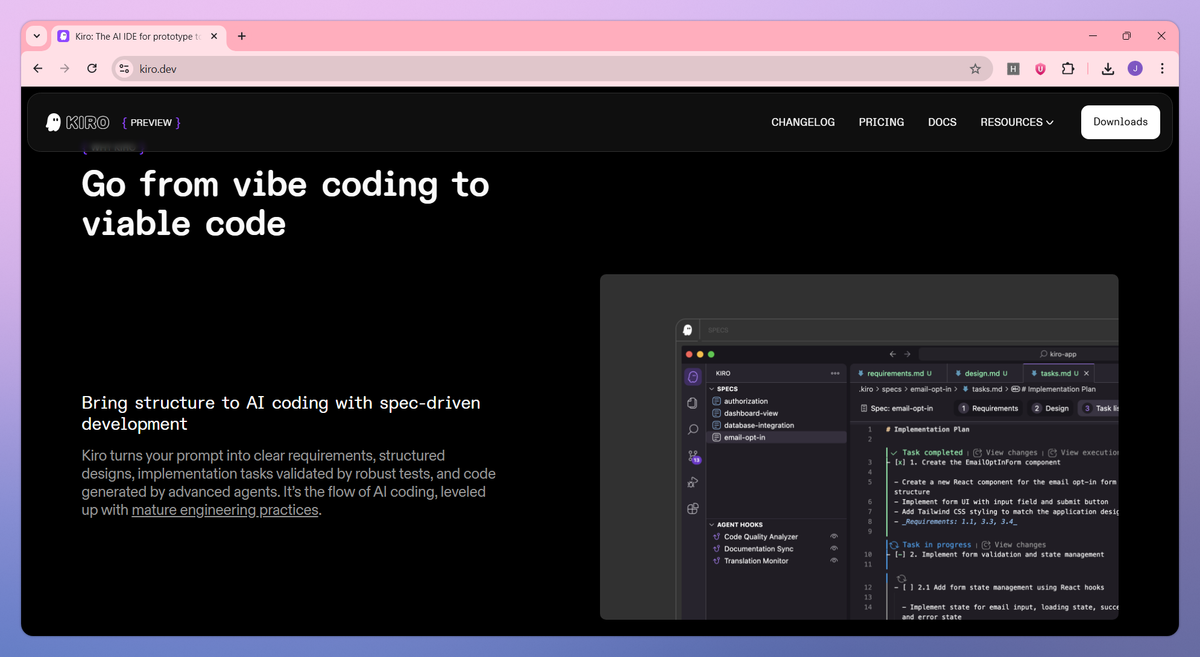
What is Kiro?
Kiro is an agentic IDE that transforms prompts into structured specifications, automated agent workflows, and production-ready code. It creates detailed requirements from natural language descriptions, automates repetitive development workflows through intelligent hooks, and guides AI behavior with custom steering rules that help software developers and engineers build complex features on larger codebases. The platform supports spec-driven development, multimodal chat interactions, and MCP server integrations that connect external tools and data sources for development teams who want to move from experimental coding to structured, maintainable applications.
What sets Kiro apart?
Kiro sets itself apart with its autonomous agent execution system that runs development operations in the background while maintaining developer oversight and control. This real-time collaboration approach proves beneficial for software engineering teams who need AI assistance that can handle complex implementation work without constant step-by-step guidance. Kiro delivers a structured alternative to traditional AI coding assistants that require manual prompt engineering for every development task.
Kiro Use Cases
- Spec-driven development
- Automated code generation
- AI-powered debugging
- Task automation hooks
- Code documentation generation
Who uses Kiro?
Features and Benefits
- Transform your idea into structured requirements, system design, and implementation tasks that guide AI coding with mature engineering practices.
Spec-Driven Development
- Automate repetitive tasks with intelligent triggers that run in the background based on events like file saves or git operations.
Agent Hooks
- Build features through natural conversation with AI that understands your project context and code structure.
Agentic Chat
- Guide AI behavior with custom rules and project-specific context to maintain consistent coding standards and workflows.
Steering
- Connect external tools and data sources to enhance AI capabilities with documentation, APIs, and specialized knowledge.
MCP Servers
Kiro Pros and Cons
Extremely easy to set up with step-by-step walkthrough and results visible within 5 minutes
Simple GPA system makes code quality understandable for non-technical personnel
Excellent and reliable customer support that never disappoints
Free for open source projects making it accessible for developers
Provides clear actionable steps to improve code quality
Reliable GitHub integration with no issues reported
Code quality measurements are inaccurate for some languages like Objective-C
Expensive pricing for small companies and startups
Missing important integrations like JIRA
Needs more comprehensive code quality checks for certain languages like Go
Pricing
Agentic capabilities in the Kiro IDE (limit 50 interactions per month)
Specs
Agent hooks
Model context protocol (MCP)
Agent steering
Everything in Kiro Free
Increased limits for Kiro agentic capabilities (total limit: 1,000 interactions per month)
Everything in Kiro Pro
Increased limits for Kiro agentic capabilities (total limit: 3,000 interactions per month)