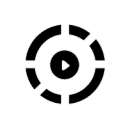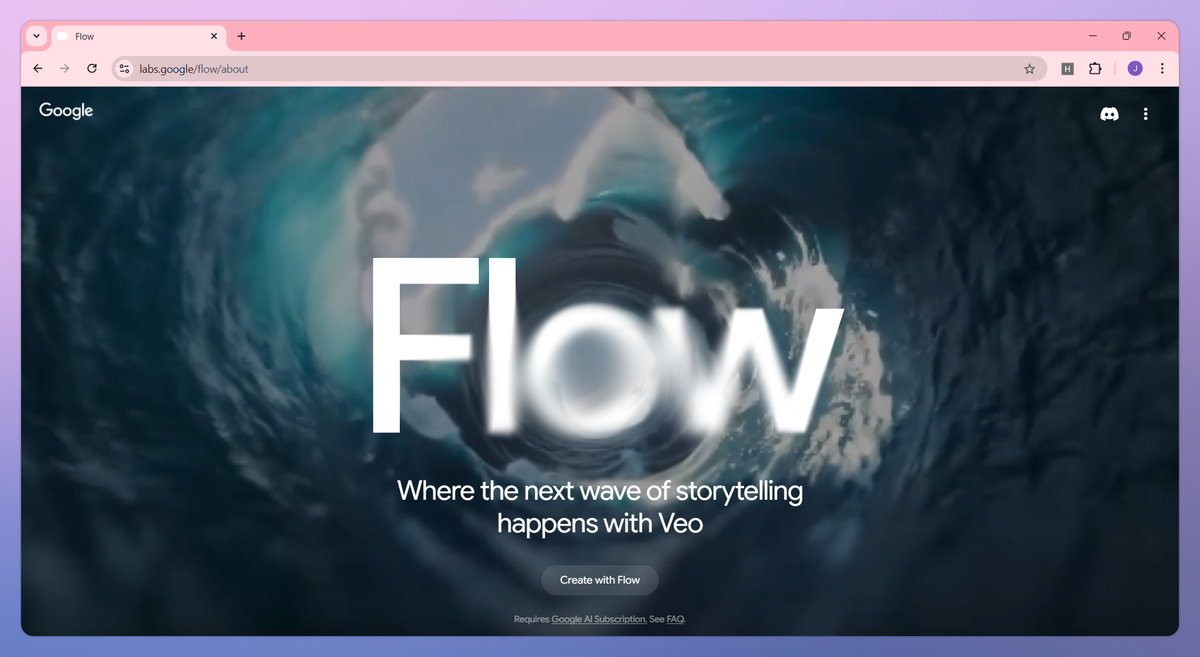
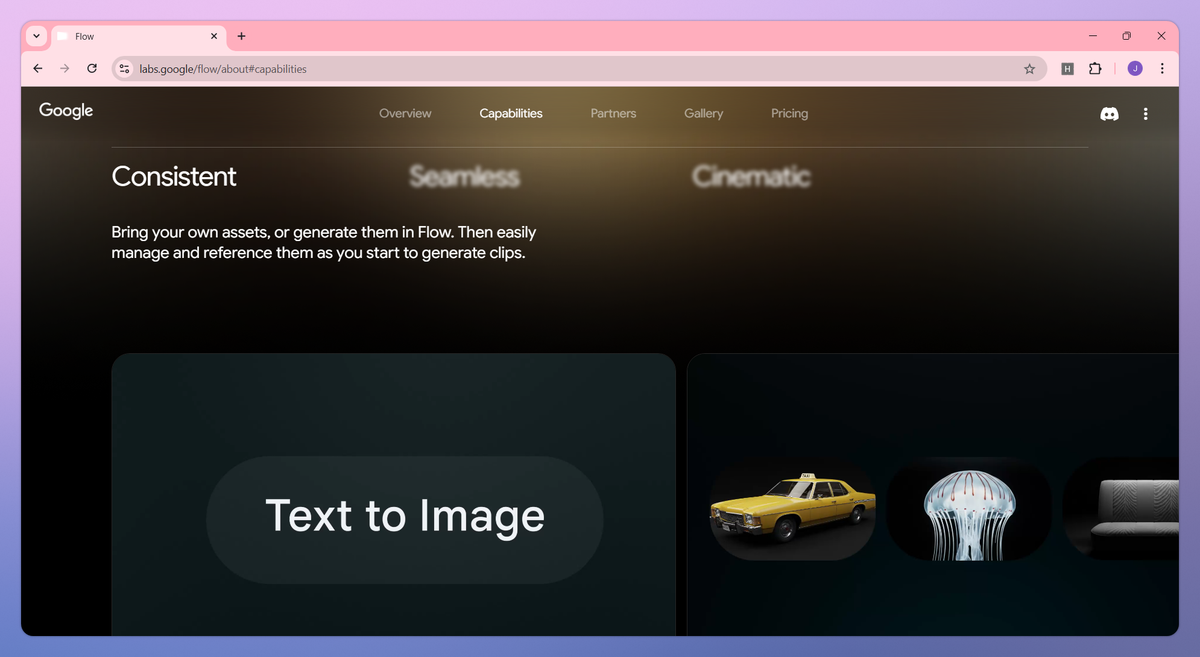
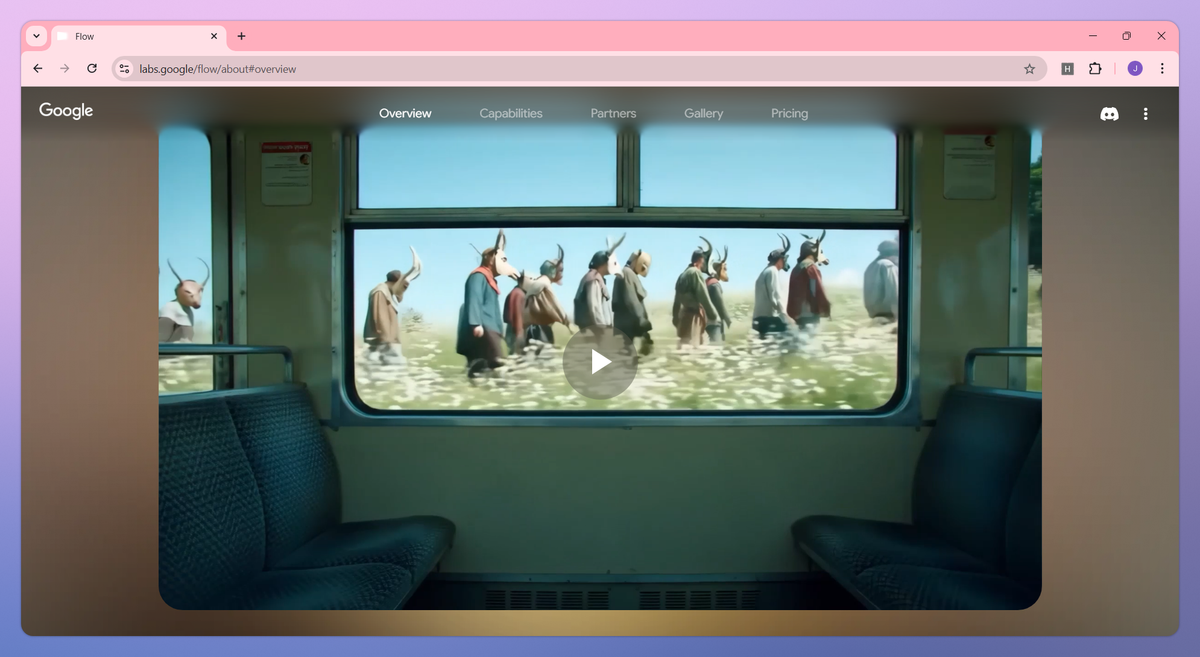
What is Flow?
Flow is an AI filmmaking tool that generates cinematic clips, scenes, and stories using Google DeepMind's Veo models. It converts text prompts into video content, manages creative assets for reference during production, and provides a story-building interface that supports filmmakers and content creators from initial concept through final iteration.
What sets Flow apart?
Flow sets itself apart with its dual-asset approach that allows filmmakers to either import their existing visual materials or generate new ones within the same workspace. This flexibility proves beneficial for independent filmmakers and production teams who need to maintain visual consistency across multiple scenes while working with mixed asset sources. Flow's focus on maintaining coherent visual storytelling throughout the entire production process distinguishes it from traditional video editing workflows.
Flow Use Cases
- Cinematic video creation
- Social media content
- Marketing campaigns
- Short film production
- Storyboard visualization
Flow Tutorials and AI Training
Who uses Flow?
Features and Benefits
- Create cinematic clips, scenes, and stories using Google's advanced generative AI models for high-quality video production.
AI-Powered Video Creation
- Import existing assets or generate new ones directly within Flow, making them easily accessible for reference during content creation.
Asset Management
- Navigate through a purpose-built interface designed specifically for the storytelling process from initial concept to final iteration.
Creative Interface
- Transform ideas into videos through various approaches including Text to Video, Frames to Video, and Video extension capabilities.
Multiple Generation Methods
- Direct camera movement and positioning within your generated scenes for more precise visual storytelling.
Camera Control
Flow Pros and Cons
Helps users stay organized and manage tasks effectively
Provides a clean and intuitive user interface
Offers good collaboration features for team workflows
Integrates well with other productivity tools
No actual user feedback provided to analyze specific drawbacks
Cannot determine pricing concerns without review content
Unable to identify performance issues from empty review sections
Missing user experience data prevents accurate assessment
Pricing
Free TrialVeo 3
Text to Video
Frames to Video
Video extension
Camera control
Scenebuilder
1080p upscaling
Gemini app with 2.5 Pro and Veo 3 Fast
Gemini in Gmail, Docs, and more
2 TB of Storage
Other AI Pro benefits
Everything in Google AI Pro
Ingredients to Video
Highest monthly generation limits
Top-up credits available
Gemini app with 2.5 Pro Deep Think & Veo 3
Project Mariner (US only)
Youtube Premium individual plan
30 TB of Storage
Other AI Ultra benefits