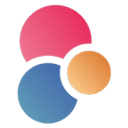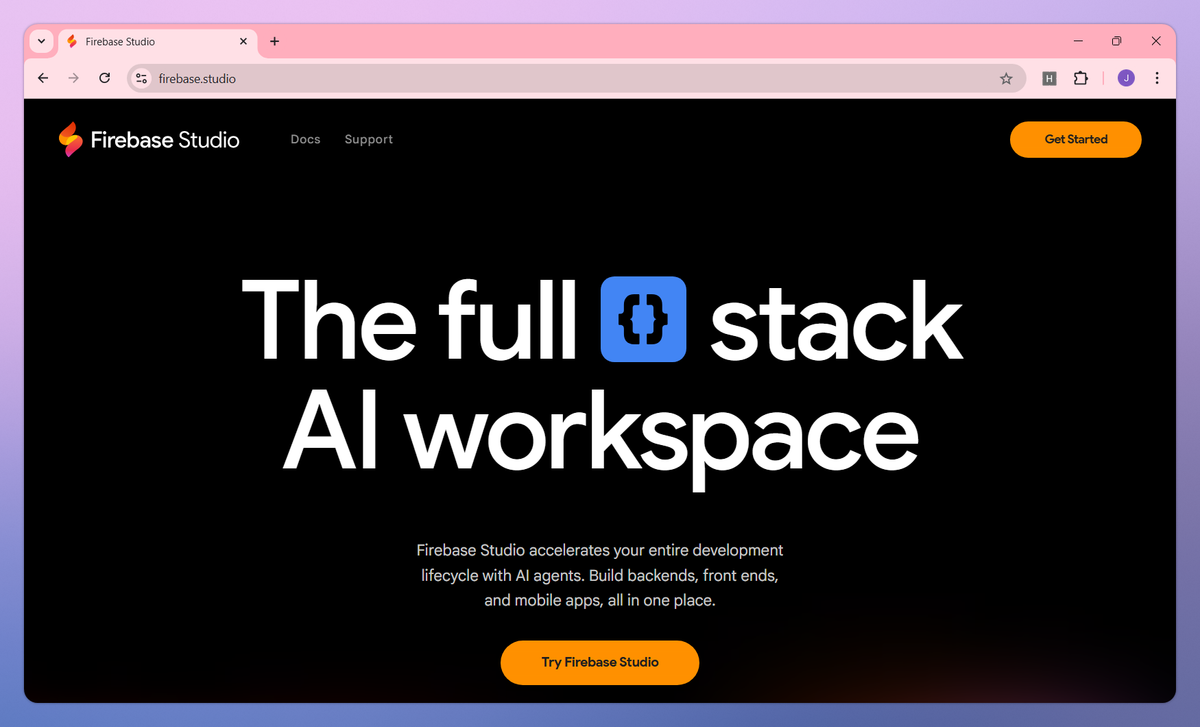
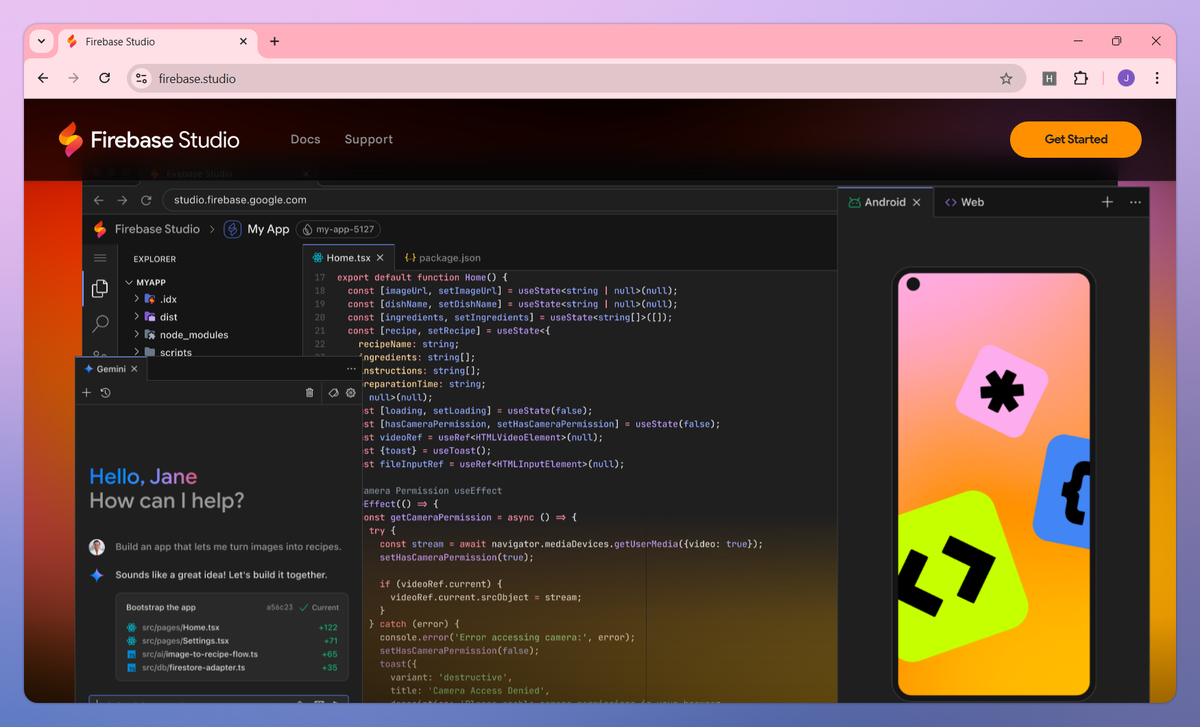
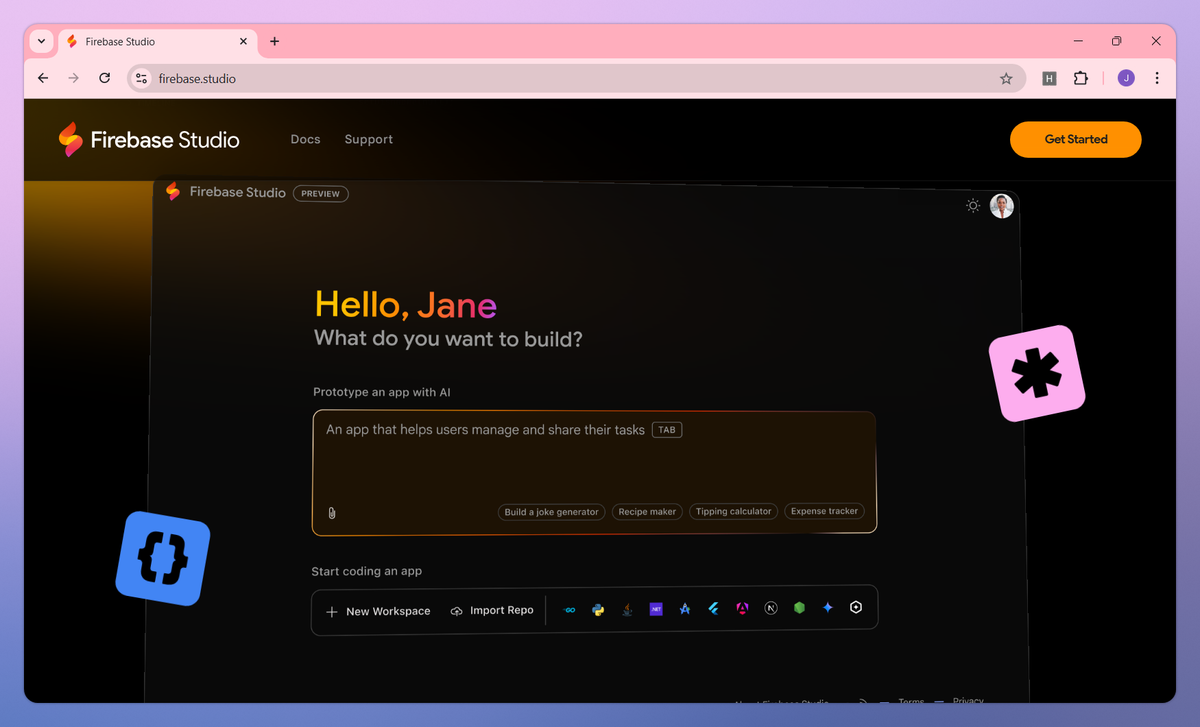
What is Firebase Studio?
Firebase Studio is a browser-based development environment that helps developers build and deploy full-stack applications from anywhere. It allows importing repositories from GitHub, GitLab, or Bitbucket, creates applications using natural language commands, and offers built-in testing with Android emulators and web previews for mobile and web developers.
What sets Firebase Studio apart?
Firebase Studio sets itself apart with Gemini-powered AI assistance that helps developers code, debug, test, and document their applications right in the browser. This AI-driven approach is particularly useful for mobile and web development teams who need to work collaboratively without local setup barriers. Firebase Studio delivers a flexible development experience with thousands of available extensions and one-click deployment options that let developers focus on building rather than managing infrastructure.
Firebase Studio Use Cases
- AI-powered app prototyping
- Code generation and debugging
- Cross-platform app testing
- One-click app deployment
- Real-time app monitoring
Who uses Firebase Studio?
Features and Benefits
- Import existing repositories or create new applications using natural language, mockups, or templates to start building in minutes.
Quick Start Development
- Complete coding, debugging, testing, and documentation tasks with Gemini that interacts directly with your codebase.
AI-Powered Assistance
- Test and optimize full-stack applications with web previews and Android emulators to see your apps from the user perspective.
Cross-Platform Testing
- Deploy applications to Firebase Hosting, Cloud Run, or custom infrastructure with complete control over your deployment process.
One-Click Deployment
- Access thousands of extensions from the Open VSX Registry and customize your development environment with Nix support.
Customizable Environment
Firebase Studio Pros and Cons
Easy to set up and integrate with minimal configuration required
Comprehensive authentication system with multiple sign-in options
Real-time database syncing across all connected clients
Generous free tier perfect for testing and small projects
Seamless integration with other Google Cloud services
Becomes expensive quickly as projects scale up
Complex data structures and queries can be challenging to manage
Documentation can be outdated or difficult to navigate
Configuration becomes overly complex for larger applications
Limited customization options for advanced use cases
Pricing
3 free workspaces during preview
Up to 30 workspaces for Google Developer Program members