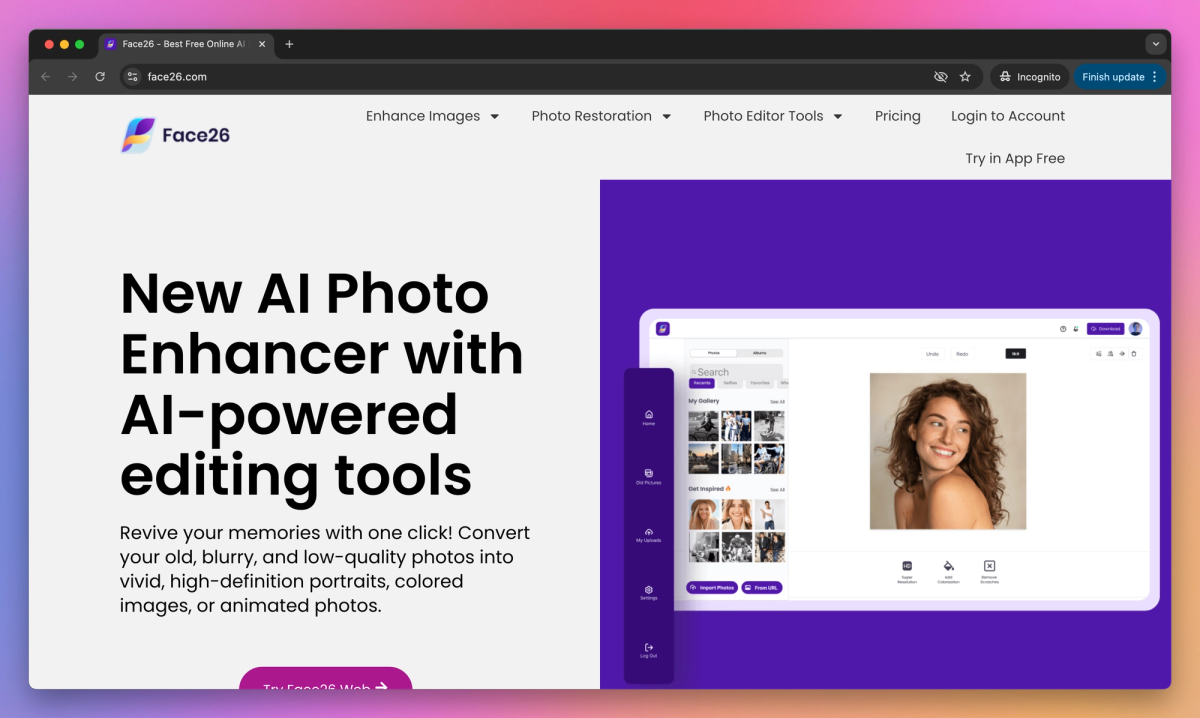
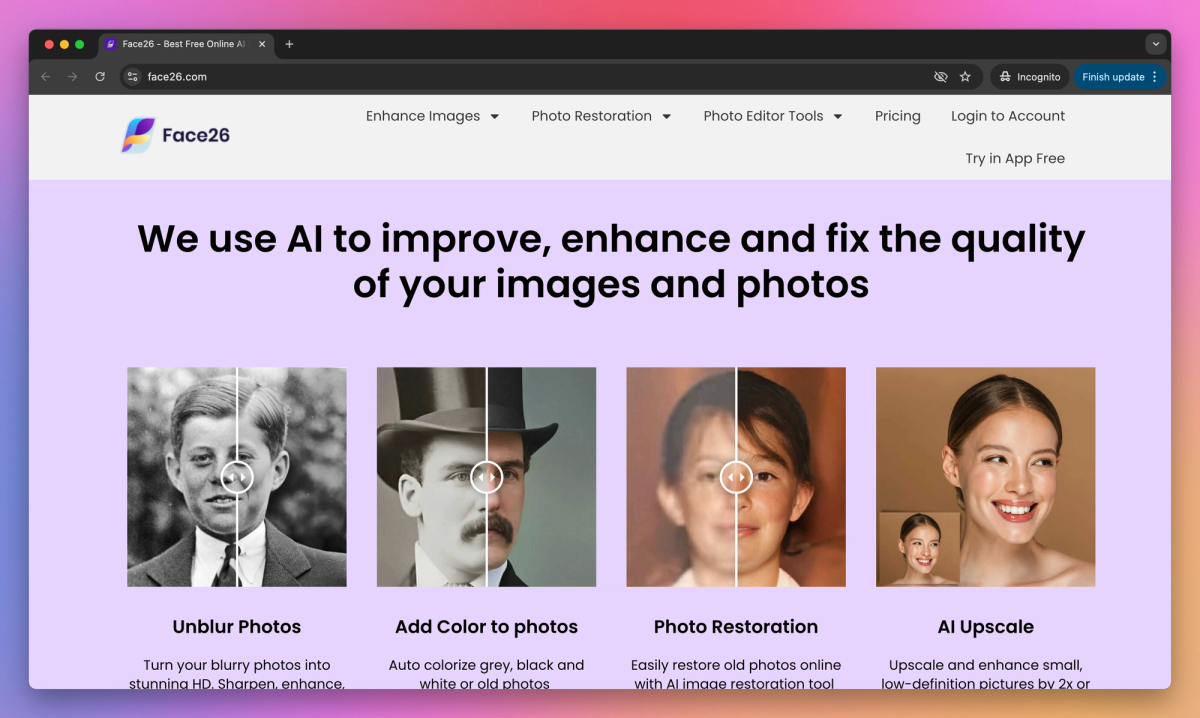
What is Face26?
Face26 is an AI-powered photo editing tool that improves blurry, low-quality, and old images. It allows photographers, social media managers, and digital marketers to unblur photos, colorize black and white images, and increase resolution up to 4K, helping them create high-quality visuals for social media posts, e-commerce listings, and family photo restorations.
What sets Face26 apart?
Face26 sets itself apart with its photo animation feature, allowing social media managers to bring static images to life. This tool is particularly helpful for digital marketers looking to create eye-catching content for their campaigns. Face26's ability to transform AI-generated images into photo-realistic visuals gives graphic designers a unique edge in creating authentic-looking artwork.
Face26 Use Cases
- Enhance blurry photos
- Colorize old images
- Upscale low-res pictures
- Animate portrait photos
- Restore damaged photographs
Who uses Face26?
Features and Benefits
- Improve the quality of blurry, pixelated, or low-resolution images using advanced AI algorithms.
AI Photo Enhancement
- Transform black and white or grayscale photos into vibrant color images.
Photo Colorization
- Enlarge images by up to 800% without significant quality loss using AI technology.
Image Upscaling
- Add motion to portrait photos, creating short animated videos from still images.
Photo Animation
- Enhance the realism of AI-generated images from platforms like MidJourney, DALL-E, and Stable Diffusion.
AI-Generated Image Refinement
Face26 Pros and Cons
Enhances and restores old or blurry photos
Colorizes black and white images
Easy-to-use interface with one-click processing
Improves facial details in portraits
Offers fast processing times
Available on multiple platforms including web and mobile
Provides free trial options
AI processing can sometimes alter facial features unrealistically
Colorization results may be inaccurate or unnatural
Limited editing options for fine-tuning results
Inconsistent quality across different types of images
Some users report login and credit usage issues
Free version has limited functionality
Watermark removal requires payment
Pricing
Free TrialLimited access to AI photo enhancement tools
Access to AI photo enhancement tools via web browser
Access to AI photo enhancement tools on smartphone








