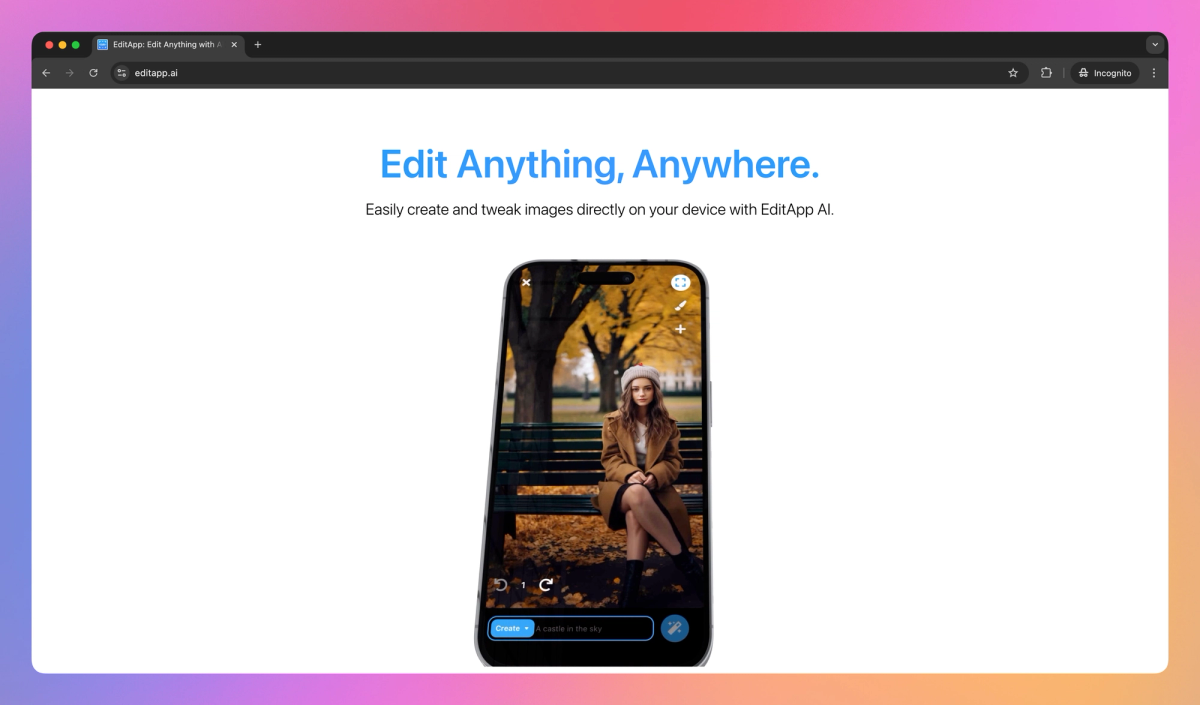
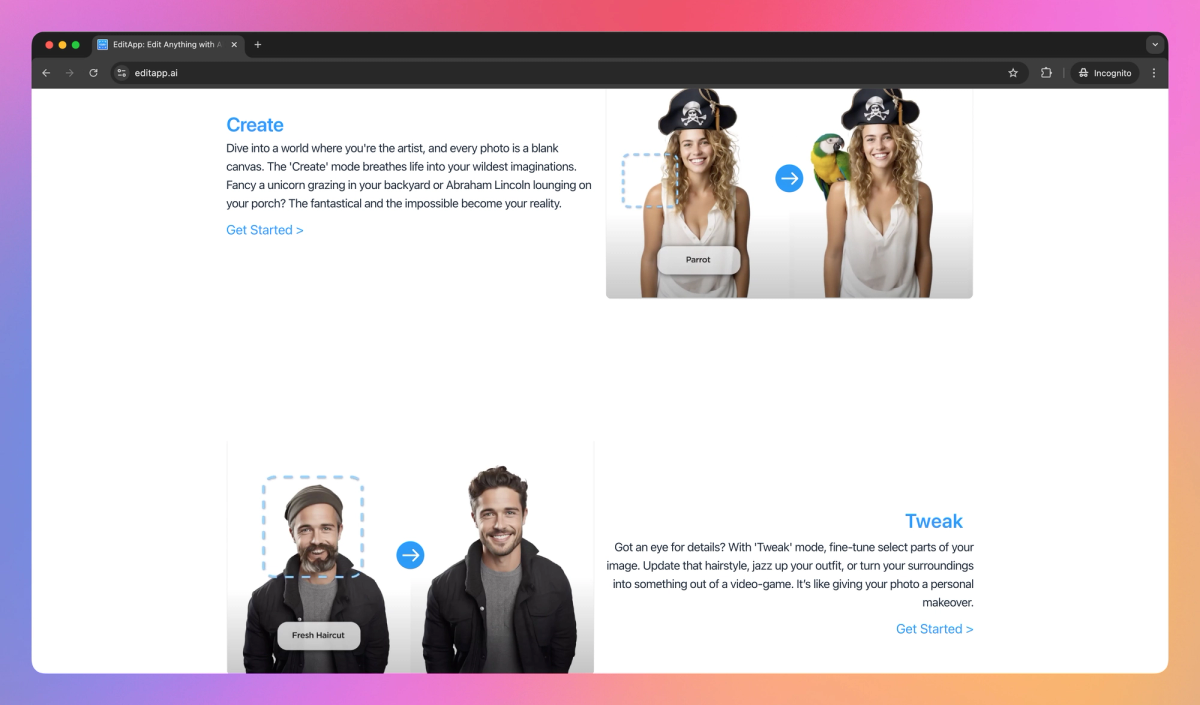
What is EditApp AI?
EditApp AI is an image editing tool that allows users to create, modify, and transform photos directly on their devices. It enables photographers to generate imaginative scenes, helps graphic designers fine-tune specific image elements, and allows social media content creators to swap backgrounds, making it a go-to app for visual storytelling and photo customization.
What sets EditApp AI apart?
EditApp AI stands out with its on-device AI-powered image editing, letting users bring their creative visions to life right from their smartphones. This mobile-first approach proves useful for photographers crafting surreal scenes, graphic designers tweaking minute details, and social media mavens swapping photo backgrounds on the go. By putting professional-grade editing tools in users' pockets, EditApp AI reimagines how people craft and share visual stories.
EditApp AI Use Cases
- Create fantastical images
- Personalize photo edits
- Transform image backgrounds
- Visualize creative concepts
Who uses EditApp AI?
Features and Benefits
- Create entirely new images based on your imagination using AI-powered tools.
Image Creation
- Modify specific parts of existing images to update or enhance their appearance.
Image Editing
- Change the background of your images to different settings or environments.
Background Replacement
- Edit images directly on your mobile device for on-the-go creativity.
Mobile Accessibility
- Customize various aspects of your images, from hairstyles to outfits.
Versatile Editing Options
EditApp AI Pros and Cons
Offers diverse AI-powered photo editing features
Easy to use with simple interface
Allows creative expression through various editing options
Free version available with basic functionality
Limited to 2 edits per day in free version
Some users report bugs and glitches
Subscription required for full access to features
May take time to get used to for new users
Pricing
Create mode
Tweak mode
Background mode








