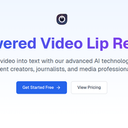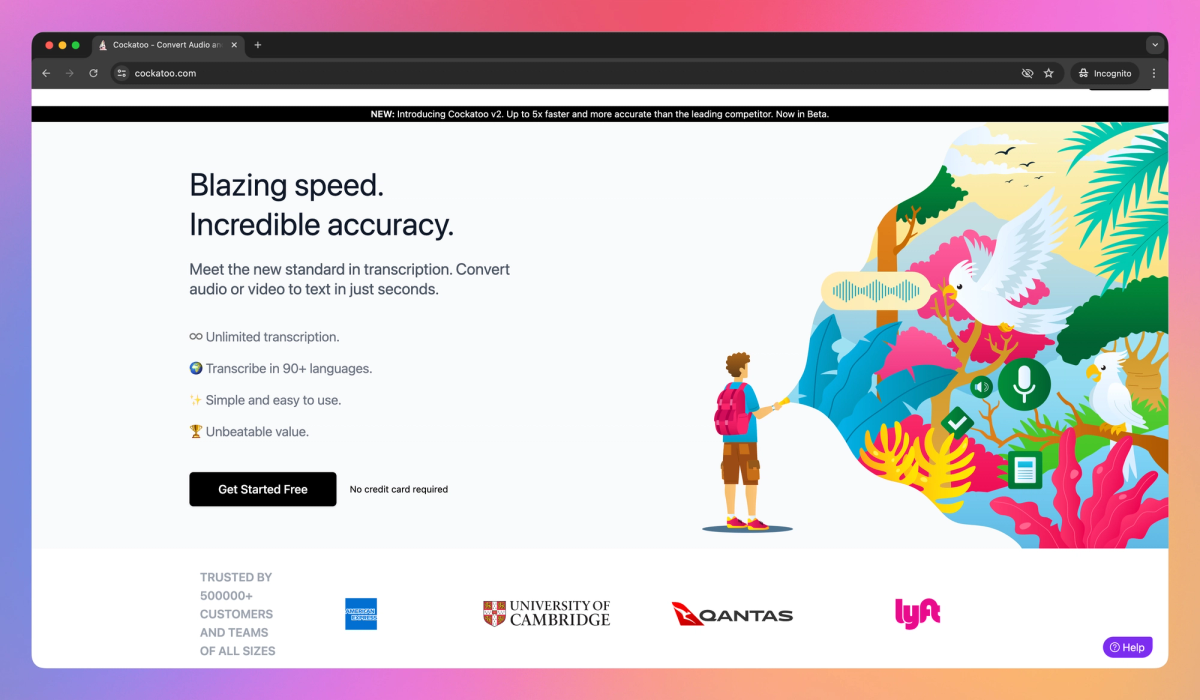
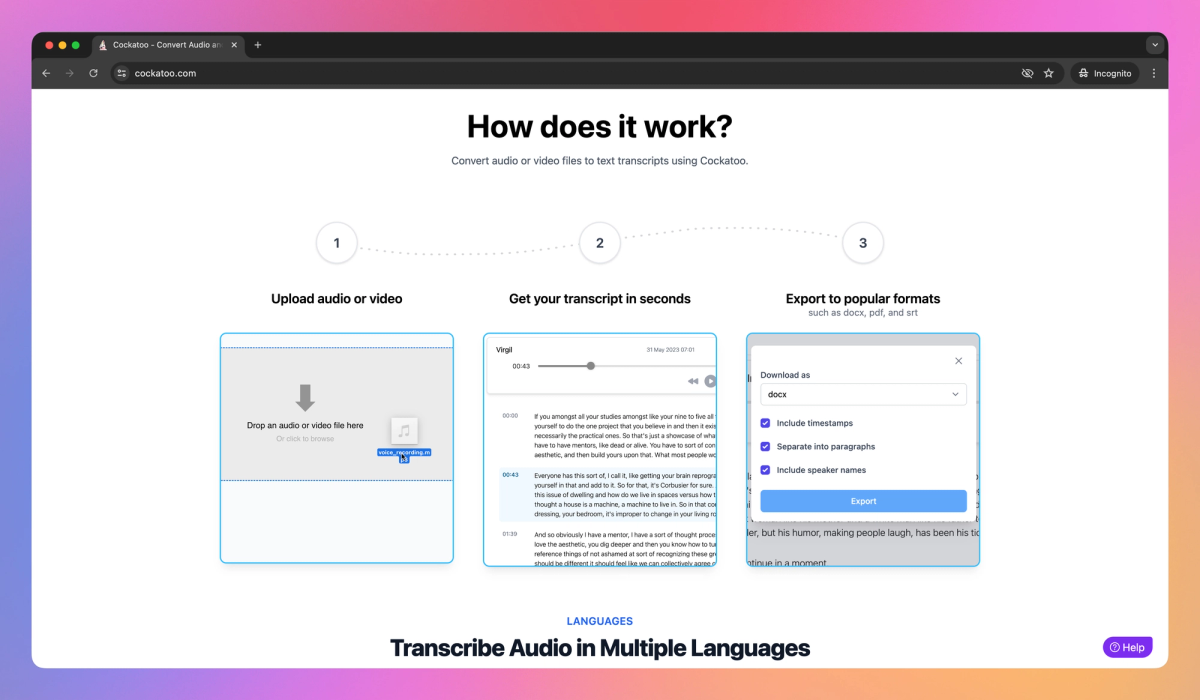
What is Cockatoo?
Cockatoo is an AI-powered transcription tool that converts audio and video files to text with 99.8% accuracy in over 90 languages. Journalists can transcribe interviews, educators can turn lectures into searchable documents, and content creators can generate subtitles for videos - all within minutes using Cockatoo's platform.
What sets Cockatoo apart?
Cockatoo sets itself apart with its ability to process a wide range of audio and video file formats, eliminating the need for manual audio extraction. The tool's built-in browser-based editor allows filmmakers to refine transcripts and generate subtitles directly within the platform. Researchers benefit from Cockatoo's speaker identification feature, which simplifies the analysis of multi-participant interviews.
Cockatoo Use Cases
- Convert audio to text
- Transcribe video content
- Generate interview transcripts
- Create podcast subtitles
- Automate meeting notes
Who uses Cockatoo?
Features and Benefits
- Convert audio and video files to text with up to 99.8% accuracy using advanced machine learning algorithms.
AI-Powered Transcription
- Transcribe content in over 90 languages and dialects from around the world.
Multi-Language Support
- Transcribe one hour of audio in approximately 2-3 minutes, significantly reducing turnaround time.
Fast Processing
- Upload and transcribe various audio and video file formats without needing to extract audio separately.
File Format Flexibility
- Download transcripts in multiple formats including srt, docx, pdf, and txt to suit different needs.
Export Options
Cockatoo Pros and Cons
Pros
Transcribes audio and video with high accuracy
Supports over 90 languages for transcription and translation
Fast turnaround time for transcriptions
User-friendly interface and easy file upload process
Offers real-time transcription for live recordings
Provides a built-in editor for transcript refinement
Exports transcripts in multiple formats including docx, pdf, txt, and srt
Cons
Some users report inconsistent quality with longer recordings
Occasional issues with timestamp accuracy and speaker identification
Customer support response times can be slow
Pricing may be high for casual users
Free trial limitations may not provide enough testing opportunity
Pricing
Free $0/mo
3 uploads per month
20 minutes max transcript length
Transcribe in 90+ languages
Powerful text editor built right into the app
Unlimited secure storage
Pro $15/mo
Unlimited uploads
Unlimited transcript length
Access to latest AI models and features
Export as pdf, docx, txt, or subtitles
Business $29/mo
Share and edit transcripts with your team
Add team members for $29/month per account
Cockatoo Alternatives
Chat with your videos, learn faster
Convert spoken words into actionable insights
Extract valuable insights from your recordings
Turn your audio into text
Transform recordings into organized knowledge