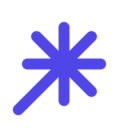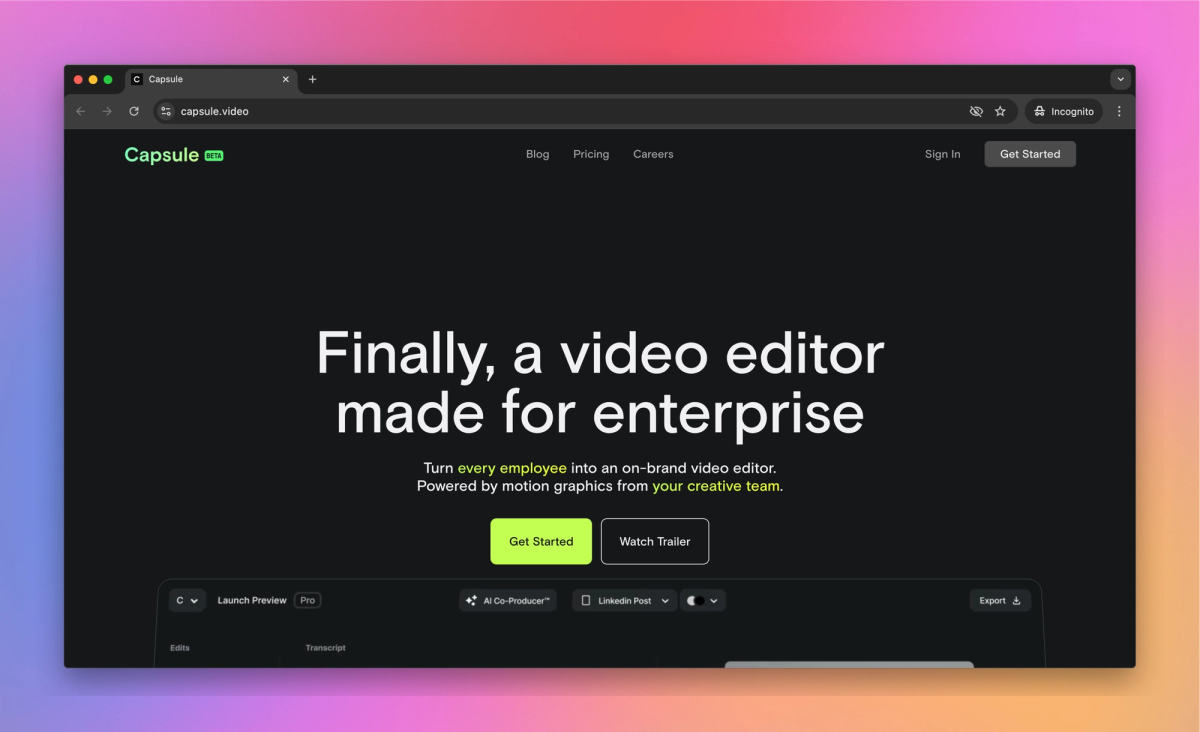
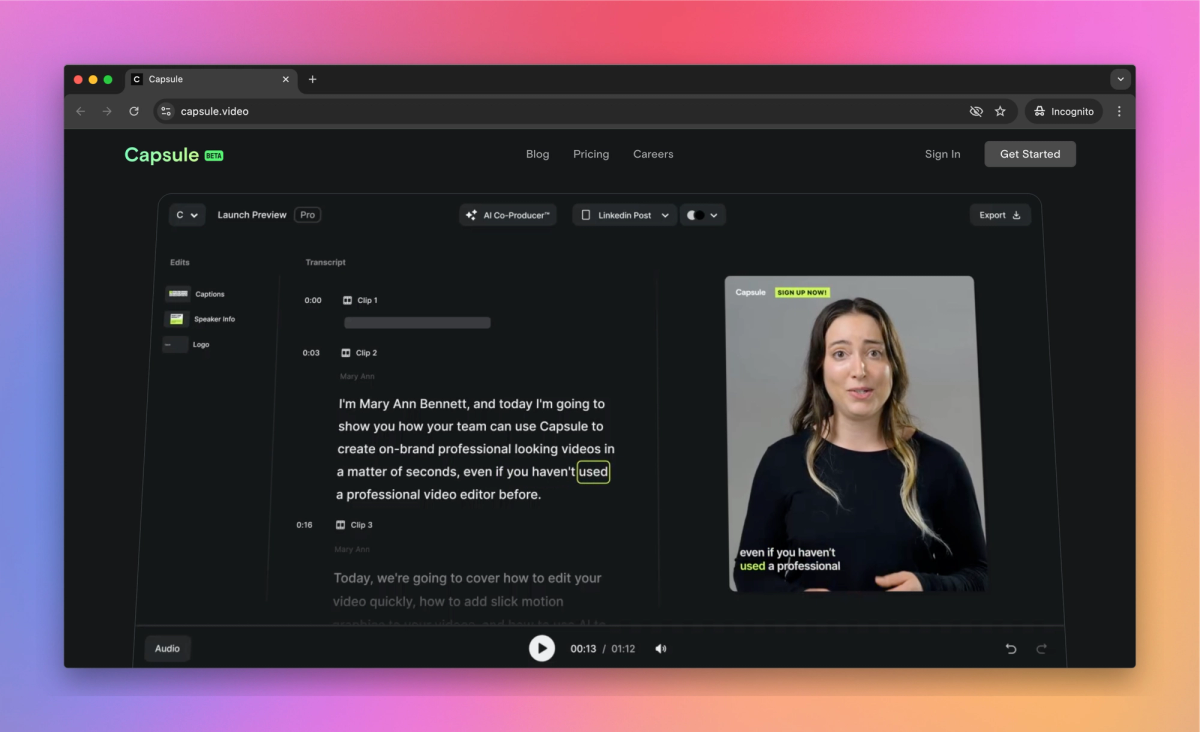
What is Capsule?
Capsule is an AI-powered video editor that helps marketing and content teams create branded videos faster. It allows companies to customize motion graphics and quickly produce content like product demos and webinar cutdowns while maintaining consistent branding across all videos.
What sets Capsule apart?
Capsule's AI Co-Producer helps marketing teams trim silences and remove filler words, making video editing feel more like text editing. With Design Systems Lite, companies can apply their exact fonts, colors, and logos to entire libraries of video components. This feature allows marketing departments to empower more team members to create on-brand videos without giving up control over the look and feel.
Capsule Use Cases
- AI-powered video editing
- Brand-consistent video creation
- User-generated content collection
- Quick video repurposing
Who uses Capsule?
Marketing Managers Social Media Managers Video Editors Advertising Managers Campaign Managers Content Strategists eCommerce Managers Communications Specialists Marketing Coordinators Brand Managers Content Creators Video Producers YouTubers Influencer Marketing Managers Creative Directors Digital Marketing Specialists Content Marketers Digital Marketers
Features and Benefits
- Capsule uses AI to automate tedious editing tasks, allowing you to create professional-quality videos faster.
AI-powered video editing
- Create and apply custom branded video elements to maintain consistency across your organization's video content.
Video design systems
- Edit and collaborate on video projects directly in your web browser, eliminating the need for specialized software or hardware.
Browser-based collaboration
- CapsuleScript enables videos to be instantly resized and optimized for different platforms and screen sizes.
Responsive video design
- Generate accurate, stylized, and animated captions to improve video accessibility and engagement.
AI-assisted captions
Capsule Pros and Cons
Pros
Intuitive video editing and creation tools
Streamlined video crowdsourcing capabilities
AI-powered templates for enhanced video production
Versatile video distribution options across platforms
Efficient caption generation and editing features
Automatic video resizing for various aspect ratios
Integration capabilities with other apps via webhooks
Cons
Limited calendar functionality
Pricing may be high for some users
Learning curve for advanced features
Limited customization options for some templates
Potential performance issues with large video files
Lack of advanced audio editing tools
Limited offline capabilities
Pricing
Business Free $0/mo
Up to 3 exports
LITE Design System
Standard components
Animated titles, captions, B-roll
AI Co-Producer™
1GB upload limit
Business $99/mo
Unlimited exports
LITE Design System
Standard components
Animated titles, captions, B-roll
AI Co-Producer™
3GB upload limit
Enterprise Price not available
Unlimited exports
PRO Design System
Unlimited custom components
Motion design creative services
AI Co-Producer™
VIP onboarding and support
MSA & security review
Sharing across teams
3GB upload limit
Capsule Alternatives
Turn messy backgrounds into polished video content