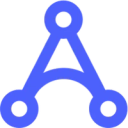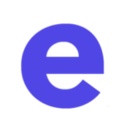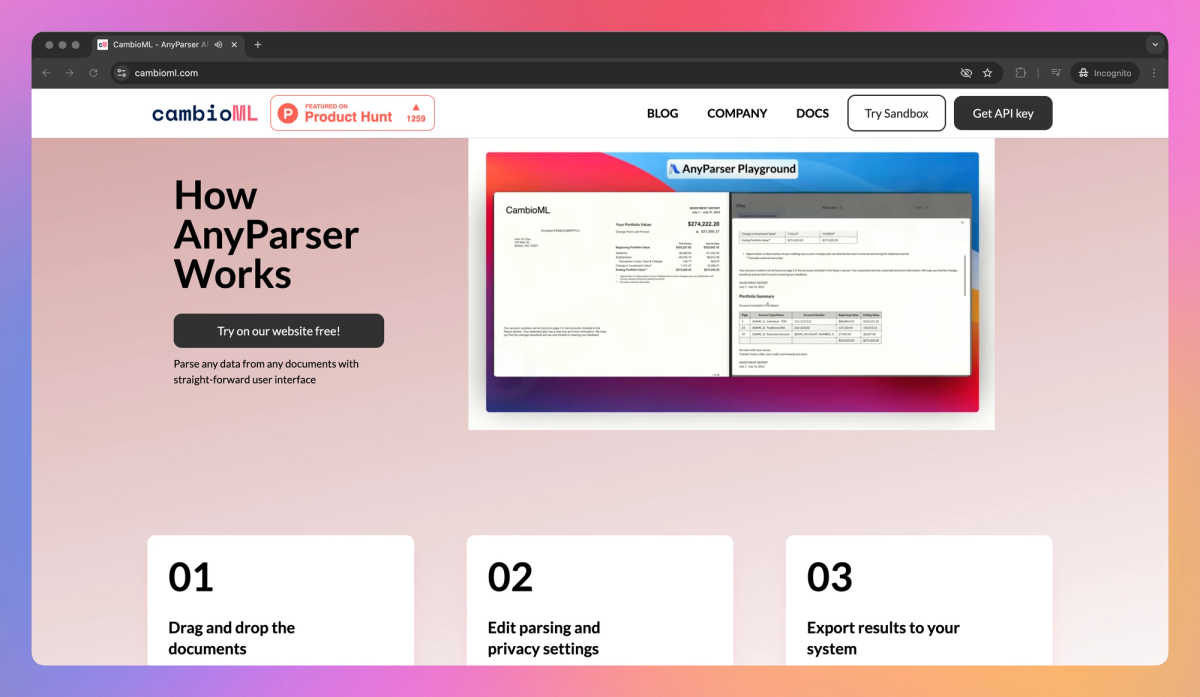
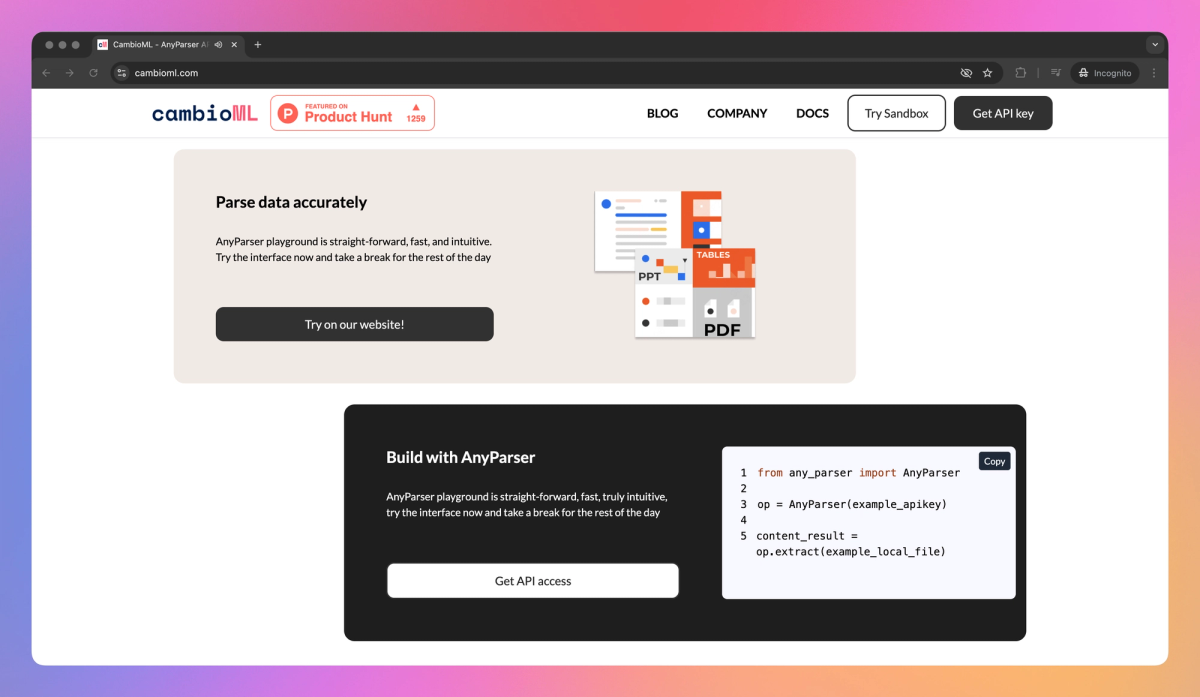
What is AnyParser?
AnyParser is an AI-powered document parsing tool for ML scientists and R&D engineers. It extracts data from multiple file formats, removes private information automatically, and retrieves tables, charts, and footnotes to help data analysts reduce time spent on manual data cleaning and increase accuracy in information extraction.
What sets AnyParser apart?
AnyParser sets itself apart with its ability to handle complex documents, automatically redacting personally identifiable information during extraction. This privacy-focused approach is particularly useful for ML scientists and R&D engineers working with sensitive data, allowing them to focus on analysis rather than data cleaning. AnyParser's fusion of visual and language AI offers a fresh take on document parsing, helping teams extract more value from their unstructured data.
AnyParser Use Cases
- Document data extraction
- Privacy-preserving parsing
- Multi-format document processing
- Automated table extraction
- Chart and figure analysis
Who uses AnyParser?
Features and Benefits
- Parse text, tables, charts, and layout information from various document types including PDFs, PowerPoints, and images.
Multimodal Document Parsing
- Automatically redact personally identifiable information (PII) during document extraction to maintain data privacy.
Privacy Protection
- Control the inclusion or omission of specific elements like page numbers, headers, footers, figures, and charts in your extracted data.
Customizable Extraction
- Extract tables with improved precision and recall compared to traditional OCR-based models.
Accurate Table Extraction
- Download extracted data in various formats including HTML, Excel, JSON, or custom database schemas.
Flexible Export Options
AnyParser Pros and Cons
Effortlessly extracts data from various file types including PDFs, PPTs, and images
Provides quick and accurate document parsing
Eliminates the need to upload documents to random conversion sites
Offers real-time processing speed through its API
Lack of detailed information about specific features
Potential learning curve for new users
May have limitations for complex document structures
Pricing
Free TrialTry on our website free!
Parse any data from any documents with straight-forward user interface