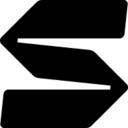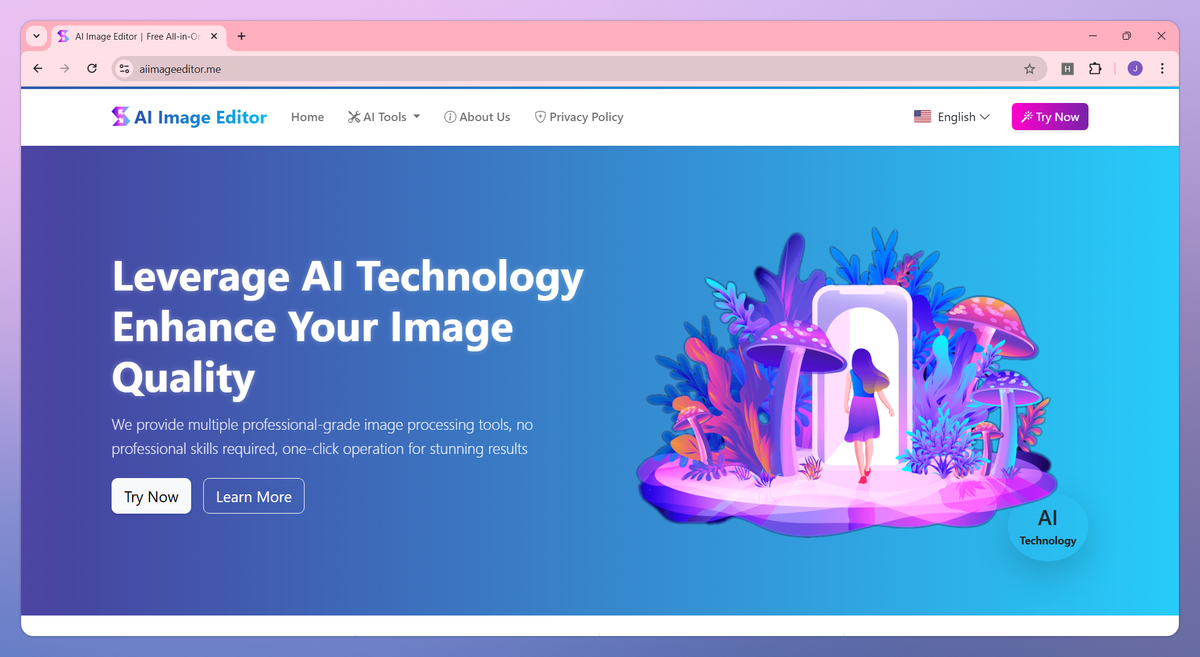
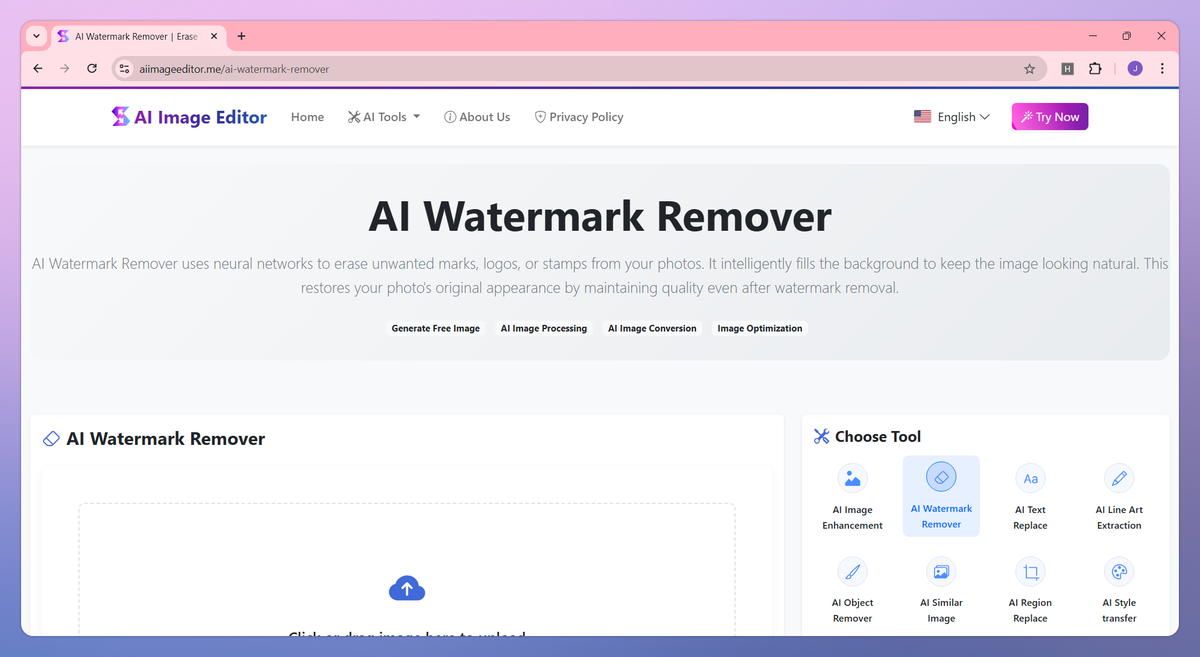
What is AI Image Editor?
AI Image Editor is an all-in-one photo processing tool that transforms blurry images into sharp, detailed photos. It removes watermarks, erases unwanted objects, extracts line art from images, and allows users to replace specific regions with new content, helping photographers, designers, e-commerce sellers, and marketers produce professional-quality visuals without specialized skills.
What sets AI Image Editor apart?
AI Image Editor differentiates itself with precise selection tools that enable graphic designers to make pinpoint adjustments using rectangle, ellipse, and polygon shapes. This intelligent blending technology is particularly helpful for social media content creators who need smooth transitions between original and edited areas in their photos. The real-time comparison slider gives digital artists immediate feedback on their changes while respecting privacy by processing all images locally without saving them.
AI Image Editor Use Cases
- Photo quality enhancement
- Watermark removal
- Background editing
- Creative image transformations
Who uses AI Image Editor?
Features and Benefits
- Improve blurry photos with AI that enhances clarity and resolution for sharper, more detailed images.
Image Enhancement
- Remove image backgrounds automatically to create transparent background images for design projects or product displays.
Background Removal
- Remove unwanted objects, people, or defects from images with AI-powered background filling for natural-looking results.
Object Removal
- Identify and remove watermarks, logos, and unwanted text from images while preserving the underlying image quality.
Watermark Removal
- Select specific areas in images and replace them with new content while maintaining natural transitions in lighting and texture.
Region Replacement
- Transform photos into different artistic styles such as oil painting, watercolor, or sketch with AI-powered rendering.
Style Transfer
Pricing
AI Image Enhancement
AI Watermark Remover
AI Text Replacement
AI Background Remover
AI Image Scaler
AI Line Art Extraction
AI Object Remover
AI Similar Images
AI Region Replace
AI Style Transfer
AI Background Generator
AI Image Redraw