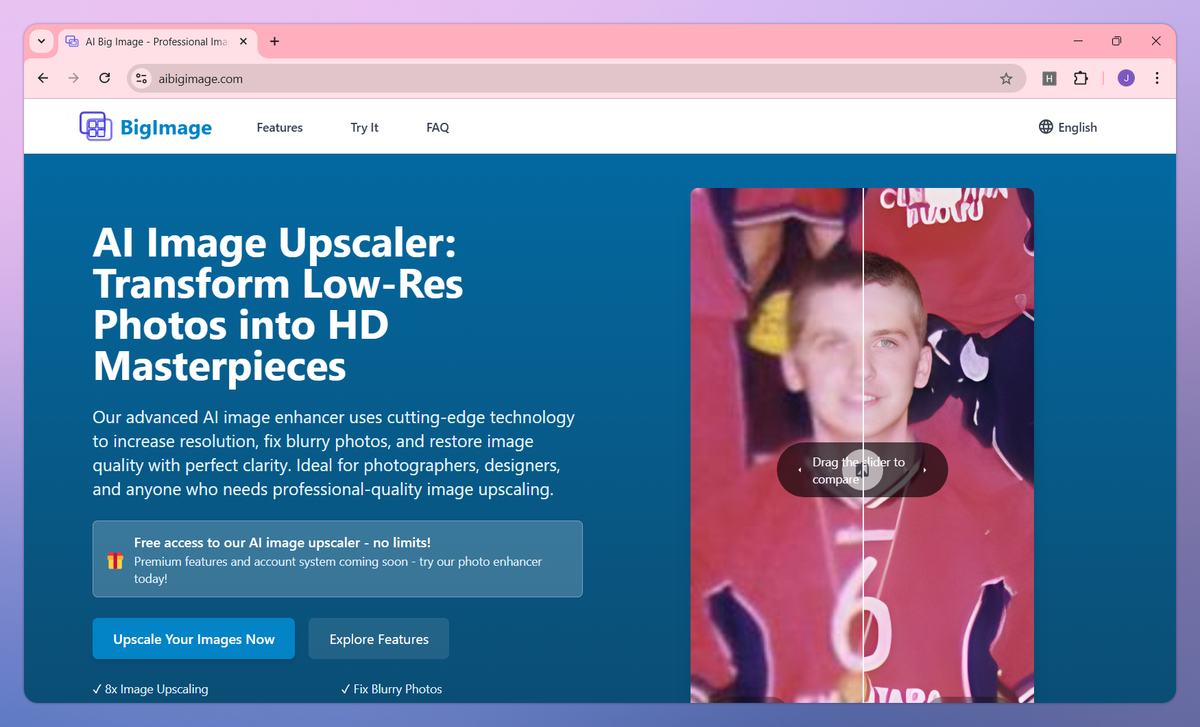
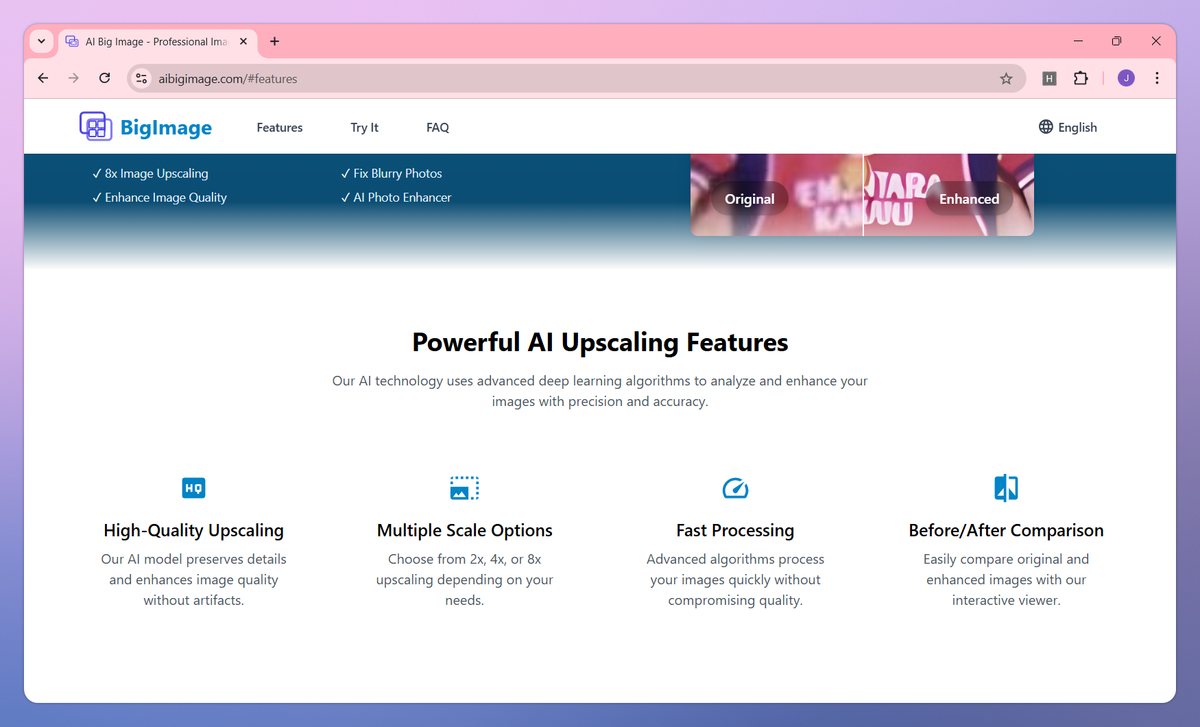
What is AI Big Image?
AI Big Image is an AI-powered image upscaler that converts low-resolution photos into high-definition images. It upscales images up to 8x their original size, fixes blurry photos, and restores image quality with clarity, making it invaluable for photographers, designers, digital artists, and marketing professionals who need to improve product visuals or restore old photographs.
What sets AI Big Image apart?
AI Big Image sets itself apart with specialized AI models for different image types—Photo, Anime, Portrait, and Art—allowing photographers and artists to select the perfect algorithm for their specific content type. This multi-model approach proves useful for creative professionals who work across different visual styles and need consistent quality across their entire portfolio. The tool's strict privacy policy, which automatically deletes images after processing, gives peace of mind to professionals working with confidential or sensitive visual material.
AI Big Image Use Cases
- Low-res photo enhancement
- Product image upscaling
- Digital art restoration
- Print material preparation
- Old photo digitization
Who uses AI Big Image?
Features and Benefits
- Transform low-resolution images into high-definition versions with up to 8x magnification while preserving natural details.
AI-Powered Image Upscaling
- Choose between 2x, 4x, or 8x upscaling depending on your specific requirements for the final image.
Multiple Scale Options
- Select from different AI models optimized for photos, anime, portraits, or artwork to achieve the best results for your specific image type.
Specialized AI Models
- Compare original and enhanced images with an interactive slider to see exactly how the AI has improved your image.
Interactive Comparison
- Process JPEG, PNG, and WebP images up to 10MB in size without dimension restrictions.
Multiple Format Support
AI Big Image Pros and Cons
Creates high quality enlarged images while maintaining good detail
Simple and intuitive interface makes it easy to use without training
Successfully improves unusable low-resolution images
Processes images quickly with minimal steps required
Works well for restoring old photos and fixing blurry pictures
Limited features available in free version
Results can be inconsistent with very small or complex source images
Processing times can be slow for some images
Output images sometimes appear overly contrasted or artificially enhanced
Cannot increase resolution without also increasing image dimensions







