Scaling content through programmatic SEO is no longer limited to companies with large development teams like Zapier and Canva. With advances in AI, you can now build automated workflows that generate high-ranking listicle-style blog posts without needing a massive dev team. This approach allows you to produce valuable, SEO-optimized articles that attract thousands of qualified visitors each month.
If you want to learn how to build such a system for your niche, this article breaks down how to build a proven AI-powered SEO engine using n8n. It automatically generates detailed, research-backed listicle posts that rank well in search engines.
If you want to jump straight into building your own automated SEO content engine, consider joining our free AI Automation Community. There, you’ll get access to the full n8n automation template and detailed prompts that you can customize for your niche.
Why Programmatic SEO with AI Matters
Programmatic SEO refers to the automated creation of content at scale, often using data-driven templates or code to generate pages targeting specific keywords or topics. Zapier and Canva have famously used this approach to grow their organic traffic significantly by creating thousands of pages targeting long-tail keywords. However, traditionally this required heavy developer involvement to maintain and scale.
With modern AI, you can now replicate and amplify this approach with far less manual effort. Instead of relying on fixed templates, AI can dynamically research, write, and optimize content for you. This means you can create valuable, in-depth listicle-style blog posts that not only rank well but also provide genuine value to readers. This approach is especially effective for content centered around categories or product lists, such as “best AI sales tools” or “top graphic design AI apps.”
Building the Automated SEO Content Workflow
At the heart of this system is a programmatic workflow built in n8n, an open-source automation tool. The workflow automatically generates comprehensive listicle articles by following these key steps:
- Deep Research Prompt Creation: The workflow begins by constructing a detailed research prompt. This prompt instructs an AI to gather information on tools or products within a specified category, analyzing popularity, features, community sentiment, pros and cons, and use cases from reliable sources such as Reddit, Stack Overflow, Hacker News, and product review platforms.
- Data Collection from Internal APIs: To enrich the research, the workflow fetches category and tool data from a content management system (CMS) via API calls. This ensures internal consistency, enables internal linking, and provides metadata like tool titles, descriptions, and URLs.
- Human-in-the-Loop Research: The research prompt and tool data are sent to a Slack channel where the AI-generated research results can be reviewed and pasted back into the workflow. This step allows quality control and ensures the AI’s research is comprehensive before content generation.
- Content Generation: Using the research data, the workflow sequentially generates the meta description, article introduction, ranking criteria, detailed tool reviews, and conclusion. Each section is produced with carefully crafted AI prompts that maintain consistent tone and style.
- Content Assembly and Publishing: Finally, the individual tool sections are aggregated into a complete article. The content is formatted as needed and pushed to the CMS via API, making it ready for publication.
Customizing the Research Prompt
The first and arguably most important step is building a deep research prompt tailored to your niche and content goals. This prompt guides the AI to gather relevant and accurate information from diverse sources, focusing on the key aspects that will make your article valuable and trustworthy.
For example, when creating an article about AI sales tools, the prompt instructs the AI to analyze popularity, features, pros and cons, community feedback, and use cases of the tools listed in your CMS. It also specifies the output format for the research report, ensuring the data can be easily parsed later in the workflow.
This prompt is the foundation of your automation. For your own projects, start by clearly defining the type of listicle or article format you want to create. Then build a detailed research prompt to extract the necessary context and data. This approach guarantees the AI’s output aligns with your content vision.
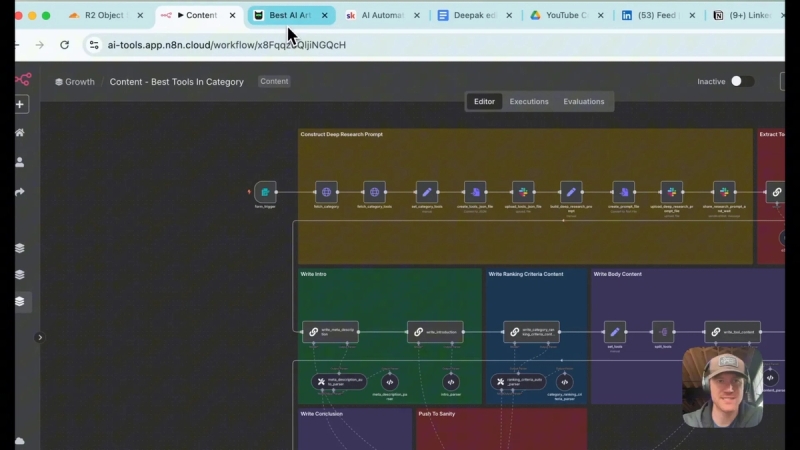
Leveraging Internal APIs for Context
To make the content accurate and consistent, the workflow integrates with a backend CMS through APIs. For instance, it fetches all tools under a given category, retrieving titles, URLs, descriptions, and slugs. This data allows the AI-generated article to include internal links and factual information without manual input.
If you run an e-commerce store or product catalog, you could replace this with API calls to Shopify, WooCommerce, or other platforms to fetch product details. This flexibility means you can adapt the automation to any niche that benefits from listicle-style content.
Human Review and Quality Control
Although the workflow automates research and content creation, it incorporates a human review step to ensure quality. The deep research prompt and tool data files are uploaded to Slack, where you or your team can review the AI’s research output. Once verified, the research results are pasted back into the workflow to continue content generation.
This “human-in-the-loop” approach balances automation with oversight, preventing errors, hallucinations, or irrelevant content from making it into your published articles.
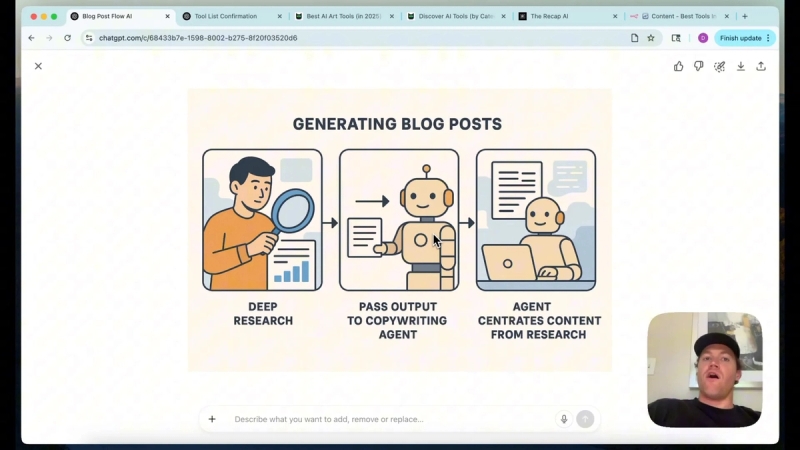
Generating SEO-Optimized Content Sections
Once the research is approved, the workflow moves to writing the actual article sections. Each part is generated by the AI with prompts that define the tone, style, and structure consistent with your brand voice.
Meta Description
The meta description is a concise summary that appears in search engine results. The workflow generates a clear, compelling meta description tailored to the specific category and article title. This ensures that your articles have optimized snippets that entice clicks from searchers.
Introduction
The introduction provides context for readers, explaining what the article covers and why it matters. The AI writes a two-paragraph intro that clearly addresses the target audience, the article’s purpose, and what readers can expect to learn.
Ranking Criteria
Before diving into the list of tools, the article includes a section explaining the criteria used to evaluate and rank each tool. This transparency builds trust with readers and helps search engines understand the article’s depth and authority.
Detailed Tool Reviews
The core of the article is the detailed review of each tool. For every tool extracted from the research report, the AI generates:
- A section title with the tool name
- An introductory paragraph explaining why the tool was selected
- A pros and cons list
- A bulleted list of best use cases
This formula ensures each tool is thoroughly covered with consistent structure, making it easy for readers to compare options.
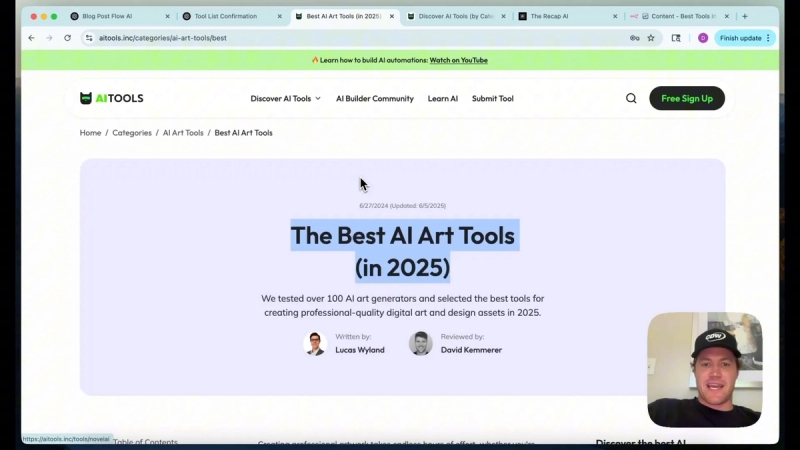
Conclusion
The article ends with a well-crafted conclusion that summarizes the key takeaways and encourages readers to explore the tools further. This final section reinforces the article’s value and invites engagement.
Publishing Content
After generating all the sections, the workflow aggregates the content into a single article and prepares it for publishing. In our setup, we use the Sanity CMS, pushing content via API in the required format.
If you use a different CMS like WordPress, Webflow, or Shopify, you’ll need to adjust the final publishing steps accordingly. This might mean transforming the content into markdown or HTML and using the appropriate APIs or editors to publish.
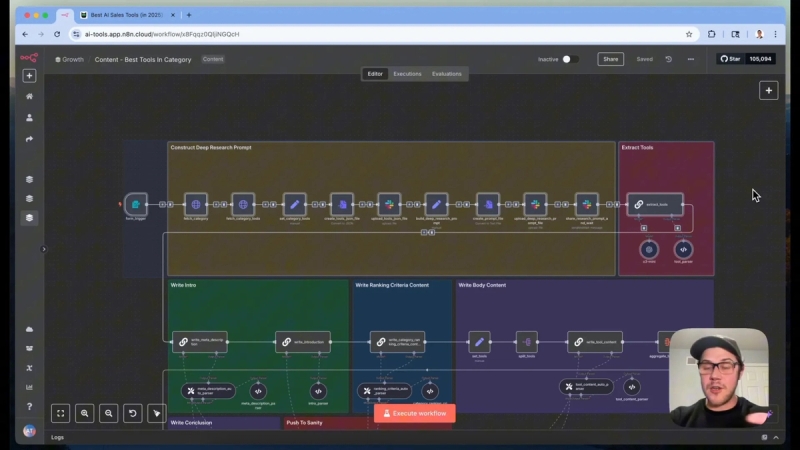
Key Takeaways for Building Your Own Automated SEO Content Engine
- Start with the end in mind: Define the article format, style, and structure you want before building your prompts and automation.
- Use detailed research prompts: Guide the AI to gather comprehensive, relevant information from multiple sources for credibility.
- Integrate internal data: Fetch product or tool data from your CMS or APIs to enrich content and enable internal linking.
- Include human review: Incorporate a checkpoint for reviewing AI-generated research or content to maintain quality.
- Break content into sections: Generate meta descriptions, intros, rankings criteria, detailed reviews, and conclusions separately for clarity and control.
- Customize publishing: Adapt the final content push to your CMS’s requirements to automate publishing seamlessly.
Get Started with AI Automation Mastery
If you want to use this automation yourself and tweak it for your own niche, you can join our free AI Automation Mastery community. There, you’ll find the full n8n workflow template, all the prompts used in this process, and peer support from other AI builders to customize it for your niche.





