The Best AI Education Tools (in 2026)
Explore the top AI Education Tools with our expert comparison. Find out which tool best suits your needs through our in-depth analysis of features and performance.
In just a few years, AI has revolutionized education from a teacher's nice-to-have to an essential classroom partner. The tools of 2025 go far beyond simple chatbots—they now craft personalized lesson plans, analyze academic literature in seconds, and provide real-time writing assistance that improves student outcomes. With nearly 300 million students and educators worldwide embracing these technologies, finding the right solution has never been more important.
This guide explores six game-changing AI education tools dominating today's learning landscape, from K-12 classrooms to graduate research labs.
Quick look: The 6 best AI Education Tools
 Magic School AI Time-saving lesson planning and assessment generationSee Tool
Magic School AI Time-saving lesson planning and assessment generationSee Tool
What makes the best AI education tools?
Over the past month, our team has tested dozens of the most popular AI education tools firsthand. By evaluating these tools across a variety of use-cases including classroom instruction, student research, writing assistance, teacher planning, and content creation, we've been able to isolate a set of criteria that can be used to identify the most effective AI solutions for education:
- Functionality: We assessed how well each tool addresses specific educational needs. The best AI education tools offer targeted features that save time and enhance learning outcomes, whether through automated grading, personalized content creation, or intelligent research assistance.
- Accuracy: Educational AI must provide reliable, factual information with minimal hallucinations. We prioritized tools that ground their responses in verified sources, cite references appropriately, and maintain academic integrity.
- Usability: The learning curve matters significantly in educational settings. Top tools balance feature richness with intuitive interfaces that don't require extensive training, making them accessible to both tech-savvy and traditional educators.
- Integration: We evaluated how seamlessly each tool fits into existing educational workflows. The most valuable tools offer cross-platform functionality, connecting with learning management systems, Google Workspace, and Microsoft applications.
- Ethical Design: The best educational AI tools prioritize student privacy (FERPA compliance), provide transparency in their operations, and encourage responsible use that enhances rather than replaces critical thinking skills.
These criteria helped us identify tools that truly enhance educational experiences rather than simply adding technological complexity to the learning environment.
The best AI Education Tools at a glance
| Tool | Best For | Standout Features | Pricing |
|---|---|---|---|
| ChatGPT | Versatile Q&A and creative content across subjects | Conversational AI assistant | Free basic; Premium $20/month |
| Grammarly | Real-time writing improvement and error correction | Cross-platform writing enhancement | Free basic; Premium ~$12/month |
| Elicit | Literature reviews with evidence-based paper summaries | Research paper finder | Currently free for researchers |
| Consensus | Finding scientific consensus on research questions | Scientific consensus finder | Free with some limitations |
| Magic School AI | Time-saving lesson planning and assessment generation | 80+ teacher-specific tools | Free core plan; Plus $8.33/month |
| ChatPDF | Extracting information from PDFs through conversation | PDF interaction and citation | Free with limits; paid plans available |
In-Depth Analysis of Top AI Education Tools (2025)
In this section, we'll dive into deeper analysis of each AI Educational Tool and why it stands out over competition.
Best AI Education Tool for Versatile Q&A and Creative Content Across Subjects
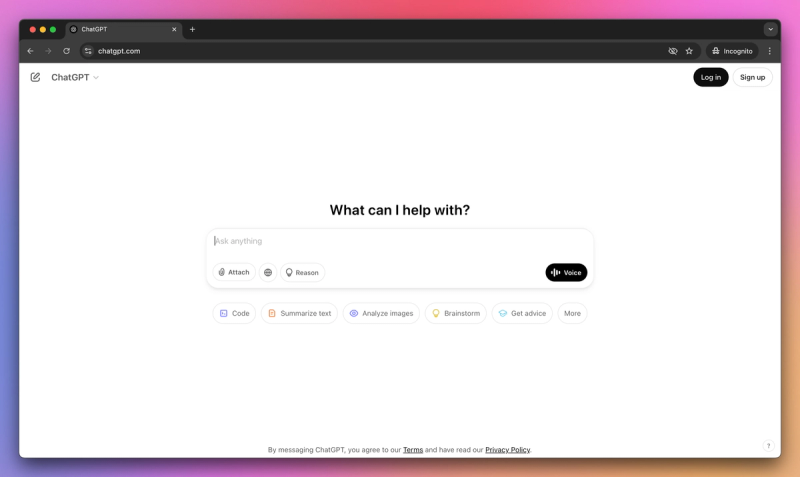
ChatGPT
Overview: ChatGPT is an AI chatbot by OpenAI known for its ability to hold conversations, answer questions, and assist with writing or coding tasks. Launched publicly in late 2022, it became the fastest-growing consumer app in history – reaching an estimated 100 million users within two months. This enormous adoption has made ChatGPT a household name in education: students use it for homework help, language practice, and study guidance, while instructors experiment with it for lesson ideas or as a virtual TA.
Pros:
- Exceptional versatility across subjects - it can explain complex concepts, brainstorm essay outlines, generate example solutions, or even role-play as a debate opponent with natural-sounding responses
- Constant availability and personalization - functions as a 24/7 tutor that adapts to individual needs in real-time, allowing students to get help precisely when they need it
- Speed and instant feedback - saves significant time on tasks like outlining articles or answering questions that would otherwise require hours of research or waiting for instructor feedback
- Evolving capabilities with recent updates adding image analysis and spoken conversations, broadening its educational applications beyond text
Cons:
- Accuracy issues and "hallucinations" - can produce answers that sound confident but are factually wrong or fabricated, requiring verification for academic work
- Potential for academic dishonesty - many educators have caught students simply copying AI-generated essays, leading to an ongoing debate about proper usage
- No built-in citations by default, making it difficult to trace information sources without additional prompting
- Limited access to current information due to knowledge cutoff dates in the free version, requiring premium subscription for the most up-to-date data
Best Use Cases:
- High school and college students seeking instant explanations, essay feedback, or study guides that clarify difficult concepts - like having a tutor explain calculus step-by-step or generate practice questions for test preparation
- Teachers developing lesson materials - many educators report saving hours by using ChatGPT to draft quiz questions, adjust reading materials to different levels, or generate creative classroom activities
- Language learners practicing conversations in a judgment-free environment, with the AI providing corrections and vocabulary enrichment at any time of day
Best AI Education Tool for Time-Saving Lesson Planning and Assessment Generation
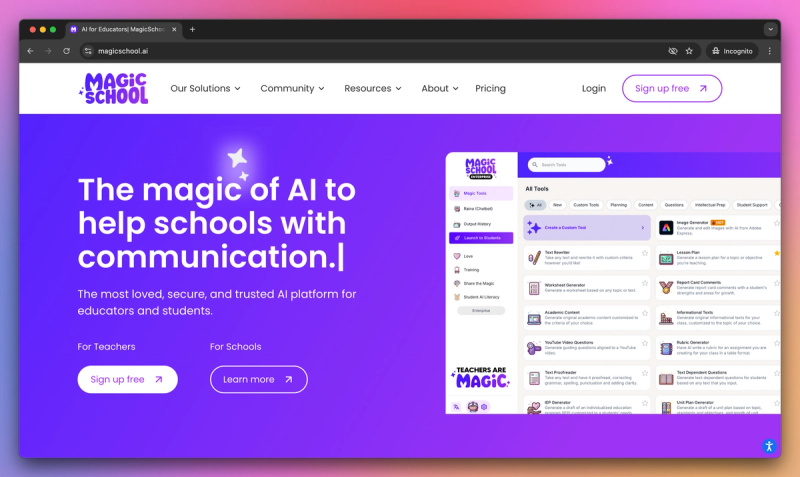
MagicSchool AI
Overview: MagicSchool AI is an education-focused AI platform designed for teachers and schools. It launched in 2023 as a response to teacher needs, bundling dozens of AI tools into one hub. MagicSchool's mission is to reduce teacher workload on tasks like lesson planning, grading, writing accommodations, and parent communication. It's often described as a "buffet of 67 AI tools" that cover everything from generating quizzes and leveling reading passages to drafting IEPs (Individualized Education Programs). The platform includes an AI chatbot named Raina that acts as a personal instructional coach for educators. MagicSchool AI has quickly gained traction in teacher communities; it reports over 2 million educators worldwide already leveraging it, making it one of the leading AI solutions in K-12 education.
Pros:
- Comprehensive teacher toolkit with 80+ specialized education tools in one interface, covering everything from lesson planning to differentiated instruction and assessment creation
- Significant time savings reported by users - 94% of teachers say it saves them time, with many claiming it saves over 10 hours per week on routine tasks
- Education-specific design with every feature crafted for classroom needs, including FERPA compliance and curriculum standards alignment that generic AI tools lack
- User-friendly interface requiring no complicated prompt engineering - template-based tools make it accessible even for tech-hesitant educators
Cons:
- Initial learning curve due to the sheer number of tools available - the platform's comprehensiveness can initially overwhelm new users despite an intuitive design
- Limited integration with some Learning Management Systems - while it works well with Google Workspace and Microsoft, some users desire broader LMS connectivity
- Output quality variations - as with any AI, occasionally produces content that needs teacher review for accuracy, appropriateness, and curriculum alignment
- Risk of over-reliance for new teachers who might not develop their own lesson planning skills if they depend too heavily on AI-generated materials
Best Use Cases:
- K-12 teachers across subjects looking to quickly generate standards-aligned lesson plans, differentiated activities, or assessments - especially valuable for creating level-appropriate content for diverse learners
- Special education teachers who need assistance drafting IEP goals, accommodation plans, and differentiated materials tailored to individual student needs
- School administrators and instructional coaches supporting teacher development and curriculum consistency across classrooms or schools
Best AI Education Tool for Real-Time Writing Improvement and Error Correction
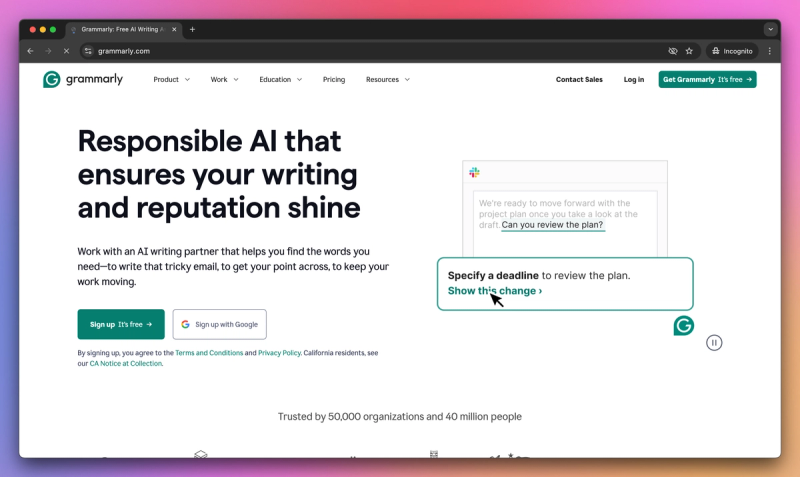
Grammarly
Overview: Grammarly is a well-established AI-powered writing assistant. Unlike the newer AI chatbots, Grammarly has been around since 2009, refining its approach to help users write more clearly and correctly. It started as a grammar and spell checker, but in the last 12–18 months Grammarly has evolved with generative AI features (such as tone adjustment and full-sentence rewrites via a feature called GrammarlyGO). With over 30–40 million daily users as of 2025, it's extremely popular among students, educators, and professionals. In an education context, Grammarly acts like a personalized editor: it catches mistakes, suggests better phrasing, and now even offers to help compose text based on prompts. It integrates into browsers, Word, Google Docs, email – essentially wherever you write. The goal is to improve writing quality and ease the revision process, making it highly relevant for essay writing, reports, dissertations, and everyday communication.
Pros:
- Seamless integration across platforms through browser extensions, desktop apps, and plugin support for Microsoft Office and Google Docs - letting users get feedback wherever they write
- Educational approach to corrections that explains grammar rules and suggests improvements with clear rationales, helping users actually learn from their mistakes
- Style and clarity suggestions beyond basic grammar - recommends improvements for conciseness, active voice, and tone appropriateness based on writing goals
- Evolving AI capabilities with the new GrammarlyGO feature that can rewrite sentences or generate content from prompts, bringing it closer to a full writing assistant
Cons:
- Occasional overzealous or inappropriate suggestions that might change intended meaning or incorrectly "fix" creative writing or dialogue that intentionally breaks grammar rules
- Interface annoyances reported by some users, particularly with the floating Grammarly icon that can obstruct text or buttons in certain applications
- Premium features behind a paywall - while the free version offers solid basic checking, advanced style suggestions and plagiarism detection require a subscription that some students find costly
- Risk of dependency without learning - students who accept all suggestions without understanding the underlying principles may not improve their actual writing skills
Best Use Cases:
- High school and college students working on essays, research papers, and applications who need polished writing that maintains academic standards
- Non-native English speakers seeking real-time guidance on grammar, idiomatic expressions, and natural-sounding phrasing to improve language fluency
- Professionals and educators drafting important communications who want to ensure clarity and avoid embarrassing errors in emails, recommendations, or reports
Best AI Education Tool for Extracting Information from PDFs Through Conversation
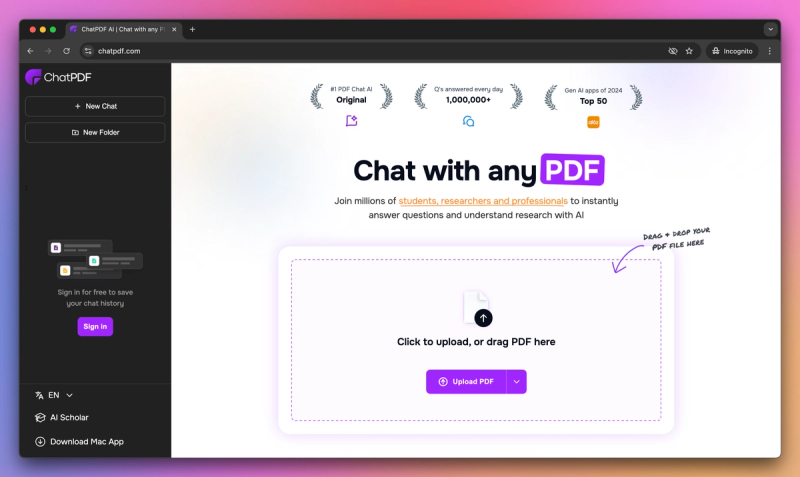
ChatPDF
Overview: ChatPDF is an AI tool that allows you to converse with PDF documents. Think of it as "ChatGPT, but for research papers or any PDF". Launched in early 2023, ChatPDF gained a fast following among students and academics who needed a quicker way to digest lengthy readings. The concept is simple: you upload a PDF (be it an article, textbook chapter, report, etc.), and ChatPDF will analyze it and create a chat interface where you can ask questions about that document. It generates a brief summary and even some suggested questions to get you started. This addresses a huge pain point: instead of skimming page after page or using Ctrl+F blindly, you can query the document in natural language. ChatPDF's popularity soared as part of the wave of specialized ChatGPT-like tools, and it's now used by "millions of students, researchers and professionals" according to its site. In education, it has been heralded as a way to turbocharge studying and literature review.
Pros:
- Dramatic time savings when extracting information from lengthy documents - users can understand complex articles in minutes instead of hours of traditional reading
- Citation transparency with page references for answers, allowing users to verify information directly in the source document rather than blindly trusting AI responses
- Multilingual capabilities that work with PDFs in any language and can answer in the user's preferred language, making it valuable for international studies
- No signup required for basic use, keeping the barrier to entry low with a simple drag-and-drop interface that anyone can use immediately
Cons:
- Limited to document content - cannot answer questions beyond what's explicitly contained in the PDF, sometimes requiring careful question framing
- Occasional misinterpretations of complex arguments or technical content, especially when documents contain subtle nuances or highly specialized terminology
- Page limitations in the free version (120 pages) that prevent processing entire textbooks without splitting them into sections
- Potential for surface learning if students rely on quick Q&A instead of developing deeper reading comprehension skills through full document engagement
Best Use Cases:
- College students and researchers working with academic papers who need to quickly determine relevance, extract key findings, or understand specific sections without reading the entire document
- Exam preparation scenarios where students need to rapidly review lecture notes or textbook chapters by focusing on specific concepts through targeted questioning
- Professionals analyzing reports or legal documents who need to extract specific provisions or data points from lengthy technical materials
Best AI Education Tool for Literature Reviews with Evidence-Based Paper Summaries
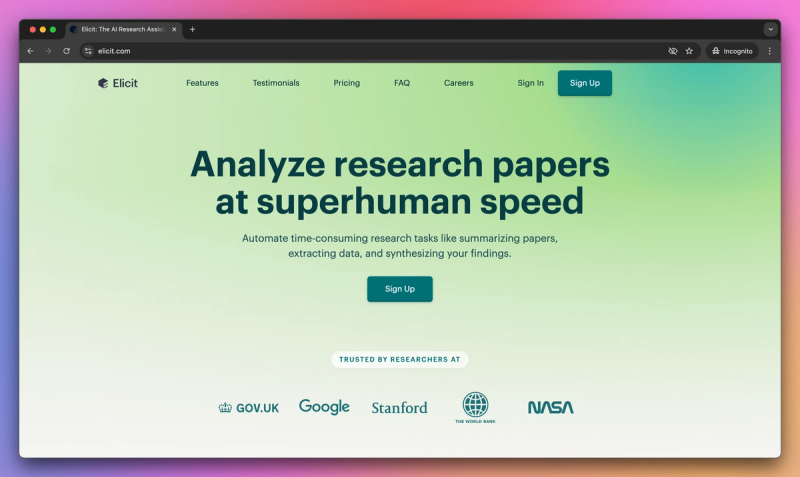
Elicit
Overview: Elicit is an AI research assistant focused on helping scholars and students find and summarize academic literature. Developed by the nonprofit Ought, it came onto the scene around 2021 and has seen significant enhancements in the last 12–18 months, making it a favorite in the academic community (especially among graduate students and researchers in fields like psychology, economics, etc.). Elicit's tagline is "AI for literature review." What sets it apart is that it uses language models to actually search and reason over a large database of research papers (without reading each in full). You can ask Elicit a research question, and it will retrieve relevant papers, summarize their findings, and even pull specific data from them. In effect, Elicit tries to automate parts of a systematic literature review. This tool is particularly impactful for higher education – it helps users discover papers they might have missed and quickly extract insights, which is invaluable when writing a thesis or research proposal.
Pros:
- Semantic search capabilities that find relevant research even when papers use different terminology from your query - discovering papers that keyword searches would miss
- Structured extraction of key information from papers, presenting findings in table format with sample sizes, methods, and results for quick comparison
- Source transparency with direct quotes supporting all claims, letting researchers verify information instead of trusting black-box summaries
- No hallucinated references - unlike general AI tools, Elicit only references real papers that exist in its database, maintaining academic integrity
Cons:
- Database limitations - despite indexing millions of papers, may not include the very latest research or certain paywalled content from niche journals
- Summary oversimplification that occasionally misses nuance in complex studies with conditional or mixed results, requiring verification with original sources
- Learning curve for optimal queries - beginners may need practice formulating research questions that yield the most relevant results
- Incomplete workflow integration with limited export options to reference managers, requiring manual steps to incorporate findings into existing research systems
Best Use Cases:
- Graduate students and researchers conducting literature reviews who need to quickly map existing research on a topic, identify gaps, or find supporting evidence for claims
- Interdisciplinary scholars exploring new fields who benefit from Elicit's ability to bridge terminology differences between disciplines
- Systematic reviewers using Elicit as a preliminary tool to scope literature or verify they haven't missed relevant studies in manual searches
Best AI Education Tool for Finding Scientific Consensus on Research Questions
Consensus
Overview: Consensus is an AI-driven academic search engine that directly answers factual questions by extracting the consensus of findings from scholarly research. Launched in 2022 (with significant updates into 2023), Consensus positions itself as "if ChatGPT and Google Scholar got married". The idea is that you ask a yes/no or quantitative question about research (especially in domains like medicine, economics, psychology), and Consensus will tell you what the majority of studies say, complete with references. It's designed for evidence-based answers: for example, you can ask "Does exercise improve mental health?" and it will analyze results from multiple papers to give an aggregated answer (like "Yes, the consensus is that exercise has a positive effect"). This is incredibly useful for educators, students, or anyone who wants a quick read on what research collectively indicates on a question, without reading dozens of papers.
Pros:
- Evidence aggregation that shows the weight of research findings across multiple studies rather than relying on a single source
- Transparent sourcing with each answer backed by clickable references to the original studies, making verification straightforward
- Plain language summaries that translate academic findings into accessible conclusions anyone can understand, bridging the gap between scholarly research and practical knowledge
- Sentiment analysis that gauges the direction of findings (positive, negative, or mixed) to provide a clear picture of where the research currently stands
Cons:
- Question specificity requirements - broad or ill-defined questions yield less useful results than precisely formulated queries that match how research questions are typically framed
- Topic coverage limitations - works best for well-studied questions in sciences and social sciences, with less coverage for emerging topics or humanities questions
- Oversimplification risk when summarizing complex or contextual findings across multiple studies into a single consensus view
- Cannot overcome publication bias in the literature itself - if published studies skew in one direction due to funding patterns or publication preferences, the reported consensus reflects those biases
Best Use Cases:
- Students working on research papers or debates who need evidence-based answers to factual claims supported by multiple scholarly sources
- Educators preparing lessons who want to ensure they're presenting the current scientific consensus on topics rather than outdated or cherry-picked information
Policymakers and professionals needing quick insights into what research collectively indicates about practical questions in fields like public health, economics, or education
Conclusion
AI education tools have evolved from simple assistants to essential classroom partners, addressing needs from personalized learning to streamlined research. Today's solutions save educators valuable time while empowering students to access knowledge and improve skills more effectively. As these technologies continue maturing, they're reshaping education by augmenting—not replacing—the critical human elements of teaching and learning.




