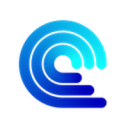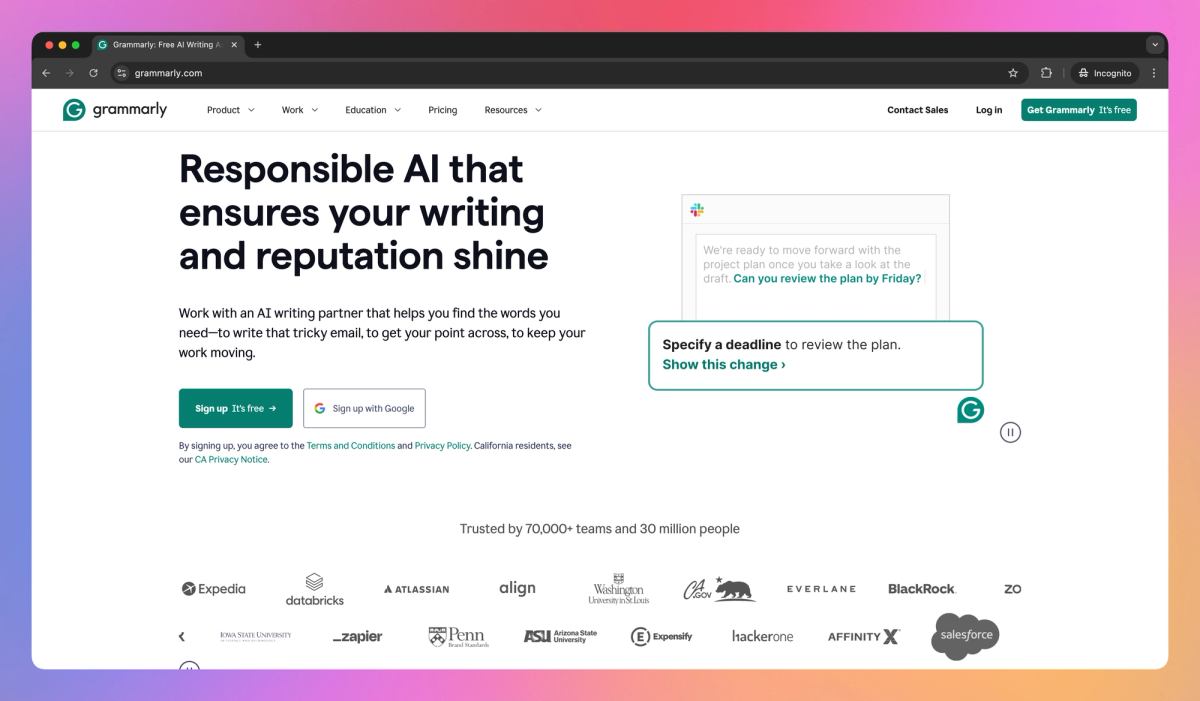
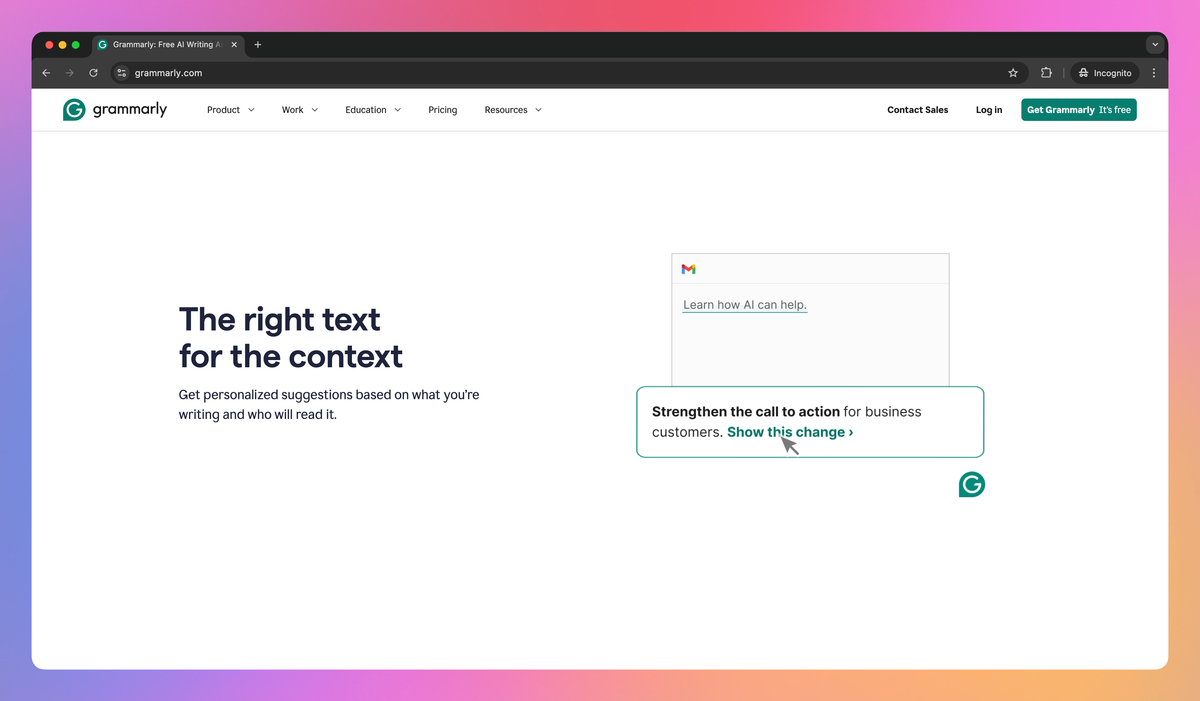
What is Grammarly?
Grammarly is an AI writing assistant that helps professionals polish their emails, reports, and presentations. It offers real-time grammar and spelling corrections, suggests tone improvements, and provides clarity rewrites to ensure your message comes across as intended.
What sets Grammarly apart?
Grammarly stands out by working across 500,000+ websites and apps, making it simple for professionals to improve their writing wherever they work. The tool helps marketing teams craft persuasive reports and executives polish important presentations, ensuring their message hits the mark. By offering context-specific suggestions, Grammarly empowers writers to communicate more clearly and make a stronger impact with their words.
Grammarly Use Cases
- Grammar and spelling checks
- Tone and style improvement
- Clarity enhancement
- Plagiarism detection
Who uses Grammarly?
Features and Benefits
- Grammarly provides instant feedback on grammar, spelling, and punctuation errors as you write across various platforms and applications.
Real-time Writing Suggestions
- The tool analyzes your writing to identify the tone and offers suggestions to adjust it based on your intended audience and purpose.
Tone Detection
- Grammarly uses artificial intelligence to offer context-specific writing suggestions, including sentence rewrites and vocabulary enhancements.
AI-Powered Writing Assistance
- The tool compares your text against billions of web pages to identify potential instances of unintentional plagiarism.
Plagiarism Detection
- Grammarly integrates with numerous applications and websites, allowing you to improve your writing across various digital platforms.
Cross-Platform Compatibility
Grammarly Pros and Cons
Pros
Provides real-time grammar and spelling corrections
Integrates with multiple platforms and applications
Offers tone detection and adjustment suggestions
Includes AI-powered writing assistance and rewrites
Features a personal dictionary for custom words
Provides plagiarism detection
Offers a free version with basic functionality
Cons
Premium features can be expensive for some users
May occasionally provide irrelevant suggestions
Can be distracting during the writing process
Limited functionality in highly technical or specialized writing
Some users report performance issues in certain applications
Free version has limited features compared to premium
Pricing
Free $0/mo
Write without mistakes
See your writing tone
Generate text with 100 AI prompts
Premium $12/mo
Everything included in Free
Adjust your writing tone
Rewrite full sentences
Write fluently in English
Catch accidental plagiarism
Generate text with 1,000 AI prompts
All app actions
Business $15/mo
Everything included in Premium
Centralized billing
Style guide
Brand tones
Knowledge Share
Analytics dashboard
SAML SSO
Generate text with 2,000 AI prompts
Enterprise Price not available
Everything included in Business
Enhanced security, privacy, and governance
Dedicated support
Unlimited generative AI prompts
Grammarly Alternatives
Turn robotic text into natural writing