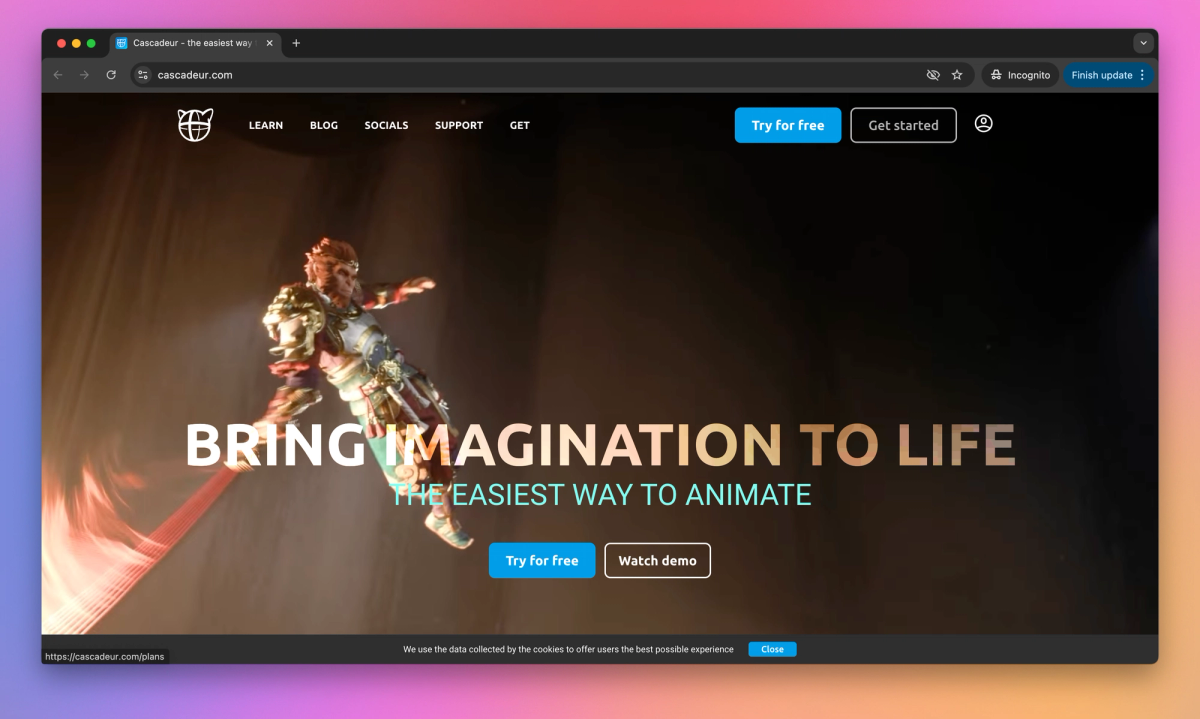
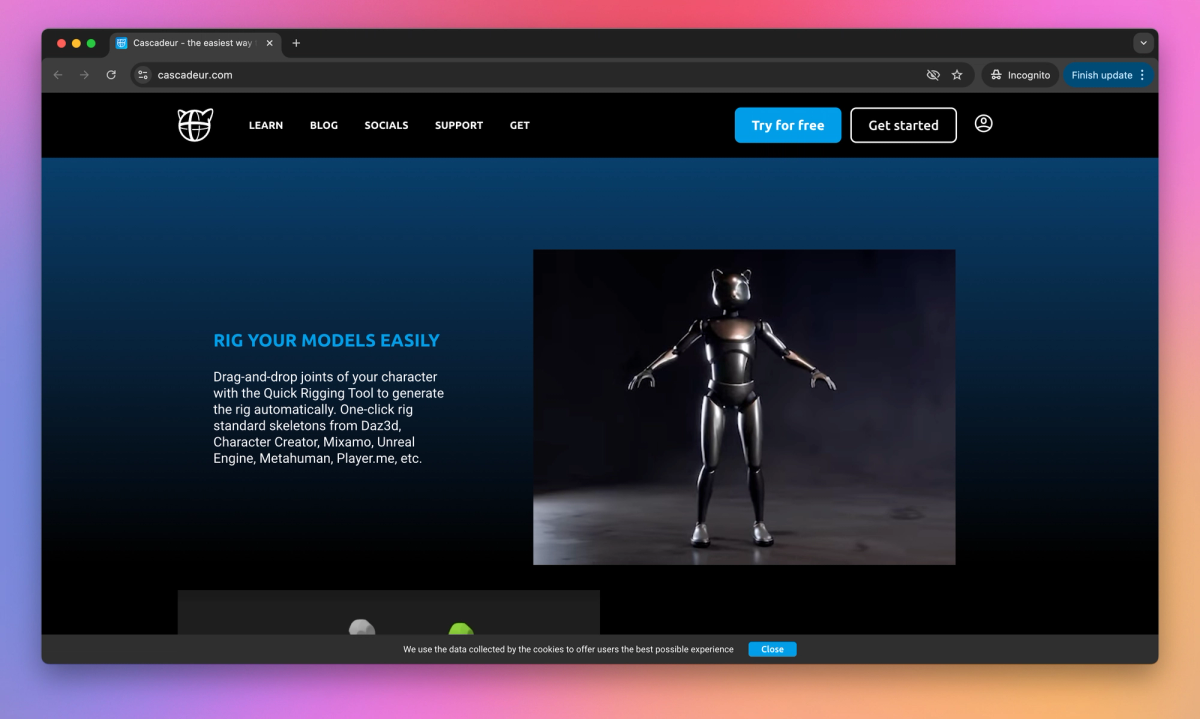
What is Cascadeur?
Cascadeur is 3D animation software that allows game developers and animators to create and edit keyframe animations. It offers AI-assisted tools and physics simulations to speed up the animation process, enabling 3D artists to generate natural character poses and realistic movements for their projects.
What sets Cascadeur apart?
Cascadeur's AutoPhysics feature applies realistic motion to characters while preserving the animator's original intent. This tool proves particularly useful for action game developers looking to create dynamic combat sequences or acrobatic movements. By integrating physics simulations into the animation workflow, Cascadeur helps 3D artists produce high-quality animations in less time.
Cascadeur Use Cases
- Create 3D keyframe animations
- Edit motion capture data
- Enhance character movements
- Design realistic physics simulations
- Streamline animation workflows
Who uses Cascadeur?
Features and Benefits
- Use AutoPosing and AutoPhysics tools to create natural poses and realistic movements faster.
AI-Assisted Animation
- Generate character rigs automatically with a drag-and-drop joint system for various standard skeletons.
Quick Rigging
- Convert baked animations into editable keyframes for easier modification and refinement.
Animation Unbaking
- Add life to animations with adjustable sliders for shaking, bouncing, and overlapping body parts.
Secondary Motion Controls
- Work with FBX, DAE, and USD files for seamless integration into existing animation workflows.
File Compatibility
Cascadeur Pros and Cons
Pros
AI-assisted features significantly speed up animation workflow
Physics-based tools enhance realism in character movements
Intuitive interface for both beginners and experienced animators
Effectively cleans up and smooths dense motion capture data
Cons
Learning curve may be steep for users new to AI-assisted animation
Limited integration with other 3D software packages
May require powerful hardware for optimal performance
Pricing might be high for individual animators or small studios
Pricing
Free TrialFree $0/mo
Try for free
PRO Price not available
Full version
Promo code: September
Save up to $100
Cascadeur Alternatives
Transform videos into lifelike 3D animations
Empower players to animate their virtual selves
Transform imagination into stunning 3D content








