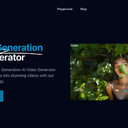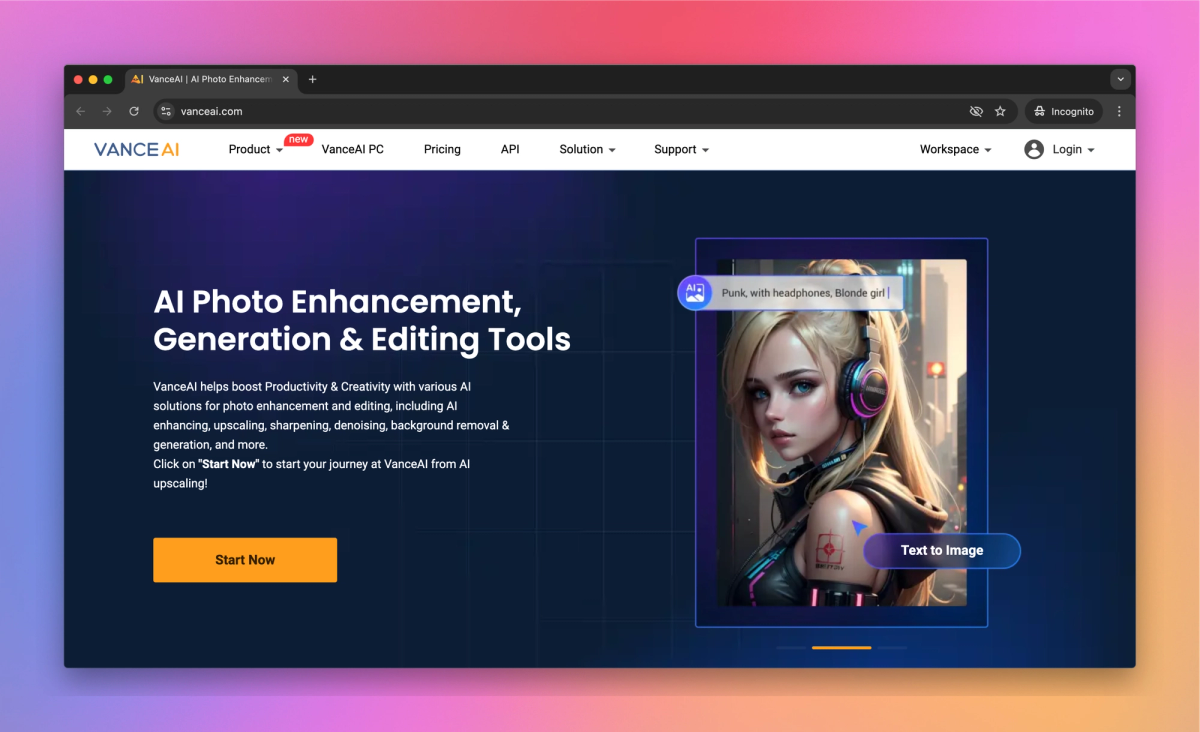
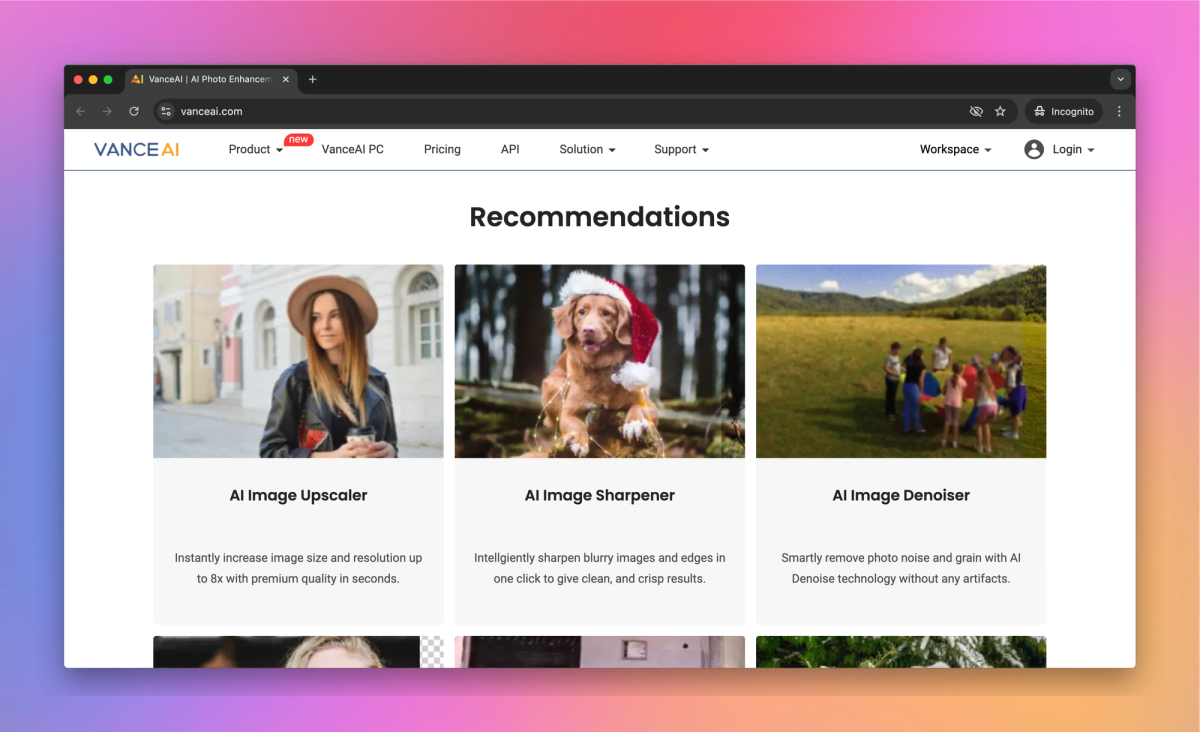
What is Vance AI?
Vance AI provides AI-powered photo editing tools that upscale, sharpen, denoise, and remove backgrounds from images. E-commerce businesses can use it to improve product photos for their online stores, while photographers can restore old family pictures.
What sets Vance AI apart?
Vance AI's Background Remover helps marketers create eye-catching social media posts by isolating products from cluttered backgrounds. Social media managers can use this tool to craft uniform product displays across different platforms, maintaining visual consistency in their brand's online presence. The AI-powered tool saves time compared to manual editing, allowing marketing teams to produce more content for their campaigns.
Vance AI Use Cases
- AI image enhancement
- Photo upscaling
- Background removal
- Photo restoration
Who uses Vance AI?
Features and Benefits
- VanceAI uses artificial intelligence algorithms to automatically detect and remove image backgrounds.
AI-powered background removal
- The tool can handle complex edges like hair and fur to produce clean cutouts.
Precise edge detection
- Users can download results as transparent PNG files or with custom background colors.
Multiple output formats
- The tool allows users to remove backgrounds from multiple images at once to save time.
Batch processing
- VanceAI Background Remover is accessible through a browser without requiring software installation.
Web-based interface
Vance AI Pros and Cons
Pros
Offers a variety of AI-powered image processing tools
Easy-to-use interface for quick image editing
Provides free credits for users to try services
Effective at tasks like background removal and image upscaling
Allows custom output sizes for upscaled images
Saves time for businesses needing to process many images
Works well for enhancing old or low-quality photos
Cons
Inconsistent results across different image processing tasks
Some users report technical issues and processing failures
Pricing model can be unclear or feel deceptive to some users
Limited customization options for some tools
Quality of batch processing may be lower than individual processing
Customer support response times can be slow
Pricing
100 Credits $4.95/mo
100 credits
Start at $4.95
$0.049/credit
200 Credits $7.95/mo
200 credits
Start at $7.95
$0.04/credit
500 Credits $12.95/mo
500 credits
Start at $12.95
$0.026/credit
1000 Credits $17.95/mo
1000 credits
Start at $17.95
$0.018/credit
Vance AI Alternatives
Create, edit, and process images like a pro
Transform your images into retro pixel masterpieces
Edit images with precision while maintaining perfect consistency