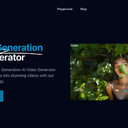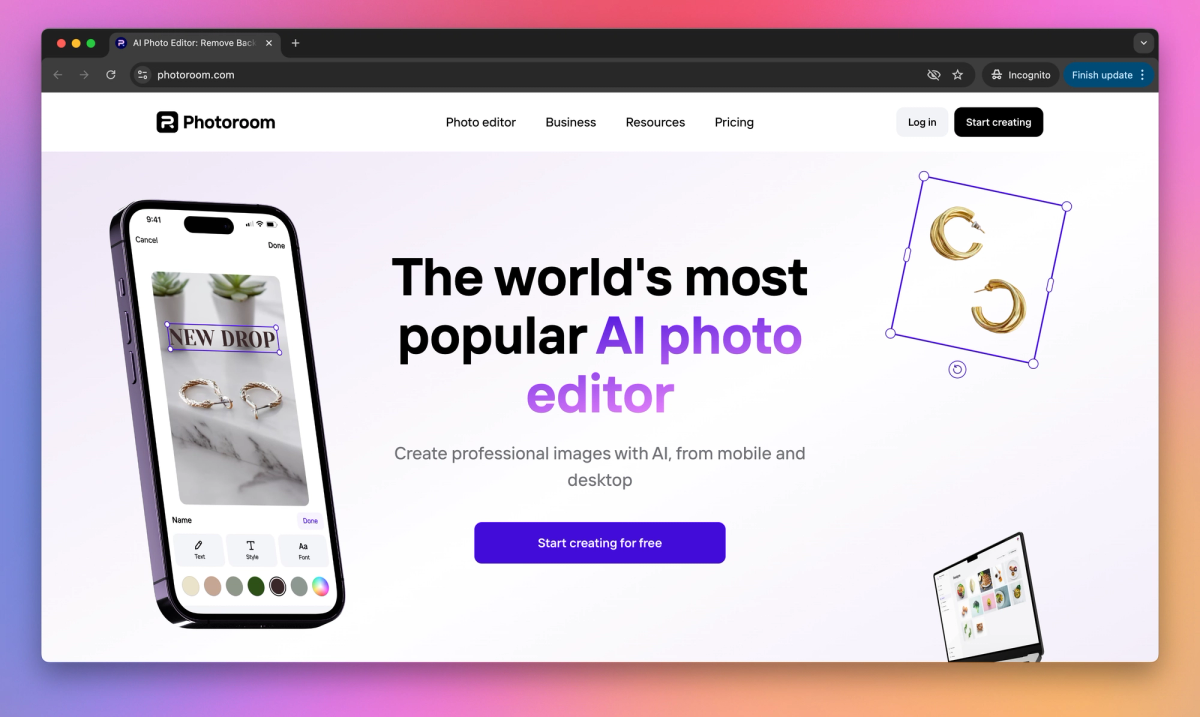
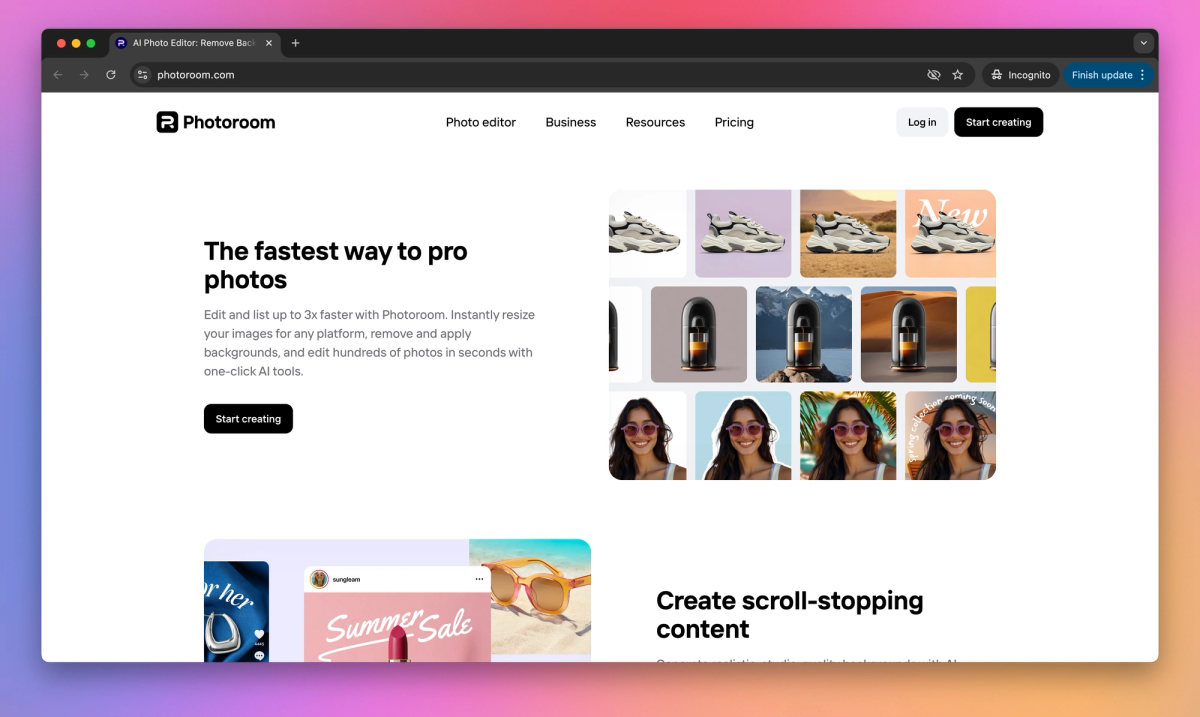
What is Photoroom?
Photoroom is an AI-powered photo editor that removes image backgrounds and generates new ones based on text prompts. E-commerce sellers use it to create product photos with themed backgrounds for seasonal campaigns, increasing engagement on their online stores.
What sets Photoroom apart?
Photoroom sets itself apart with its AI-driven ability to not just remove backgrounds, but also generate entirely new ones from text descriptions. E-commerce sellers can quickly create multiple versions of product photos with different themed backgrounds, perfect for showcasing items across various seasons or holidays. This tool gives online retailers the flexibility to adapt their visual content for different marketing campaigns without needing to reshoot products or hire expensive design services.
Photoroom Use Cases
- Product photo editing
- Background removal
- Social media content
- E-commerce listings
Who uses Photoroom?
Features and Benefits
- Remove the background from images automatically using AI technology to isolate subjects and objects.
AI Background Remover
- Create custom images from text prompts using AI to generate visual content for various purposes.
AI Image Generator
- Edit multiple images simultaneously to save time when processing large numbers of photos.
Batch Editing
- Generate realistic, studio-quality background images using AI to enhance product photography.
AI Backgrounds
- Work together on visual projects by sharing designs, providing feedback, and maintaining brand consistency within the platform.
Team Collaboration
Photoroom Pros and Cons
Powerful AI-powered background removal
Easy-to-use interface for quick edits
Variety of templates and design features
Efficient batch editing capabilities
Instant AI-generated backgrounds
Useful for e-commerce and social media content
Available on mobile devices
Subscription model can be expensive for occasional users
Some advanced features have a learning curve
Occasional glitches in batch processing
Limited advanced editing tools compared to professional software
AI background removal sometimes misses details
Free version has limitations and watermarks
Difficulty canceling subscriptions reported by some users
Pricing
Free TrialBackground removal
Retouch tool
Marketplace templates
Create a team
Everything in the free plan
AI Backgrounds [GenAI]
AI Image Generator
High quality exports
Batch Mode
Priority customer support
Create a team (2 additional Pro seats for free)