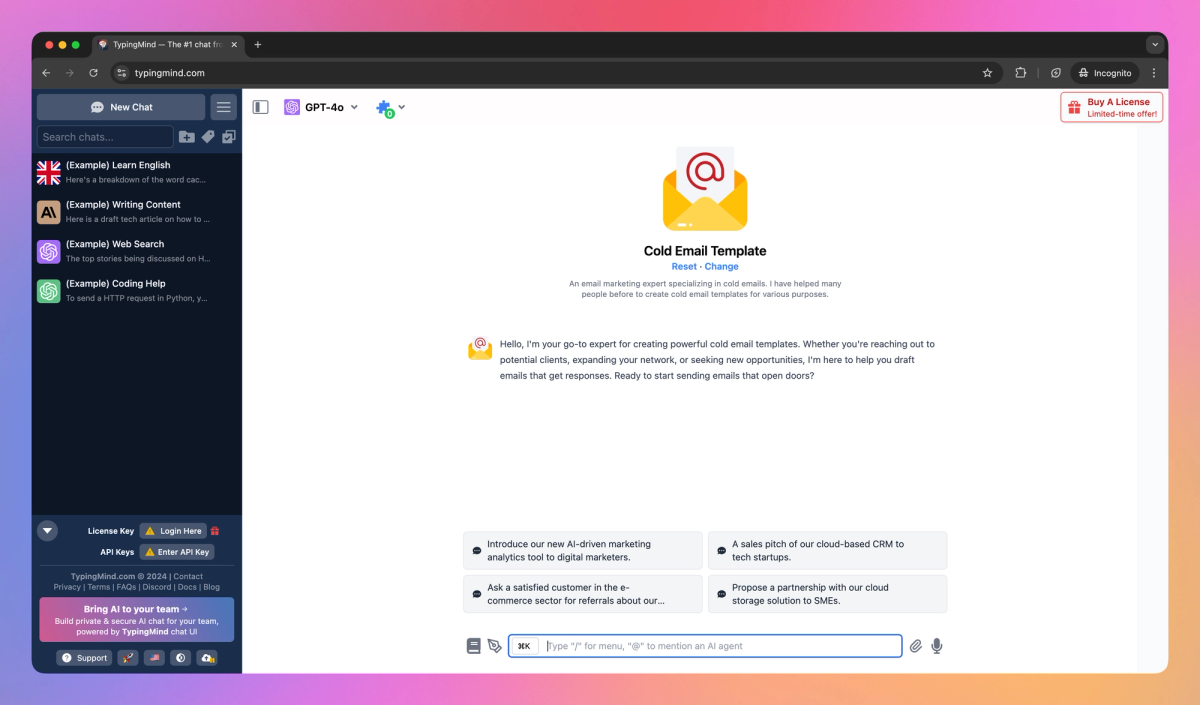
What is TypingMind?
TypingMind is an AI-powered writing assistant that creates custom AI agents and manages prompt libraries for content creators and marketers. It integrates with multiple language models to generate personalized responses for social media posts, ad copy, and blog outlines, improving content creation workflows.
What sets TypingMind apart?
TypingMind sets itself apart with its ability to create specialized AI agents for particular content needs. This feature proves valuable for marketing teams aiming to craft targeted messaging across different channels. The tool's prompt library management empowers copywriters to organize and reuse effective prompts, saving time on repetitive tasks.
TypingMind Use Cases
- Enhanced ChatGPT interface
- Customizable AI agents
- Private data integration
- Multi-model LLM access
Who uses TypingMind?
Marketing Managers Social Media Managers Market Researchers Content Strategists Public Relations Specialists Creative Writers SEO Specialists Brand Managers Content Creators Bloggers Customer Service Representatives Academic Researchers Digital Marketing Specialists Technical Writers Journalists Copywriters Content Marketers Content Writers Email Marketers Business Consultants
Features and Benefits
- Access various AI models including GPT-4, Claude, and Gemini through a single interface.
Multi-model support
- Create specialized AI agents tailored to specific tasks or domains using your own data and instructions.
Custom AI agents
- Manage and organize a collection of custom prompts for efficient reuse across different conversations.
Prompt library
- Deploy TypingMind on your own servers for enhanced privacy and control over your data.
Self-hosting option
- Adjust the chat interface to align with your brand's visual identity and functional requirements.
Customizable interface
TypingMind Pros and Cons
Pros
Supports multiple AI models including GPT-4, Claude, and Gemini
Offers advanced features like folders, search, and custom prompts
Provides a clean and intuitive user interface
Allows use of personal API keys for cost control
Frequently updated with new features and models
One-time purchase instead of recurring subscription
Cons
Requires some technical setup with API keys
May have a learning curve for new users
Costs can vary based on API usage
Limited mobile app functionality compared to desktop
Pricing
Free TrialStarter $99/mo
5 seats included
Fully-featured chat frontend
Custom branding
3 AI agents
3 plugins
Upload training documents
User access control
API access
Single Sign-On (SSO)
Self-host
Growth $149/mo
5 seats included
Fully-featured chat frontend
Custom branding
10 AI agents
10 plugins
1M training characters
User access control
API access
Single Sign-On (SSO)
Self-host
Professional $199/mo
5 seats included
Fully-featured chat frontend
Custom branding
Unlimited AI agents
Unlimited plugins
1M training characters
User access control
API access
Single Sign-on (SSO)
Self-host
Business Price not available
Everything in Professional plan
Custom contract
Custom features
Invoice payment
Dedicated support
Self-host
TypingMind Alternatives
Explore endless possibilities in every conversation








