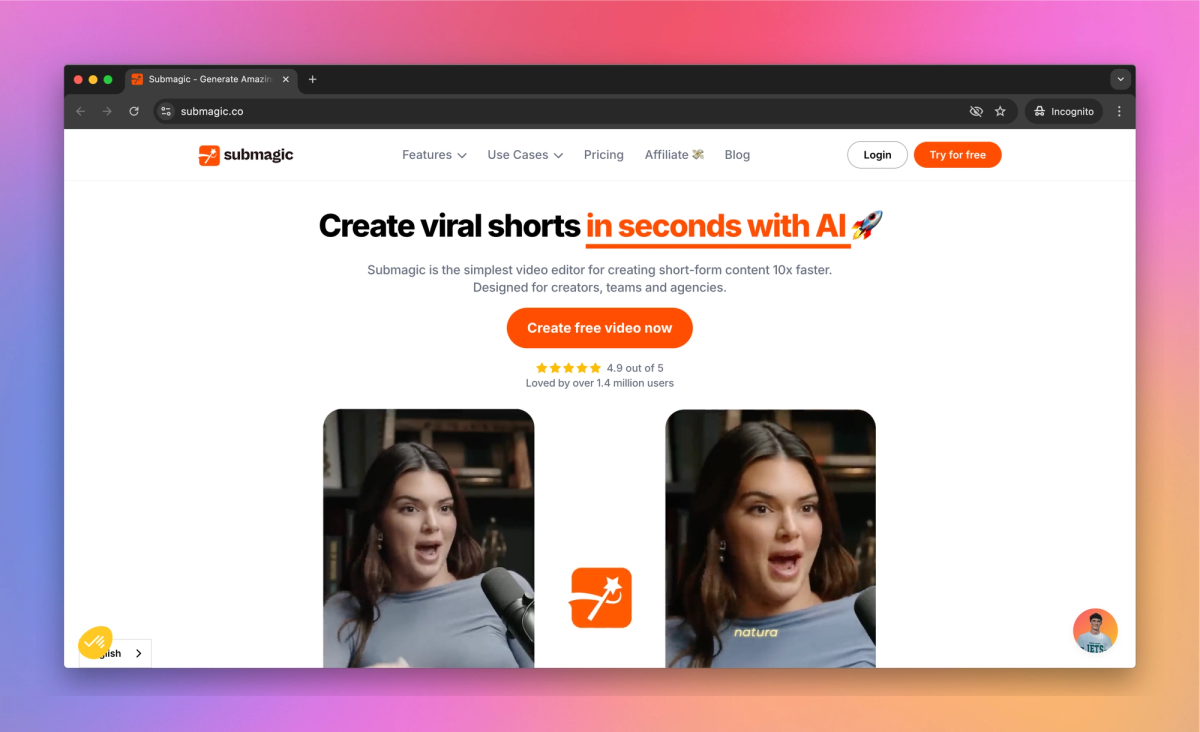
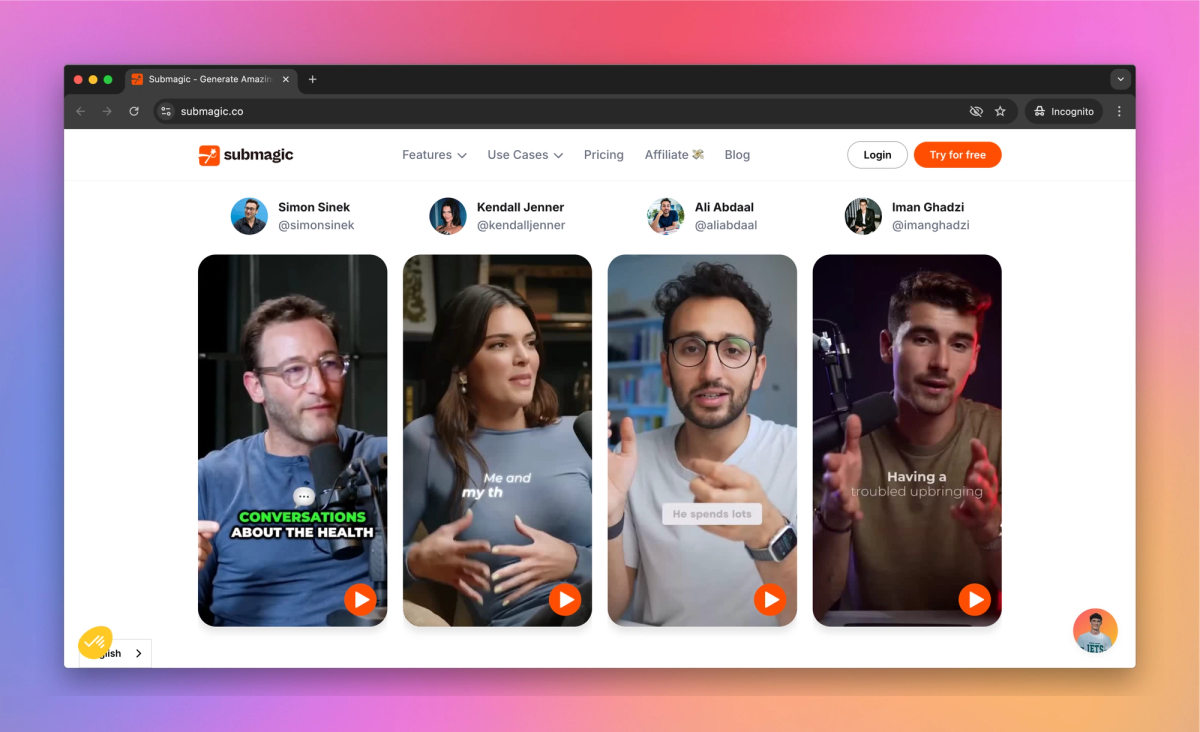
What is Submagic?
Submagic is an AI-powered video editor that helps content creators produce short-form videos faster. It generates captions in 48 languages, adds B-roll footage, and applies transitions to help marketers and agencies create engaging social media content that captures audience attention.
What sets Submagic apart?
Submagic sets itself apart with its auto-zoom and auto-cut features, which help marketers emphasize key moments in their videos. These tools allow content creators to highlight important points without manual editing. Submagic saves marketers hours each week, letting them focus on strategy rather than technical details.
Submagic Use Cases
- Create viral short videos
- Add dynamic captions
- Generate B-roll footage
- Automate video editing
Who uses Submagic?
Features and Benefits
- Create accurate captions in over 48 languages using advanced AI algorithms.
AI-Generated Captions
- Add relevant stock footage to enhance your video content with one click.
B-Roll Generation
- Remove silences and filler words automatically to improve video pacing.
Auto-Cut Functionality
- Access a variety of caption templates to match your video style and brand.
Customizable Templates
- Invite team members, clients, and partners to work together on video projects.
Collaboration Tools
Submagic Pros and Cons
Pros
Saves significant time on video editing and captioning
AI-powered features like auto-editing and subtitle generation
User-friendly interface for creating engaging social media content
Offers multiple caption styles and customization options
Frequent updates and new features added regularly
Cons
Some users report glitches and bugs in the software
Video quality issues reported after applying certain effects
Pricing considered expensive by some users
Occasional misalignment of captions with audio
Limited customer support responsiveness
Pricing
Free TrialStarter $20/mo
20 videos/month
No custom templates
2 mins/video
No watermark
AI Auto Captions
Free B-Roll
Trimming
AI Description
Growth $51.52/mo
Unlimited videos
5 custom templates
5 mins/video
4K Import & Export
Premium B-Roll
AI Hook Title
AI Clean Audio
AI Remove Silence
Download Subtitles
Custom Fonts
Business $150/mo
Unlimited videos
Unlimited custom templates
30 mins/video
Priority Support Hotline
60 FPS Export
Enterprise Price not available
Enterprise-level support
Payment via invoice
Custom minutes / months
Submagic Alternatives
Transform long videos into engaging shorts
Create engaging shorts without showing your face
Transform your ideas into viral short videos








