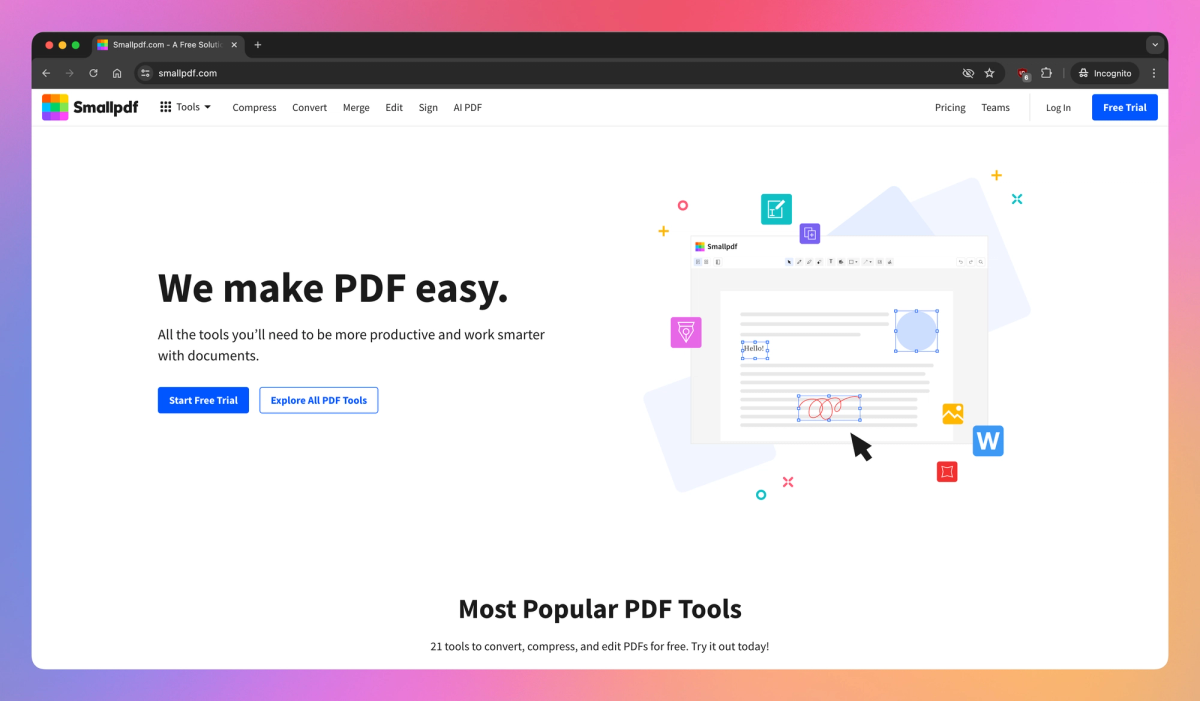
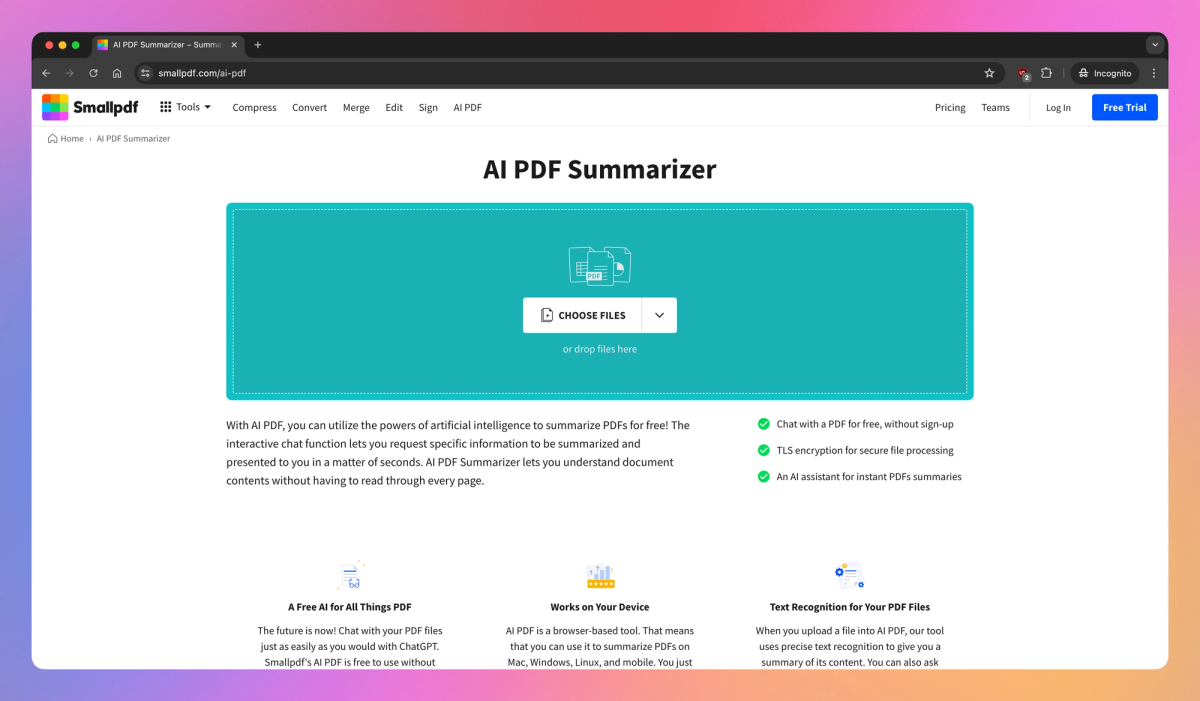
What is Small PDF?
Small PDF is a tool designed to handle various PDF tasks. It is ideal for students, office workers, and legal professionals who frequently work with PDF files. Key features include PDF conversion, compression, merging, editing, and signing, providing convenience and efficiency in managing PDF documents.
Small PDF Use Cases
- Compress PDF files
- Convert files to PDF
- Merge multiple PDFs
- eSign PDF documents
- Edit and annotate PDFs
Who uses Small PDF?
Marketing Managers Web Designers Art Directors Event Planners Event Managers eCommerce Managers Scriptwriters Legal Researchers Travel Agents Real Estate Investors Real Estate Brokers Supply Chain Managers Chief Operating Officers Procurement Managers Paralegals Payroll Operations Specialists Bookkeepers Illustrators Graphic Designers Tax Managers Human Resources Managers Office Administrators Hospital Unit Coordinators Legal Assistants Real Estate Agents Project Managers Content Writers Lawyers Accountants Financial Analysts Executive Assistants Administrative Assistants Teachers Professors
Features and Benefits
- Reduce the file size of your PDF while maintaining its quality.
Compress PDF
- Combine multiple PDFs into a single document for easier organization.
Merge PDF
- Add text, images, and annotations to your PDF files directly.
Edit PDF
- Convert your PDF documents into editable Word files.
PDF to Word
- Create and apply electronic signatures to your PDF documents for secure signing.
eSign PDF
Small PDF Pros and Cons
Pros
User-friendly interface
Efficient PDF compression
Reliable PDF editing
Wide range of PDF tools
Cons
Limited advanced features without paid version
In-app purchases can be expensive
Occasional app stability issues
Some features require internet connection
Small PDF Alternatives
Get clear summaries of complex websites
Transform any content into personalized summaries that match your style
Turn massive texts into tailored summaries
Unlock insights from any online text








