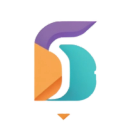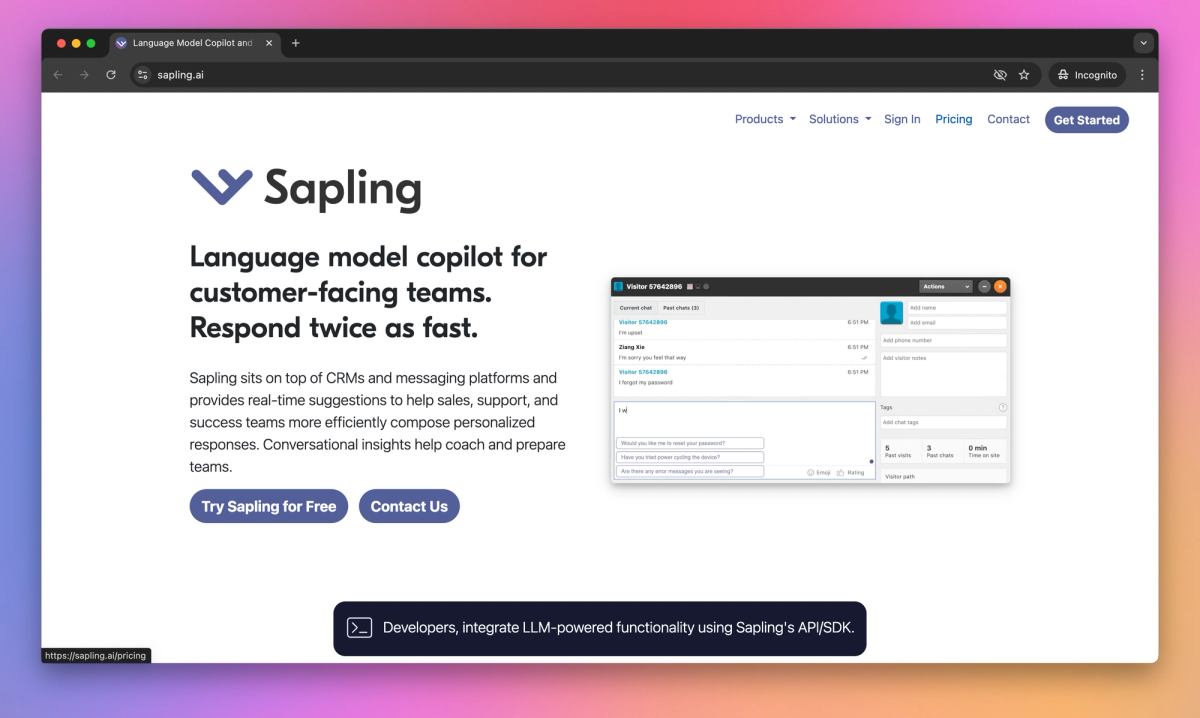
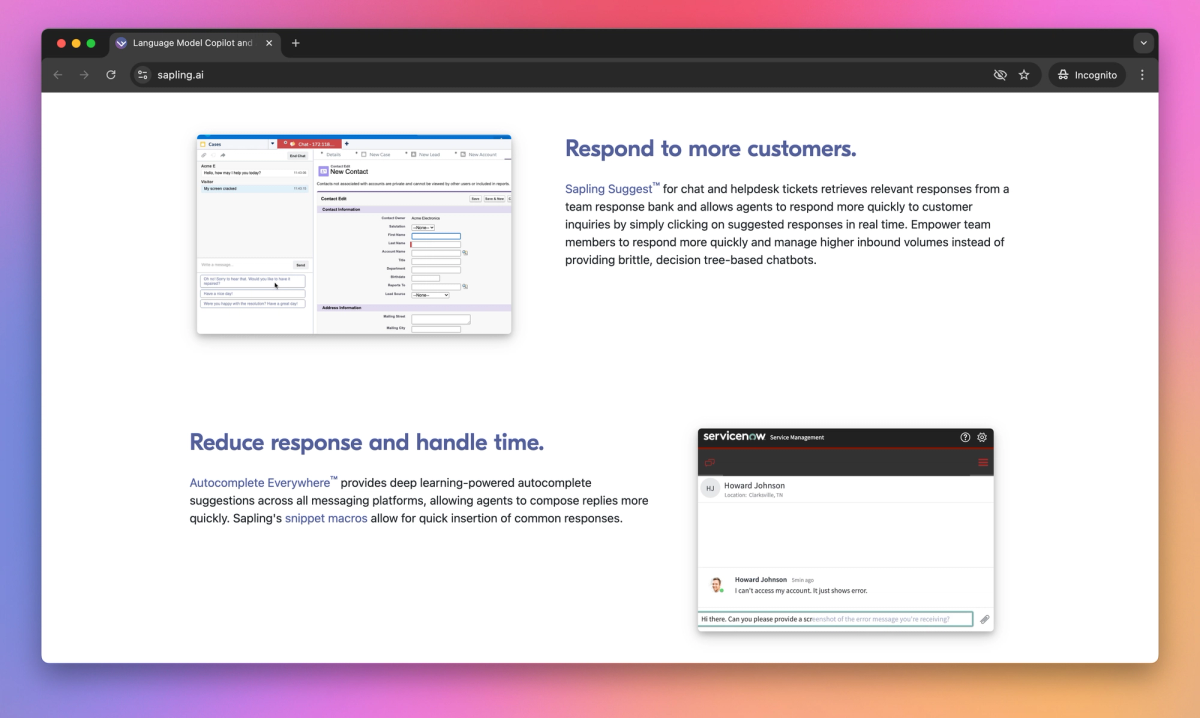
What is Sapling?
Sapling is an AI writing assistant for customer-facing teams. It integrates with CRMs and messaging platforms, providing real-time suggestions to help sales, support, and success teams compose personalized responses faster.
What sets Sapling apart?
Sapling goes beyond basic suggestions by providing conversational insights that coach sales managers on team performance. This feature helps identify areas where reps might need extra training or support. Sales leaders can use these insights to guide their teams toward better customer interactions and shorter deal cycles.
Sapling Use Cases
- Compose personalized responses
- Assist customer service agents
- Coach support teams
- Analyze customer conversations
Who uses Sapling?
Marketing Managers Sales Development Representatives (SDRs) Technical Support Specialists Content Strategists Account Executives Customer Service Representatives Business Development Representatives Client Relations Specialists Sales Representatives Customer Success Managers Client Success Managers Customer Support Specialists Community Managers Communications Managers Sales Managers
Features and Benefits
- Sapling provides instant suggestions to help agents compose personalized responses more efficiently.
Real-time Suggestions
- The tool integrates with existing CRM and messaging platforms to enhance workflow.
CRM and Messaging Integration
- Sapling offers deep learning-powered autocomplete suggestions across messaging platforms.
Autocomplete Functionality
- The system catches language quality issues and provides suggestions for improvement.
Grammar and Language Quality
- Managers can access analytics and insights to coach and prepare their teams.
Conversational Insights
Sapling Pros and Cons
Pros
Integrates well with popular platforms like Gmail and Microsoft 365
Provides accurate grammar and spelling suggestions
Offers AI-powered autocomplete for faster writing
Helps improve writing tone and style
Cons
Limited features in free version compared to paid plans
Occasional issues with browser compatibility
May suggest inappropriate completions in some contexts
Some users report occasional automatic sign-outs
Pricing
Free TrialFREE $0/mo
Basic suggestions
Use on free domains
AES-256 and TLS (HTTPS) encryption
20 Snippets
PRO $25/mo
Advanced premium suggestions
Autocomplete Everywhere
Rephrase
Unlimited use on premium domains
Email & ticket support
AI detector (longer queries)
Chat assist (Suggest)
Unlimited Snippets
ENTERPRISE Price not available
Conversational insights
Domain administration
Team analytics
Dedicated support contact
Bulk user provisioning
Advanced security options
Self-hosted
Custom integrations
Single Sign-On / SCIM
Unlimited Snippets
API Price not available
Metered
For developers
Sapling Alternatives
Automate your business workflows across every department