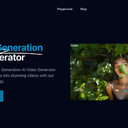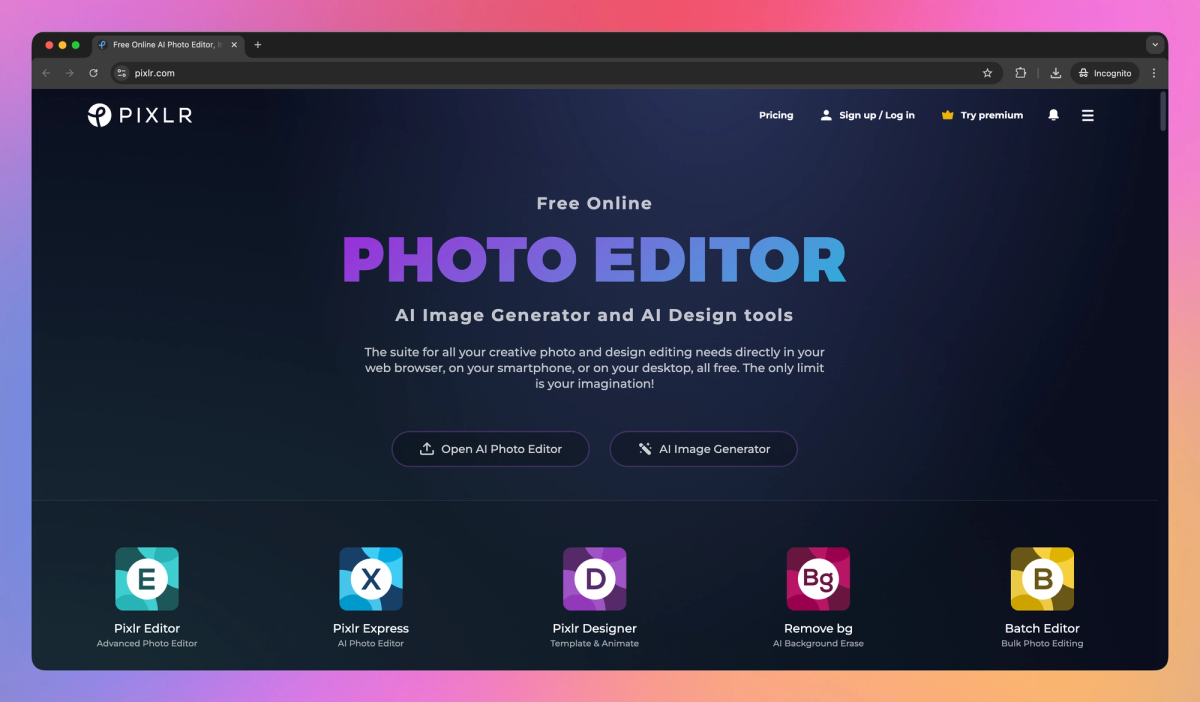
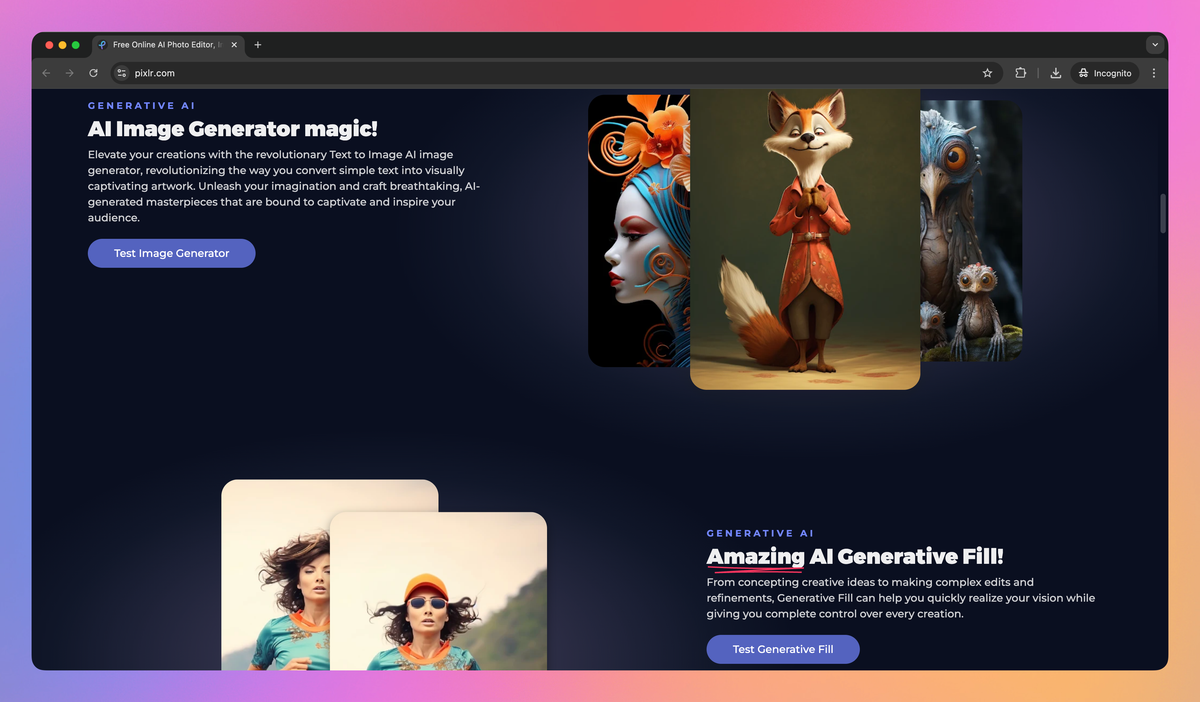
What is Pixlr?
Pixlr is an AI-powered photo editor and design tool that helps photographers, designers, and social media managers edit images, remove backgrounds, and create collages. Its features allow users to adjust colors, apply filters, and produce marketing materials for social media platforms.
What sets Pixlr apart?
Pixlr stands out with its AI-powered batch editing feature, which allows photographers to apply consistent adjustments across multiple images. This tool proves particularly useful for social media managers handling large volumes of content, as it streamlines the process of preparing visuals for different platforms. By automating repetitive tasks, Pixlr helps designers focus more on creative aspects of their projects.
Pixlr Use Cases
- AI photo editing
- Image background removal
- Photo collage creation
- Batch image processing
Who uses Pixlr?
Features and Benefits
- Edit photos using advanced AI tools like Generative Fill, Remove Object, and Super Scale to enhance and transform images.
AI-Powered Photo Editing
- Access Pixlr's photo editing tools directly in your web browser without the need for software installation.
Online Accessibility
- Choose from different editors including Pixlr Editor for advanced editing and Pixlr Express for quick edits and AI-powered tools.
Multiple Editor Options
- Apply edits to multiple photos simultaneously, saving time and ensuring consistency across image sets.
Batch Editing
- Create photo collages and designs using pre-made templates and a user-friendly grid layout system.
Templates and Collage Maker
Pixlr Pros and Cons
Pros
Offers a wide range of editing tools and features
User-friendly interface suitable for beginners
Available on multiple platforms including web and mobile
Provides AI-powered editing capabilities
Free version available with basic editing features
Includes templates and presets for quick editing
Cons
Limited saving attempts in free version
Some users report buggy performance on certain devices
Advanced features require a paid subscription
Mobile app may lack some features available in web version
Occasional issues with image quality after editing
Pricing
Free TrialFree $0/mo
Basic features
Ad-supported
Plus $1.99/mo
Ad-Free
Unlimited saves
80 monthly AI Credits
Premium $7.99/mo
Ad-Free
Unlimited saves
1000 monthly AI Credits
Private mode for AI Generations
Big library of fonts, templates, elements, animations and more
Team $12.99/mo
Ad-Free
Unlimited saves
5 Premium seats
1000 monthly AI Credits/seat
Pixlr Alternatives
Create, edit, and process images like a pro
Transform your images into retro pixel masterpieces
Edit images with precision while maintaining perfect consistency