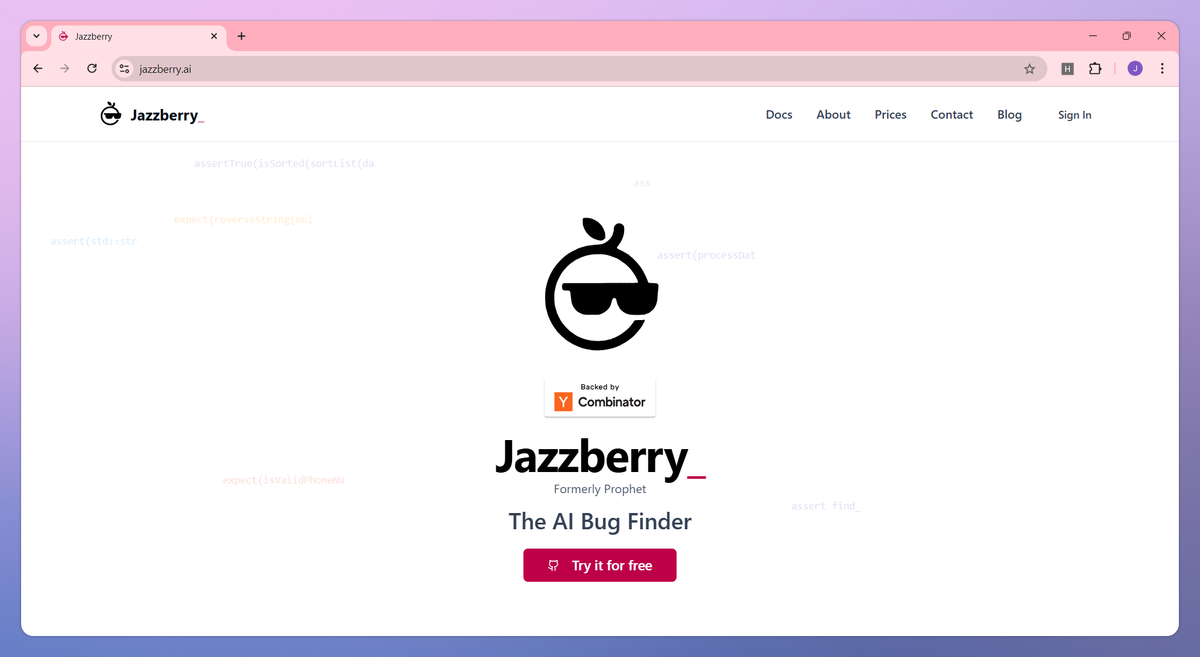
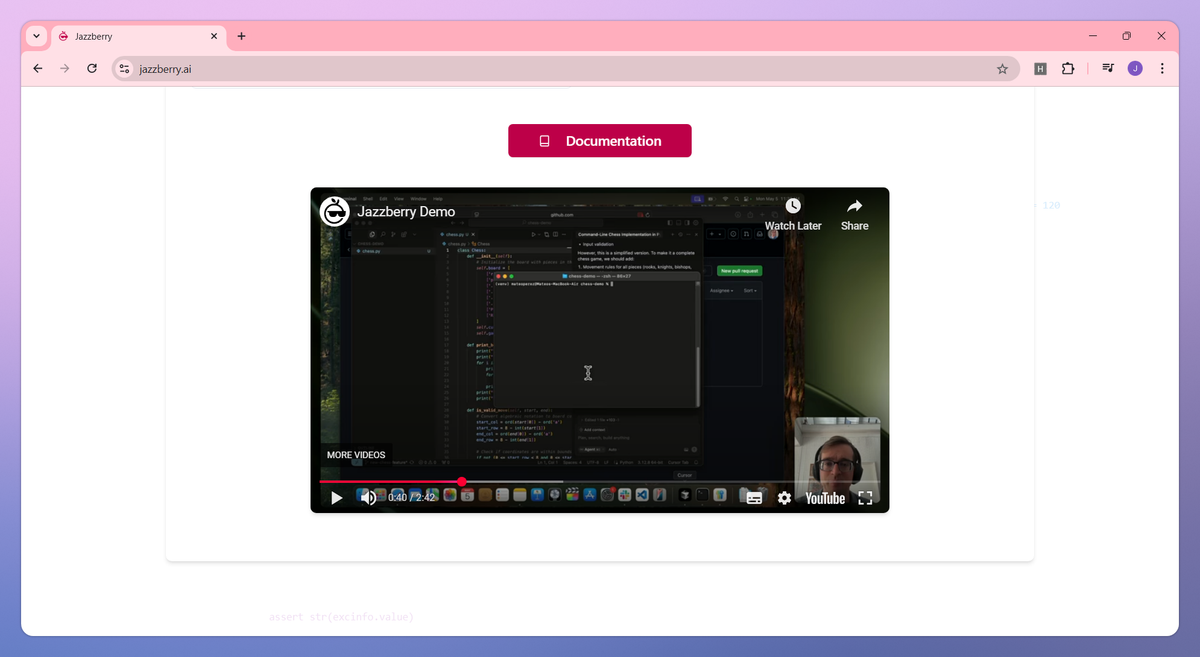
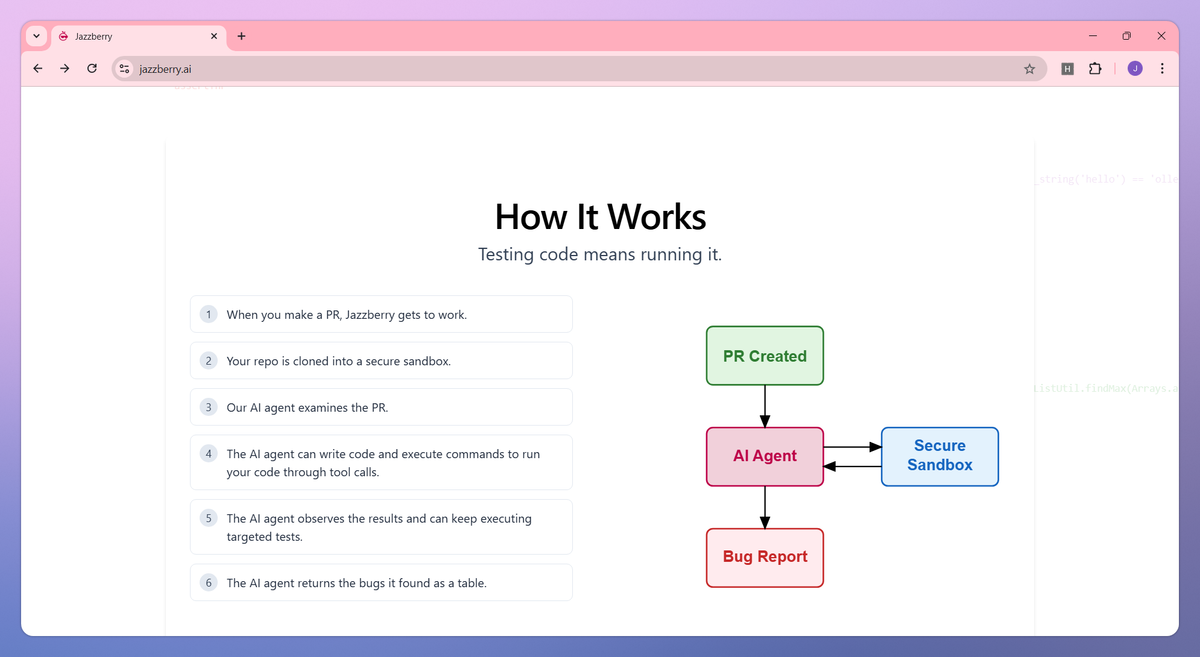
What is Jazzberry?
Jazzberry is an AI-powered bug detection tool that automatically analyzes GitHub pull requests through dynamic code execution. It clones your repository into a secure sandbox environment where an AI agent runs your code, executes targeted tests, and generates detailed bug reports with severity classifications and reproduction steps. Software developers, QA engineers, and engineering teams use Jazzberry to catch critical vulnerabilities like SQL injection attacks, authentication bypasses, and security flaws before code reaches production.
What sets Jazzberry apart?
Jazzberry sets itself apart with its interactive command execution approach, where the AI agent actually runs terminal commands and modifies files to investigate potential issues like a human security researcher would. This hands-on testing methodology proves particularly beneficial for development teams who need deeper investigation beyond surface-level automated scans, as it can discover complex vulnerabilities that require multi-step verification. The platform acts as a security partner that actively explores your codebase rather than just running predetermined test scripts.
Jazzberry Use Cases
- Automated PR testing
- Bug detection
- Security vulnerability scanning
- Code quality assurance
- Dynamic code analysis
Who uses Jazzberry?
Features and Benefits
- Tests code by actually running it in a secure sandbox environment, finding bugs that static analysis tools would miss.
Dynamic Code Testing
- Analyzes pull requests automatically when created, providing quick feedback without requiring additional steps.
Automatic PR Analysis
- Detects bugs across all severity levels, from critical security vulnerabilities to minor issues, using advanced AI techniques.
AI-Powered Bug Detection
- Supports all mainstream programming languages including Python, JavaScript, TypeScript, Go, Java, Ruby, and more.
Language Agnostic
- Generates clear, detailed bug reports with specific test cases that demonstrate how to reproduce each issue.
Actionable Bug Reports
- Protects code with ephemeral reviews and end-to-end encryption, ensuring data remains private throughout the testing process.
Enterprise-Grade Security
Jazzberry Pros and Cons
No user feedback available to determine pros
Unable to identify benefits without review content
Cannot assess positive aspects from empty review sections
No positive user experiences documented
No user feedback available to determine cons
Unable to identify drawbacks without review content
Cannot assess negative aspects from empty review sections
No user complaints or issues documented


