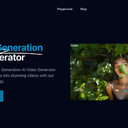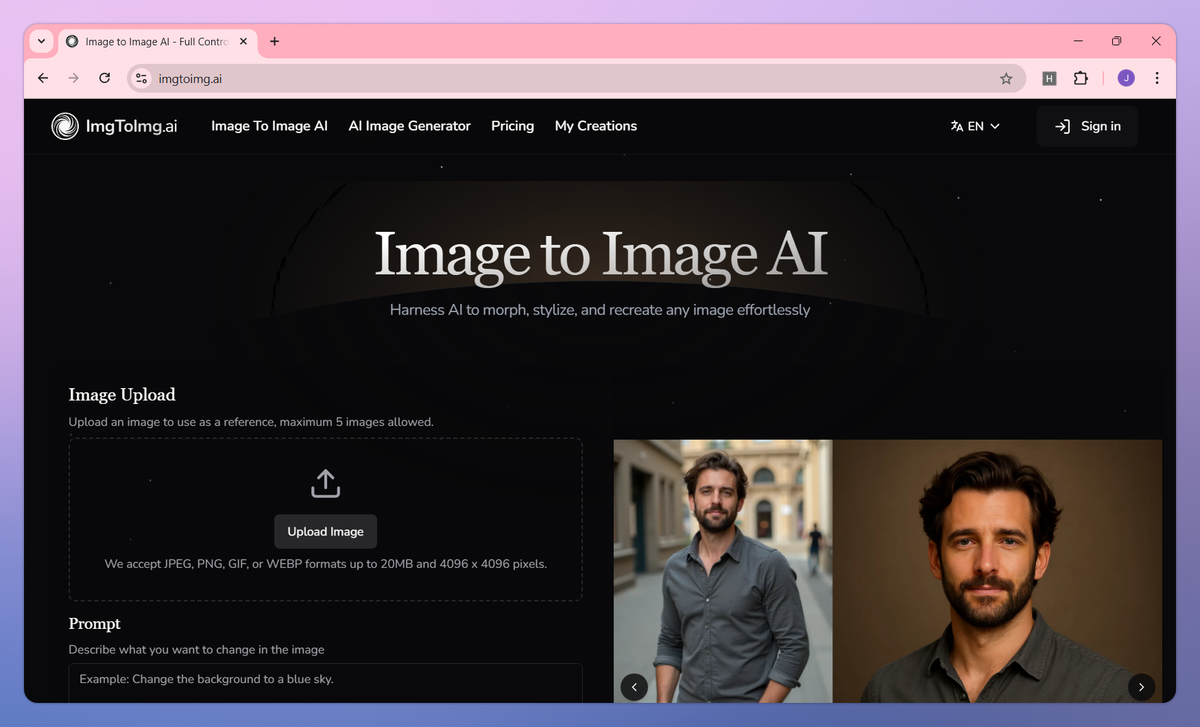
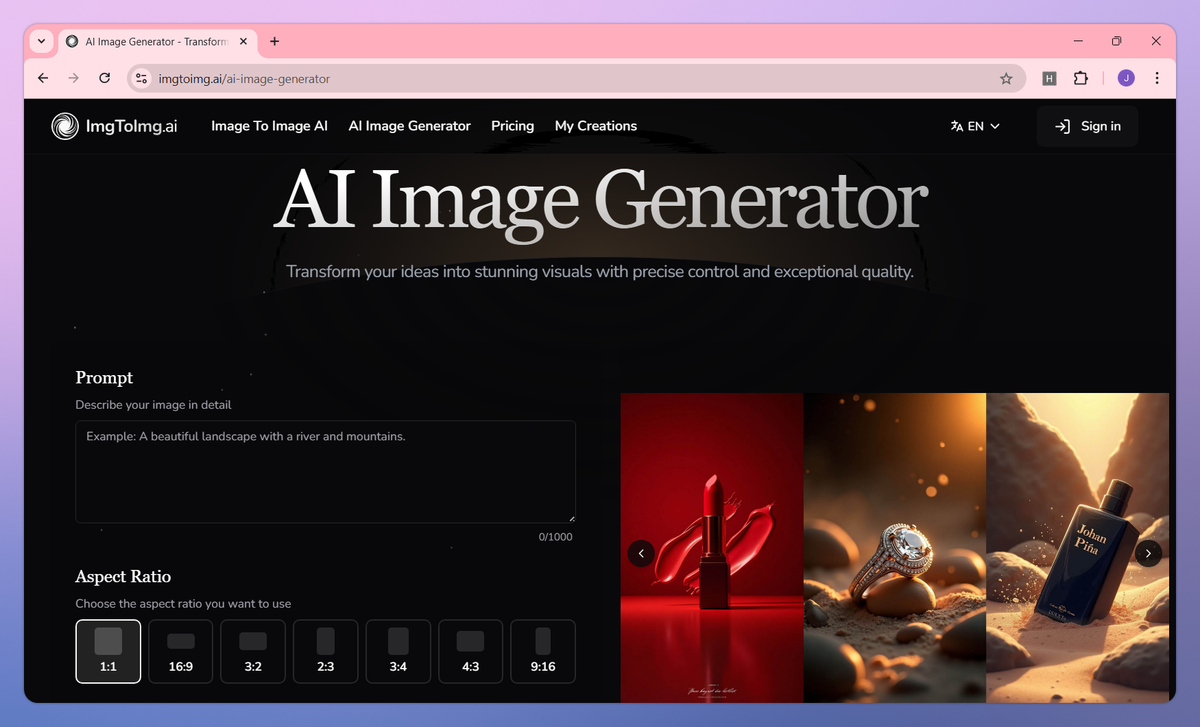
What is Image to Image AI?
Image to Image AI is an artificial intelligence transformation tool that converts existing images into new variations based on your instructions. It preserves the original structure of your images while applying requested changes, generates multiple design options in seconds, and delivers high-resolution results to help designers, marketers, and creative professionals produce visual assets for commercial projects.
What sets Image to Image AI apart?
Image to Image AI sets itself apart with its ability to transform photos into any artistic style from oil paintings to cyberpunk aesthetics while maintaining the original composition. This style versatility makes the tool particularly useful for graphic designers and marketing teams who need to quickly create multiple visual concepts from a single source image. The platform's straightforward four-step process makes professional-level image transformation accessible even to users with minimal design experience.
Image to Image AI Use Cases
- Style transfer transformations
- Product visualization variations
- Marketing asset creation
- Artistic rendering effects
Who uses Image to Image AI?
Features and Benefits
- Maintains the basic composition and key elements of your source image while applying transformations for recognizable results.
Structure Preservation
- Generates multiple image variations in seconds to explore different creative directions efficiently.
Rapid Processing
- Transforms images into various artistic styles or changes specific elements like colors, time of day, or environment.
Style Versatility
- Creates high-resolution transformed images ready for use in marketing materials, product visualizations, and digital content.
Commercial Use
- Follows a four-step process of uploading an image, describing changes, adjusting settings, and generating results.
Simple Workflow
Image to Image AI Pros and Cons
Maintains good image quality when enlarging photos
Simple and intuitive interface makes it easy to use
Works well for enhancing old or low resolution photos
Produces professional-looking results quickly
Handles basic image enhancements without requiring technical skills
Limited features available in free version
Processing can be slow with complex images
Results can look artificial or distorted on some photos
Struggles with very small or highly detailed images
Higher subscription costs compared to competitors
Pricing
300 Credits per month, reset monthly
60-day history
4 running jobs at once
Priority generation queue
Commercial License
600 Credits, reset monthly
100-day history
4 running jobs at once
Priority generation queue
Commercial License
100 Credits, reset monthly
30 day history
4 running jobs at once
Priority generation queue
Commercial License